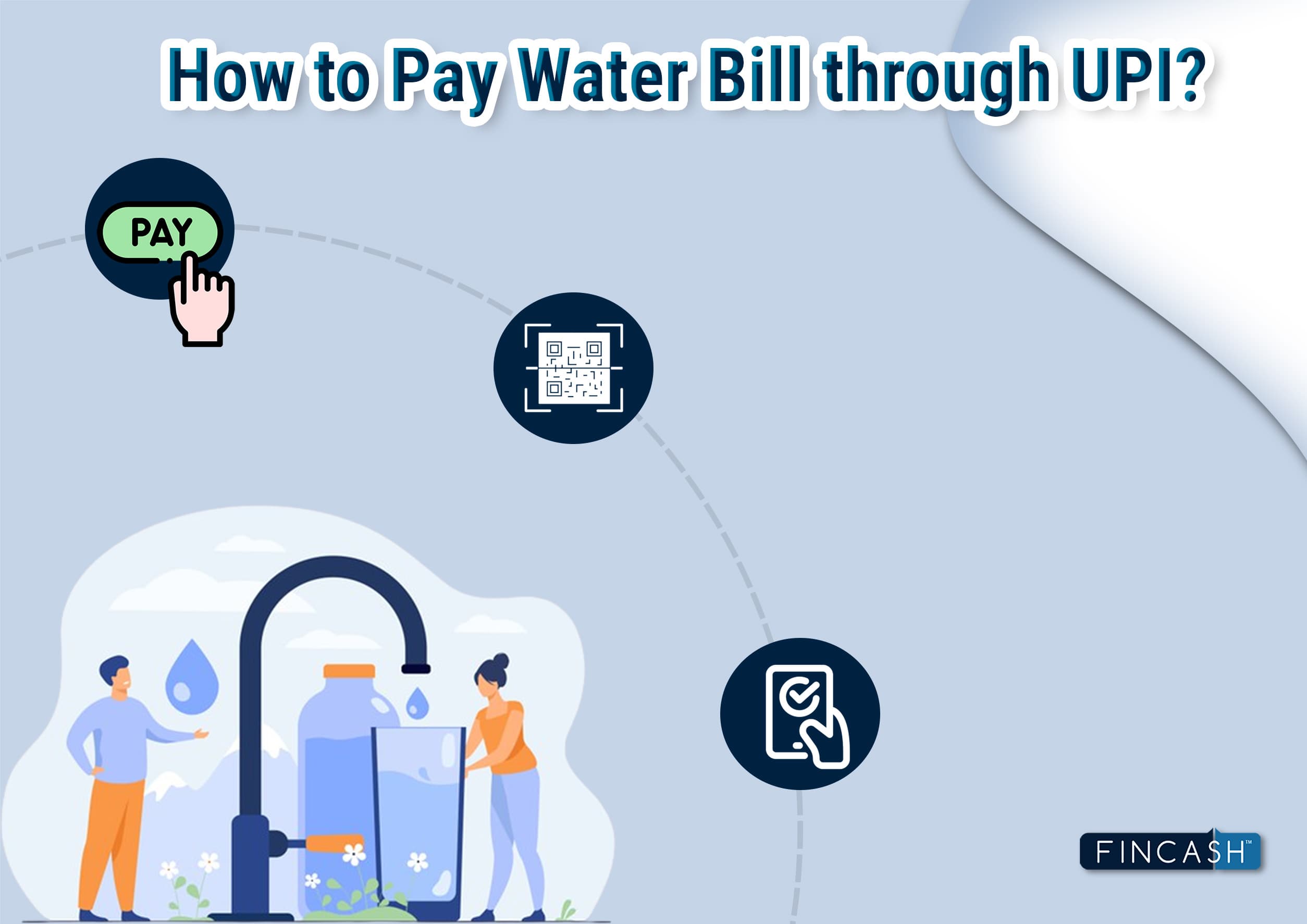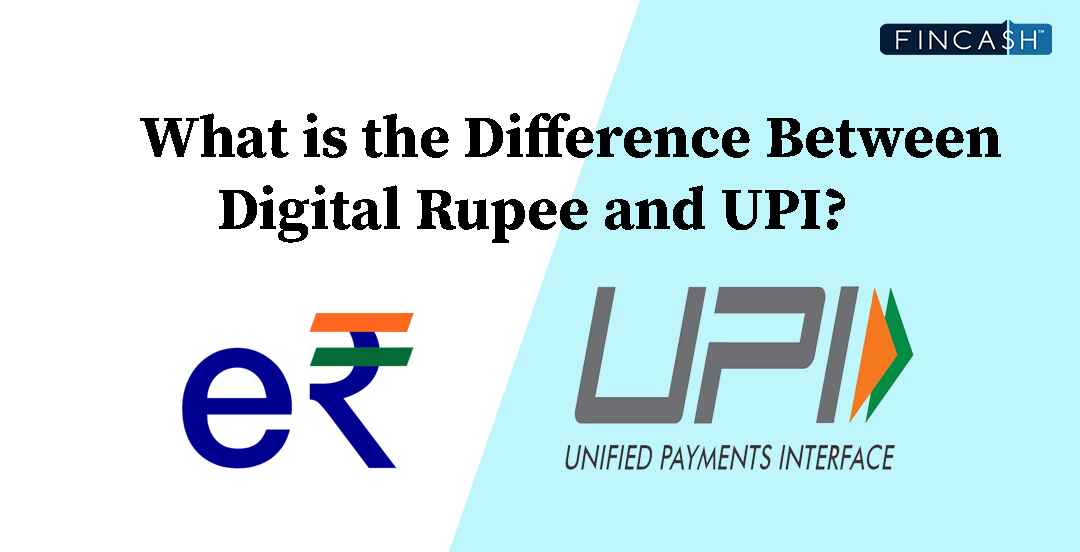UPI Circle - Features and Advantages
To make payments using UPI, users typically need to link a Bank account to their unique UPI ID on their mobile device.

However, in August 2024, the National Payments Corporation of India (NPCI) introduced a new feature called ‘UPI Circle,’ which allows the delegation of authority for a single UPI ID. With UPI Circle, multiple individuals can now access and use the same UPI ID. Read the blog below to explore the NPCI’s requirements and learn how UPI Circle works.
What is UPI Circle?
UPI Circle is a new feature introduced by NPCI that allows multiple individuals to share a single UPI ID. In this system, the primary user, typically the account holder, can grant access to a trusted secondary user, such as a family member, friend, or spouse. Both users can then use the shared bank account and UPI ID for transactions. The primary user can set predefined access limits for the secondary user. For added security, UPI Circle provides the primary user with complete control to grant or revoke permissions as needed, ensuring secure and flexible management.
Purpose of UPI Circle
UPI Circle was introduced with the following benefits in mind:
- Providing easy access to digital payments for kids and elders who may not have bank accounts allows them to make transactions using a shared UPI ID.
- Reducing cash dependency by enabling individuals without a bank account to use UPI through a family member or friend, fostering greater Financial Inclusion.
- Increasing the number of UPI users by extending access to digital payments to those without bank accounts expands the reach of UPI transactions.
How Will UPI Circle Work?
UPI Circle allows primary users to link their UPI accounts with secondary users, allowing them to make payments on their behalf. The platform offers two forms of delegation:
Full Delegation: The primary user grants the secondary user permission to initiate and execute transactions without further approval, provided the transactions stay within predefined spending limits. This makes it easier for the secondary user to carry out day-to-day payments independently.
Partial Delegation: In this model, the secondary user can initiate payments, but the primary user must review and approve the transaction by entering their UPI PIN. This setup provides tighter control over significant payments while allowing flexibility in smaller transactions.
Delegation Limits and Controls
- A primary user can delegate up to five secondary users, while secondary users can only accept delegation from one primary user.
- Primary users have full control over setting transaction limits and usage restrictions for secondary users.
- Both full and partial delegation transactions will be visible to the primary user, ensuring transparency in financial management.
Talk to our investment specialist
How to Link UPI for Secondary Users?
To link a UPI ID with secondary users, follow these steps:
- Scan the QR code or enter the UPI ID: The primary user needs to scan the secondary user's QR code or enter their UPI ID.
- Select the contact: From the primary user’s contact list, select the person you want to give access to your UPI ID.
- Begin the linking process: After selecting the contact, the process to link the secondary user will start automatically.
Remember that the contact must be chosen from the primary user’s saved contacts for security reasons. Manually entering contact details is not allowed. The precise steps will become clearer once the feature is officially launched.
How to Transfer Funds Using UPI Circle?
Once a UPI Circle is set up and the secondary user has accepted it, transferring funds is straightforward. Here’s how secondary users can make transactions:
- Begin by entering the beneficiary's UPI ID or scanning their QR code.
- Input the amount you wish to transfer.
- You have the option to add a note or remark for the transaction.
- Secondary users with full delegation can enter the UPI PIN to complete the transaction.
- For secondary users with partial delegation, a notification will be sent to the primary user when the transfer is initiated.
- If the delegation is partial, the primary user must enter their UPI PIN to authorise and complete the transaction. For full delegation, the secondary user completes the transaction independently.
Following these steps, you can efficiently transfer funds using UPI Circle, ensuring transactions are secure and managed according to the delegation settings.
Beneficiaries of UPI Circle
The UPI Circle feature is designed to assist individuals who may not have the means or desire to manage their digital transactions but still want to access financial services. It offers a seamless and inclusive way for various groups to benefit from digital payments:
- Dependents: UPI delegate payments enable minors, elderly parents, or those without personal bank accounts to manage their expenses without individual accounts. This simplifies their access to digital financial tools, making payments easy and secure.
- Employees: Businesses can use UPI Circle to allow employees to make transactions for work-related expenses, all under the oversight of their employers. This promotes workplace Efficiency while maintaining financial control.
- Families: Particularly in rural areas where Financial Literacy may be limited, UPI Circle allows multiple family members to share a single bank account for payments. This simplifies money management for households relying on one account while providing individual access to daily expenses.
Advantages and Disadvantages of UPI Cicle
While this new feature proves to be beneficial for a lot of age groups, it has its own set of benefits and drawbacks, such as:
| Advantages of UPI Circle | Disadvantages of UPI Circle |
|---|---|
| Allows users to easily split bills, making it perfect for group activities like dining out, trips, or shared household expenses. | Requires users to be comfortable with smartphones and digital payment interfaces. Individuals who are not tech-savvy or need more digital literacy may find it challenging to use the app effectively. |
| All transactions are processed in real-time, ensuring that payments are instant, reducing delays and providing immediate confirmation of who has paid. | It operates within the UPI ecosystem, meaning users outside India or those unfamiliar with UPI might find it inaccessible. It limits functionality to users who have UPI-enabled bank accounts and apps, reducing its global appeal. |
| Tracks everyone’s contributions and sets recurring payments for ongoing expenses, like rent or subscriptions, making financial management easy. | Users may need to share personal details such as contact numbers, bank information, and payment histories. This could raise privacy and data security concerns, especially in groups with loose connections. |
| Each circle member can view what has been paid and what remains outstanding, minimising misunderstandings and ensuring all expenses are settled fairly. | UPI transactions depend on stable internet connections. If a user’s mobile network or the |
| Eliminates the need for multiple individual transactions. One member can pay the entire bill upfront; others can simply transfer their share through the circle. | Works smoothly when all group members actively participate and pay on time. If one or more members delay their payments, it can disrupt the group's financial management, causing frustration and financial strain on others. |
Guidelines by NPCI for Primary and Secondary Users
To ensure the security of UPI Circle and its users, NPCI has established the following protocols:
- Both primary and secondary users can choose any UPI app as per their preference, maintaining independent user journeys.
- Secondary users must use biometric authentication or an app password for added security.
- A primary user can delegate access to up to 5 secondary users or devices. However, each secondary user can have only one primary user; multiple primary users for one secondary user are not allowed.
- The maximum monthly transaction limit for secondary users is ₹15,000, with a single transaction limit of ₹5,000. Existing UPI limits apply to partial delegation transactions.
- The primary user decides whether to provide full or partial authorisation to the secondary user, retaining full control over UPI usage.
- Primary and secondary users have a ₹5,000 per transaction limit for newly linked UPI accounts for the first 24 hours.
- The primary user can view the transaction history and the full bank account statement, including the secondary user's transactions.
UPI Circle on GPay, PhonePe and Paytm
The concept of UPI Circles is a group payment feature offered by certain UPI apps like Google Pay (GPay), PhonePe, and Paytm. It allows users to create groups with friends, family, or colleagues, making it easier to split bills, manage group expenses, and track payments. Below is a breakdown of how this feature works on these platforms:
1. UPI Circle on Google Pay (GPay):
Feature Name: Google Pay Groups
Functionality: GPay allows you to create groups for easy splitting of expenses. Once you create a group, members can add their expenses to the group, and the app will automatically calculate the amount each person owes. The group members can pay each other directly within the app.
Key Features:
- Ability to create expense groups (for trips, dining, etc.)
- Automatic calculation of the amount each member owes
- Instant UPI payments within the group
- Payment reminders and status tracking
Usage Example: When a group of friends goes out to dinner, one person can pay the bill and use GPay to split the expense among everyone, tracking who has paid and who hasn't.
2. UPI Circle on PhonePe:
Feature Name: PhonePe Groups
Functionality: Similar to GPay, PhonePe offers a group payment feature where users can create a group, track shared expenses, and settle balances. PhonePe simplifies the process of requesting and making payments within the group.
Key Features:
- Group expense tracking
- Easy settlement of expenses within the group
- UPI-based transactions
- Reminder feature for pending payments
Usage Example: If you're on a trip with a group of friends, one person can add all shared expenses, and the app will split the cost equally or based on custom amounts. Members can then settle the amounts via UPI.
3. UPI Circle on Paytm:
Feature Name: Paytm Groups
Functionality: Paytm also allows users to create groups and manage expenses collectively. The Paytm Group feature tracks shared payments, making it easier to Handle group activities like trips or parties where multiple people contribute.
Key Features:
- Group expense splitting
- Real-time tracking of who paid and who hasn't
- Payment settlement within the group
- Customizable splitting options
Usage Example: For a family trip, Paytm Group can be used to track shared expenses like transportation and meals. It shows who owes what, and group members can settle their dues within the app.
UPI Circle on GPay, PhonePe and Paytm - Which One to Use?
- GPay: Best if you are already using Google Pay for regular UPI transactions and prefer a user-friendly interface for group activities.
- PhonePe: Offers a smooth experience for tracking and splitting bills, with a strong focus on UPI transactions.
- Paytm: Ideal for users who are integrated into the Paytm ecosystem (wallet, UPI, and more) and prefer an all-in-one app for managing finances.
Each app’s UPI Circle feature serves the same core function but with slight variations in interface and additional services. The choice largely depends on your existing usage and preference for a particular platform.
NPCI Guidelines for UPI Companies
Here are some guidelines issued by the NPCI for UPI companies:
- All existing RBI regulations on "Harmonisation of Turnaround Time" and customer compensation for failed transactions using authorised systems must continue to be followed by UPI companies.
- The Online Dispute Resolution Facility remains in place, ensuring users can efficiently resolve disputes related to failed or erroneous transactions.
- UPI companies must comply with all prior UPI guidelines before implementing any new updates related to UPI Circle.
- NPCI has introduced UPI Circle to enable families where only one member has a bank account and linked UPI ID to share that access with other family members. To ensure security, the primary user controls who can use the UPI ID and sets transaction limits to prevent misuse, allowing safe and efficient management of shared accounts.
Conclusion
UPI Circle is an innovative solution that enhances the convenience and security of peer-to-peer transactions in a world rapidly shifting towards digital payments. UPI Circle simplifies payments and empowers users to control their financial interactions seamlessly by fostering trust through its closed-loop system. Its impact, especially on younger generations, is poised to be significant, potentially reducing reliance on traditional debit cards and streamlining financial management. As India continues to lead in the digital payments revolution, UPI Circle represents the next step in making secure, social, and swift payments a reality for everyone.
Frequently Asked Questions (FAQs)
1. How to use UPI Circle?
A: To use UPI Circle, the primary user must scan a QR code or enter the secondary user's UPI ID. Then, select the desired contact from their contact list and provide access to a trusted secondary user.
2. What is the maximum limit for UPI Circle?
A: According to NPCI guidelines, secondary users have a maximum monthly limit of Rs. 15,000 and per transaction limit of Rs. 5,000.
3. Can I give full access to the secondary user?
A: The primary user can delegate full or partial access to the secondary user to manage UPI transactions.
4. Why can’t I enter a mobile number for a secondary user?
A: To ensure security and limit misuse, NPCI restricts the manual entry of mobile numbers. You must select the contact from your list, ensuring it is someone you trust.
5. Do I need to submit any documents to add someone to my UPI Circle?
A: No, you do not need to submit any new documents. Since your UPI is already linked with your Aadhaar and PAN Card, no additional paperwork is required to add someone to your UPI Circle.
6. Do I need a different app to use UPI Circle?
A: No, you do not need an additional app. You can use the same UPI app to perform transactions through UPI Circle.
7. How many members can be added to one UPI Circle?
A: A primary user can add up to 5 secondary users to their UPI Circle. However, each secondary user can only accept delegation from one primary user. A primary user can create up to 5 UPI Circles using the same Savings Account.
8. Can I see the transactions done by the secondary user through UPI Circle?
A: Yes, you can view the secondary user's transactions through UPI Circle in the UPI app and the bank Account Statement.
All efforts have been made to ensure the information provided here is accurate. However, no guarantees are made regarding correctness of data. Please verify with scheme information document before making any investment.