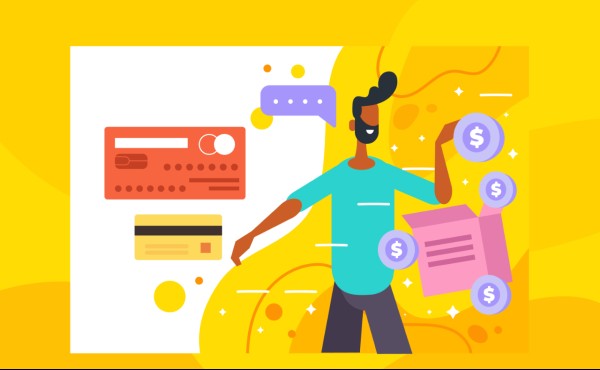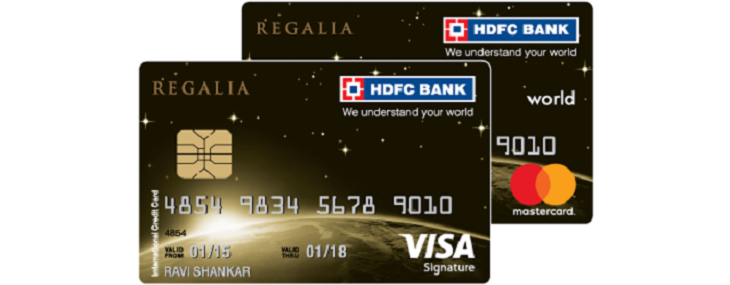Table of Contents
- Online HDFC Credit Card Payment
- Offline HDFC Credit Card Payment for HDFC Account Holders
- Frequently Asked Questions
- 1. Once the payment is done, how long does it take for the HDFC credit card payment to be credited?
- 2. Can I pay for the credit card with a debit card?
- 3. How can I check the outstanding balance of my HDFC credit card?
- 4. Is it possible to pay only the minimum amount due on my credit card?
- 5. What are the type of dues that cannot be converted into an EMI?
- 6. What if I enter the wrong credit card number when making the payment?
- 7. Is it possible to make HDFC credit card payment through any other bank’s credit card?
HDFC Credit Card Payment
If you are a customer of HDFC Bank and own a credit card, you would know that this financial institute provides extremely flexible services as far as paying the credit card bills are concerned.

This flexibility comes in the form of varying and streamlined use of online and offline credit card payment methods. Thus, you can choose the one that seems convenient to you. Below, you can find more about HDFC Credit Card payment options and methods.
Online HDFC Credit Card Payment
Being an HDFC account holder, you can easily pay off your credit card payment by following the below-mentioned online methods:
1. Payment through Net Banking
Using HDFC credit card net banking Facility is one of the easiest ways to make credit card payments. However, before you can use this method, make sure your credit card is linked with the net banking account. Once the registration is successful, follow these steps to proceed:
- Log into your HDFC net banking account
- On the top, choose the Cards options, and you will be able to see all of your registered cards
- On the left side, you will find Credit Card tab, under it, choose Transact option
- Now, choose Credit Card Payment and click on Select Card Payment Type to choose your credit card; click Continue
- Then, choose From account and the credit card number
- Afterwards, select one option out of Last statement Bal, Minimum Amount Due or Other Amount
- Continue and click on Confirm
Talk to our investment specialist
2. Payment through Mobile Banking
Another option that you can use to make your HDFC card payment is the mobile banking facility. Again, to use this method, you would have to link the credit card to your mobile banking account. Once done, follow these steps:
- Log into your account by downloading HDFC Mobile Banking App on your iOS or Android device
- Click the Menu and choose Pay and then select Cards
- Here, you will get to see all of the registered debit and credit cards
- Click on the card of your choice and choose Pay option to make the payment
3. Bill Payment through Autopay Option
Autopay option is another considerable method to pay the minimum or total amount that is due on your HDFC Bank Credit card payment. To do so, simply:
- Log into your HDFC net banking account
- Go to the Cards section and find out all the registered cards
- On the left screen, click on Request option under Credit Cards; then choose Autopay Register
- The next window that will open up will ask you certain details, add them
- Click Continue and Confirm
On the screen, you will get to see an acknowledgement message.
4. Payment through Paytm
If you wish to pay the HDFC Credit Card Bill through Paytm, follow these steps:
- Open up this link
- Under the Credit Card Bill Payment option, add HDFC credit card number and click Proceed
- Now, choose a payment method between the two given options, such as Net Banking and BHIM UPI
- Click on Pay Now
- Enter the details asked to complete your payment
5. HDFC Credit Card Payment through UPI
If you wish to pay HDFC credit card payment through UPI app, ensure that the respective app is downloaded into your device and you have created a UPI ID. One done, follow these steps to continue:
- Log into your HDFC bank mobile app
- Click on Account then choose BHIM / UPI and click Pay
- You can choose to pay either through UPI ID or BHIM ID of the credit card; or through entering the account number and IFSC
- And then, add in the amount that you wish to pay along with the description
- Click Pay, and it’s done
Offline HDFC Credit Card Payment for HDFC Account Holders
Apart from online, HDFC also offers offline methods for users to make their credit card payment. Here are some of them:
1. Payment through ATM Transfer
- Visit any of the HDFC bank ATM and insert the Debit Card into the slot then choose Credit Card Payment
- Add the details as required and complete the payment
- This amount will be deducted from either your current account or Savings Account
Keep in mind that choosing this facility will charge you Rs. 100 for every transaction as the processing fee.
2. Payment through the Over-the-Counter Method
If you are choosing this method, you would have to physically visit any of the nearest HDFC branches and pay the credit card bill in cash. Again, even in this method, additional Rs. 100 will be charged as the processing fee.
3. Payment through Cheque
- Issue a cheque mentioning the details of your bank account along with 16-digit card number of the credit card
- Drop this cheque at any box that is available in the HDFC bank ATM or any of the HDFC bank branch
- The amount will be credited within 3 working days
4. Converting HDFC Credit Card Payments to EMI
If your outstanding amount for credit card payment is on the higher end, you can easily convert them into an EMI system to pay off your debt. However, before that, you would have to ensure that you are eligible for the EMI system. To figure that out, simply follow these steps:
- Log into HDFC bank account through net banking
- Click on Cards option
- Under the option of Credit Card, choose Transact and click on SmartEMI option
- Another page will open up where you will have to select the card
- Choose Debit as the transaction type and click on View option
- On your screen, an inventory of the credit card transactions will appear; choose Click option to know your eligibility
You will get to see a detailed summary of the transactions, such as card number, loan amount, maximum spending limit, tenure and interest rate. Choose the tenure that will be adequate for your repayment system. Also, the interest rate is set according to your eligibility.
- Confirm terms and conditions by clicking on the Submit button
Lastly, a final overview of the details will come on your screen. Upon confirming this transaction, you will receive an acknowledgement message along with a reference loan number through SMS.
Frequently Asked Questions
1. Once the payment is done, how long does it take for the HDFC credit card payment to be credited?
A: The exact number of days depending upon the method that you are choosing. However, most probably, it will take anywhere around 2-3 working days.
2. Can I pay for the credit card with a debit card?
A: Yes, paying HDFC credit card bill with the debit card is pretty much possible. You can find the method listed above.
3. How can I check the outstanding balance of my HDFC credit card?
A: One of the easiest ways to check the outstanding HDFC credit card balance is by logging into the net banking facility. Thereafter, choose Cards from the menu and click Enquire from the Credit Cards tab. There, choose the Account Information option and choose your card. You will get to see all the required details on your screen.
4. Is it possible to pay only the minimum amount due on my credit card?
A: Yes, you can easily pay the minimum amount due by using the methods mentioned above. Apart from that, you can also pay the total amount due or any other amount that is less than the due amount.
5. What are the type of dues that cannot be converted into an EMI?
A: Generally, if you have purchased any jewellery through your HDFC credit card, it cannot be converted into EMIS. Also, transactions that have crossed 60 days cannot be converted into EMIs either.
6. What if I enter the wrong credit card number when making the payment?
A: Although such chances are rare as customers have to enter the credit card number twice; however, if the wrong number has been entered, you can contact the customer care to get more support.
7. Is it possible to make HDFC credit card payment through any other bank’s credit card?
A: Yes, you can make this payment by using any other bank’s credit card.
All efforts have been made to ensure the information provided here is accurate. However, no guarantees are made regarding correctness of data. Please verify with scheme information document before making any investment.