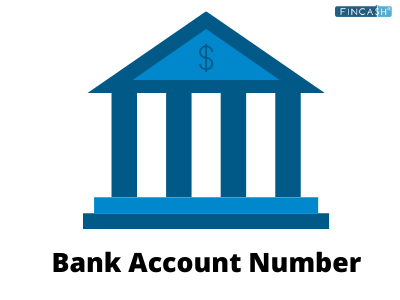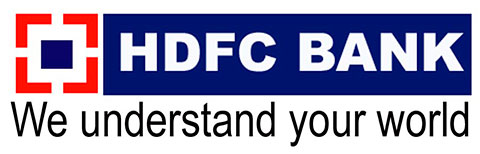Fincash » Aadhaar Card Online » Aadhaar Link to Bank Account
Table of Contents
Easiest Option for Aadhaar Link to Bank Account
Since the establishment, acquiring an aadhaar card has become essential for every Indian. Assigned by the Unique Identification Authority of India (UIDAI), this 12-digit number serves an integral address and identity proof.
Besides, having an aadhaar makes you eligible for availing subsidies and benefits mentioned under the Aadhaar Act, 2016. However, to do so, it is imperative to have your Bank account linked with the aadhaar card.
Often, people get perplexed with the linking process. Putting it in simple words, aadhaar link to the bank account can be done both online and offline. Here is how it works.

Aadhaar Card Link to Bank Account via the Bank Branch
One of the easiest ways is to visit your bank’s branch. But, make sure that you take the original aadhaar card along. Once there, follow these steps:
- Fill out the aadhaar linking application form
- Provide your aadhaar number and bank account details
- Now, attach a self-attested copy of the aadhaar card
- Submit the form
Post verification, your bank account will get automatically linked. To notify you, an SMS will be sent to your registered mobile number.
Aadhaar Card Link to Bank Account via Mobile App
Several major banks allow you to go for aadhaar link bank account via their mobile apps. For this procedure, you must have the app of your bank downloaded on the phone.
- Open the app and click Requests/Services or any other similar option
- Now, look for Update Aadhaar Number/Link Aadhaar or any other similar option
- Choose the account that you would like to link
- Enter your 12-digit aadhaar number
- If applicable, accept terms and conditions
- Now, click on Confirm or Update
Talk to our investment specialist
Aadhaar Card Link to Bank Account via Internet Banking
In case you don’t wish to visit the branch, here is another convenient way to link aadhaar card to the bank account.
- Log into your net banking account
- Choose the option Aadhaar Seeding
- Fill up the details and submit
After verification, you will receive an SMS of successful aadhaar card mapping to bank account.
Aadhaar Card Link to Bank Account via ATM
Another way is to link via ATM:
- Visit your bank ATM
- Insert your card and enter the PIN
- Now, touch Registration option
- Click Aadhaar registration
- Enter your 12-digit number and click Correct
- Re-enter the 12-digit number and click Correct
- Now, choose the account type
Once linked, the successful message will appear on the screen.
Aadhaar Card Link to Bank Account via SMS
If you don’t have net banking or ATM, don’t worry. You can choose this option to link the account with the aadhaar. Simply follow these steps to complete the procedure:
- Form an SMS by typing your 12-digit aadhaar number and then your bank account number
- Send the message to the number provided by your bank
- After sending, you will receive an SMS stating the initiation of the linking procedure
How to Check if the Bank Account is Linked?


If you are still dubious, you can easily check your aadhaar card link to bank account status with these simple steps:
- Visit the official website of UIDAI
- Hover your cursor over the menu and click on Check Aadhaar/Bank Linking Status under Aadhaar Services section
- You will be directed to a new page where you would have to enter your UID number and the security code
- Now, click on Send OTP option and you will get the code on the registered mobile number
- Enter the OTP and hit login
- A new page will open up where you can check the status
Conclusion
In the end, with all of these steps and options, it is quite clear that aadhaar link to bank account is not a tough task, right? If you haven’t done it yet, choose one of the options mentioned above and get done with the procedure seamlessly.
All efforts have been made to ensure the information provided here is accurate. However, no guarantees are made regarding correctness of data. Please verify with scheme information document before making any investment.