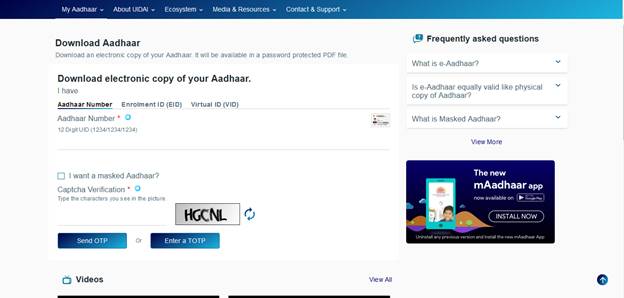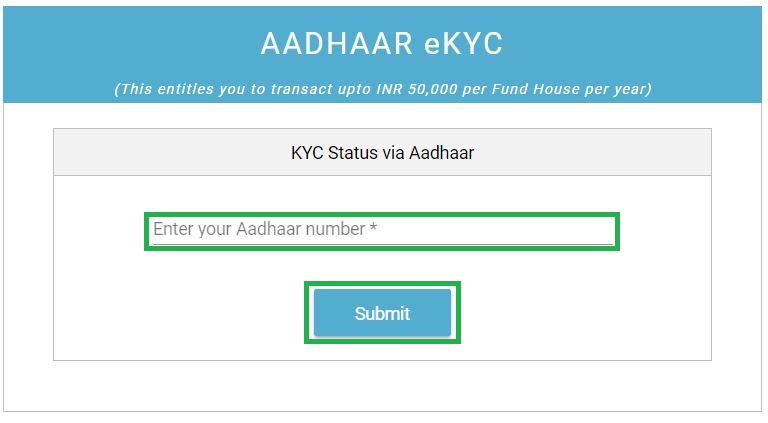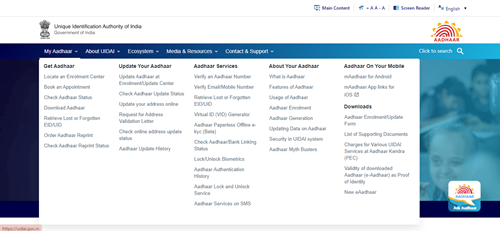Have you Downloaded e-Aadhaar Yet?
With an objective to assign a unique identification number to every Indian citizen, the government undertook the implementation of aadhaar. Not just it helps the government to keep essential information stored but also provide an opportunity for citizens to keep their identity proof in the pocket, wherever they go.
While you get to use the physical card, there could be such instances when you may need it but can’t find in the pocket. In such a scenario, the other form of aadhaar – known as e-aadhaar comes to your rescue. If you have no idea how to access the same, read ahead and find out more.
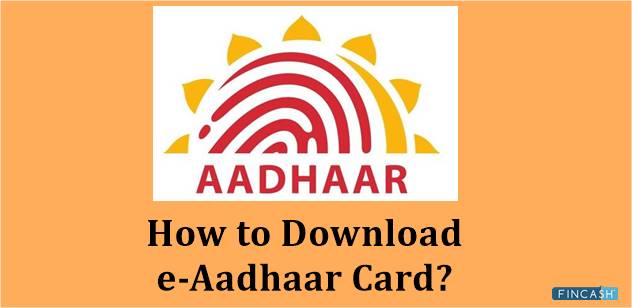
What is an e-Aadhaar Card?
To put it in simple words, an e-aadhaar is a password-protected, digital version of the physical card that has the same information. In case you end up losing the physical copy or didn’t wish to carry it around, making use of the e-aadhaar turns out to be a smart decision.
Although this one is not a substitute for the physical copy, you can still use the digital aadhaar in the same manner.
e-Aadhaar Information
Once you are done with the e-aadhaar card download, you will find the following information on the print:
- Name
- Date of birth
- Address
- Photograph
- UIDAI’s digital signature
- 12-digit aadhaar number
Talk to our investment specialist
Advantages of an e-aadhaar Card
In comparison with the simple aadhaar card, you can avail these below-mentioned advantages with the e-aadhaar download:
Easy to Access
One of the considerable things about this version is that you can access it quite easily. Unlike a physical card, you won’t have a fear of misplacing or losing it.
Authentic Proof
Similar to the simple card, even this one is authentic and serves the purpose of identity and address proof. Since an e-aadhaar is authorized directly by the UIDAI, you would not have to face any hassles with the same.
Steps to Get the e-Aadhaar Card
Once you have got your aadhaar, accessing the digital version will not be stringent. Simply follow these steps to get e-aadhaar card download:
- Ensure that you have aadhaar number with you; in case you didn’t get the aadhaar card yet, keep the enrolment number with the time and date on the slip handy
- Visit the official UIDAI website
- Click on Virtual ID (VID) Generator under heading Aadhaar Services
- Now, enter your aadhaar number and complete captcha
- Click on Send OTP
- You will get the OTP on your registered mobile number
- After entering in the OTP, click Download Aadhaar and you will get your virtual copy
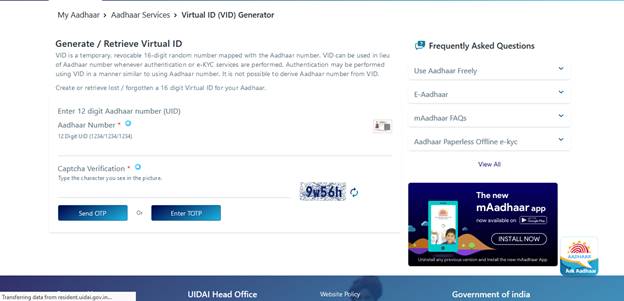
Opening e-Aadhaar Card
Once the e-aadhaar card download print process is completed, you will then have to enter the correct password to access the same. The password will be the initial four letters of your name and then your birth year. For instance, if your name is Ramesh and you were born in 1985, your password will be RAME1985.
When to use e-Aadhaar Card?
Below-mentioned are a few scenarios when you can use this card, such as:
- To access digital locker
- Applying for a passport
- To get LPG subsidies
- To open a new Bank account
- To avail an Indian password
- At Indian railway
Conclusion
Under the Aadhaar Act, an e-Aadhaar is considered equivalent to the original aadhaar card; hence, using it in various scenarios becomes easier and much convenient. Since it is equipped with the same information and can help you significantly, make sure you get this copy as soon as possible.
All efforts have been made to ensure the information provided here is accurate. However, no guarantees are made regarding correctness of data. Please verify with scheme information document before making any investment.