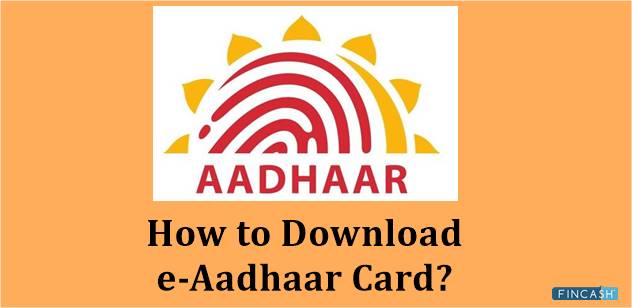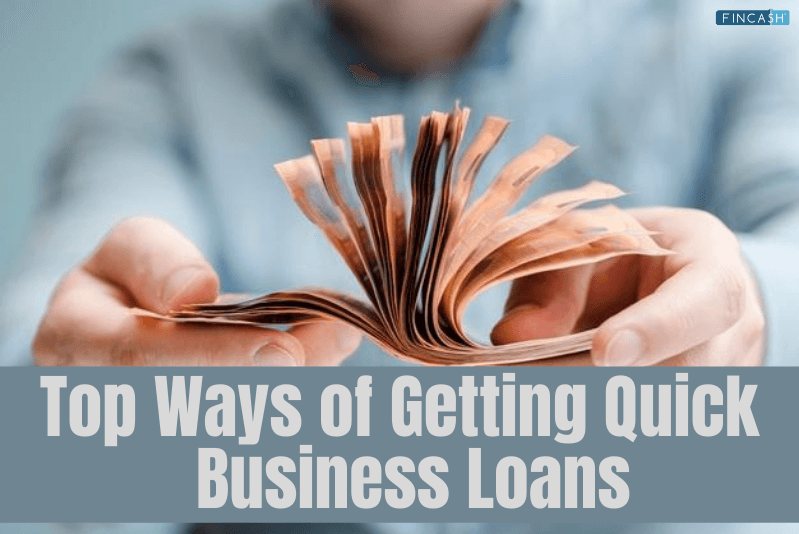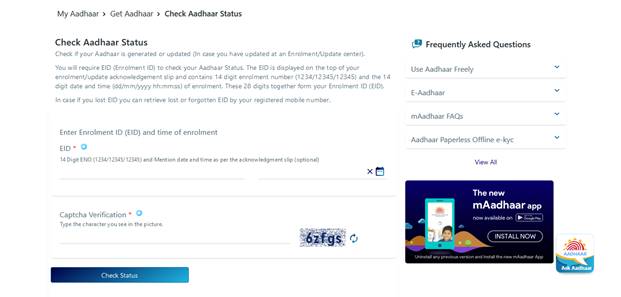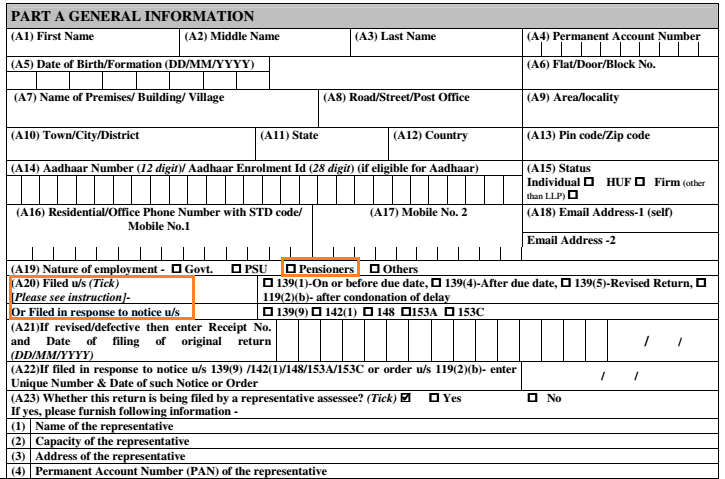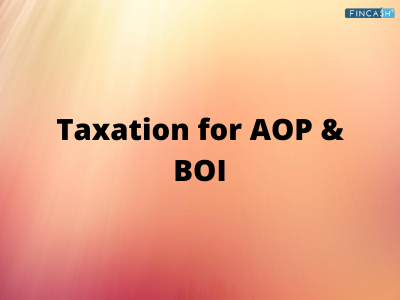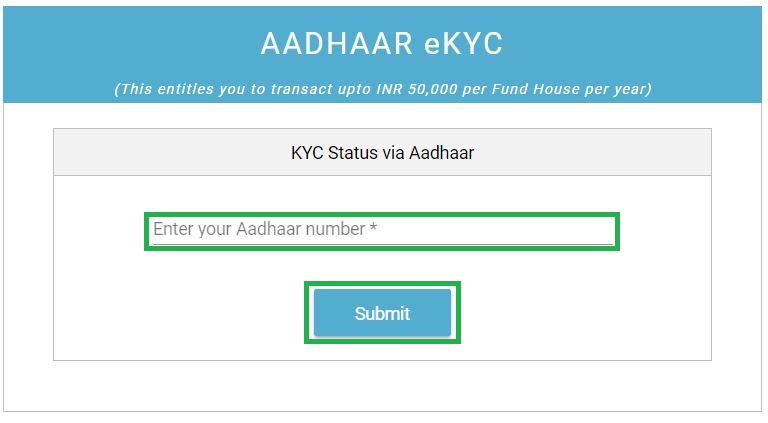Table of Contents
4 Different Ways Helping you with Aadhaar Download!
With the Indian government compelling people to link their information with the aadhaar card, this 12-digit unique number has become imperative for almost every citizen, irrespective of the age. Moreover, it is even essential that this card has your biometric and demographic details.
Initially, when you apply for this card for the first time, you receive a hard copy, posted by the department to your registered address. However, in case you made any changes to the aadhaar or have lost it somehow, you also have the option of aadhaar download, which is seamless and quick.
In this post, let’s assess the way through which you can get your Aadhaar card downloaded without facing any hassles.
Aadhaar Card Download by Aadhaar Number Only
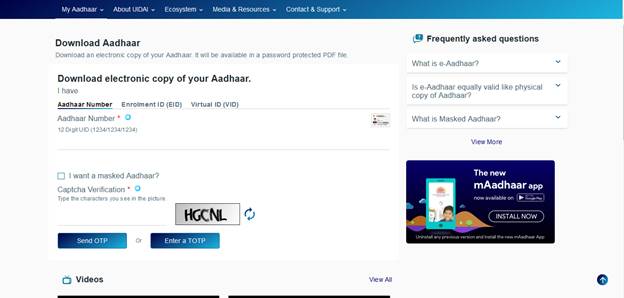
If you have already registered your contact number with the aadhaar, downloading the same using that number is possible. For this procedure, follow these steps:
- Visit the official UIDAI website for aadhaar card download
- Hover your cursor over My Aadhaar and choose Download Aadhaar under Get Aadhaar section
- Now, in the new window, enter your 12-digit aadhaar number in the relevant field
- If you want a Masked Aadhaar, check the box in front of I want a masked aadhaar? or leave it as it is
- Then, complete captcha verification and click Send OTP
- On your registered mobile number, you will receive a code that you can enter in the given box
- Once done, download your aadhaar
Talk to our investment specialist
Aadhaar Download with Enrolment ID (EID)
This option is useful for those who haven’t received their hard copy yet but wish to get E-aadhaar card download. If you go with this method, be sure that you have the enrolment slip handy that was issued at the time of aadhaar registration. These steps will help you with the download:
- Visit the official UIDAI website
- Hover over My Aadhaar and choose Download Aadhaar under Get Aadhaar section
- Now, a new window will open up with three different options, select Enrolment ID (EID)
- Enter your 14 digit ENO number and the date and time printed on the enrolment slip
- Checkbox in front of I want a masked aadhaar? if you wish to download the same
- Enter captcha information
- Click Send OTP and submit the same
- You can then download your e-aadhaar copy
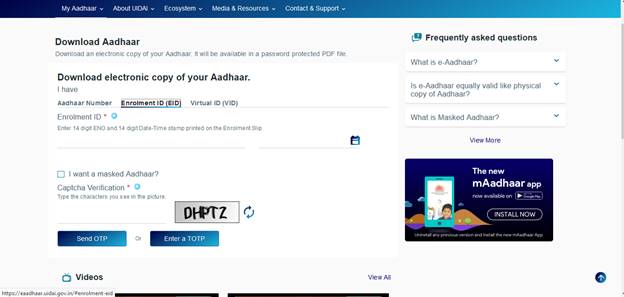
UIDAI Aadhaar Download with Virtual ID (VID)
If you have generated your virtual aadhaar card ID, you can use this option to download your e-aadhaar. Follow these below-mentioned steps to do the same:
- Visit the official UIDAI website
- Choose Download Aadhaar available under Get Aadhaar section
- From the new opened window, choose Virtual ID (EID)
- Insert your 16-digit VID number
- Select the checkbox in front of I want a masked aadhaar? if you wish to a masked aadhaar
- Enter the captcha and click Send OTP
- Submit your OTP number, and then you can download your e-aadhaar copy
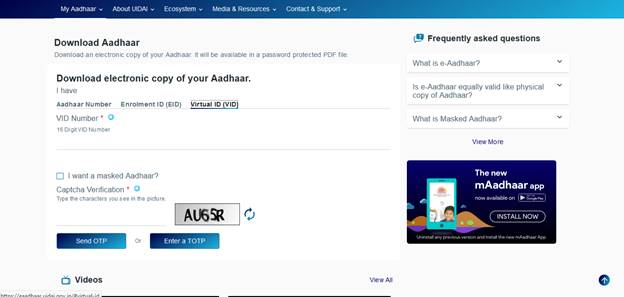
Download Aadhaar from mAadhaar App
If you are not familiar with mAadhaar, know that this is the official aadhaar app, developed by the UIDAI. Available both on Android and iOS devices, you can download this app and keep your aadhaar in your smartphone, no matter where you go. Also, you can use this app to download your aadhaar copy:
- Log into the mAadhaar app
- Choose the Download Aadhaar option from the menu
- You will receive the OTP on your registered mobile number which will be manually entered
- And then, your aadhaar will reflect on your screen
Conclusion
With an intention to make aadhaar accessible, the UIDAI has come up with several ways leading to easy and quick aadhaar download process. The above-mentioned ones are a handful of ways that you can use to access and download the digital copy of your aadhaar. Not just that, but after downloading, you can also get your aadhaar card print to get the hard copy.
All efforts have been made to ensure the information provided here is accurate. However, no guarantees are made regarding correctness of data. Please verify with scheme information document before making any investment.