
Table of Contents
- Information on Voter ID Card
- Benefits of Applying Voter ID Online
- Uses of a Voter ID
- Registering Voter ID Card Online
- Login to the National Voter Service Portal
- Points to Consider Before Applying Voter ID
- Who can Apply for Voter ID?
- Voter ID Card Online Application Form 6
- Voter ID - Fresh Enrollment
- How to Track Application Status of Voter ID?
- Digital Voter ID Card Download with Photo
- How to Apply for a Duplicate Voter ID Card?
- Duplicate Voter ID Card Download
- How to Make Voter ID Correction?
- How to Delete the Voter ID?
- Conclusion
- Frequently Asked Questions (FAQs)
Apply Voter ID Online
Voter ID, also known as the election card, is a photo identification provided by the Indian Election Commission to all qualified voters. Any Indian citizen over 18 years should apply for a voter ID as it is a must to cast a vote.

It also provides legitimate identification proof for Bank loans and property purchases. Generally, people avoid applying for the voter id card due to its lengthy application process. Thus, to counter this issue, on January 25, 2015, the former president Dr Abdul Kalam launched the National Voter Service Portal (NVSP) to facilitate single-window service to voters. The Indian electoral commission has made it possible for citizens to apply for voter identification cards online from anywhere in the country.
If you want to apply online for a voter ID or know how to make voter ID corrections then this post is a must read to know the entire process.
Information on Voter ID Card
The information on a voter ID card is as follows:
- Serial number
- Photograph of the voter
- A hologram of the state/national emblem
- Voter’s name
- Father’s name of the voter
- Gender
- Voter’s date of birth
- The backside of the voter ID card has the cardholder's residential address and the issuing authority's signature
Benefits of Applying Voter ID Online
Online voter registration has many advantages. Some of the pros are listed below:
Convenience
You no longer need to go to your local electoral office to obtain the form. Many eligible voters complain that they did not know where their electoral office was or did not have time to pick up a form during business hours. Voters can avoid this inconvenience by visiting the official website. They can now download the required form and complete it at home.
Track Application Status
You can quickly check the status of your voter identification card online. After submitting the form, you will begin receiving periodic information regarding the status of your application.
Timely Updates and Faster Process
When you apply online, the application procedure is streamlined. You can have your voter identification card within a month instead of the much longer process of applying in person.
Talk to our investment specialist
Uses of a Voter ID
Voter ID is a vital document for Indian citizens and serves a variety of purposes, as detailed below:
- It is recognised as proof of identity, which banks, insurance firms, colleges, offices, and other establishments accept
- Prevents from fraudulent votes during elections
- It confirms that the cardholder is a legally registered voter
- Serves as ID proof even if there is no fixed address associated with it
- Meets the electoral needs of illiterate voters
National Voter Service Portal
The NVSP website offers the following services:
- Registration for New Elector/Voter
- Registration for Overseas Elector/Voter
- Deletion or Objection in Electoral Roll
- Correction in Elector Details
- Transposition within Assembly Constituency
- Migration to another Assembly Constituency
- Download E-EPIC
- Search in Electoral Roll
- Download Electoral Roll PDF
- Know your Assembly/Parliamentary Constituency Details
- Know your BLO/Electoral Officers Details
- Know your Political Party Representative
- Track Application Status
- Application Forms
Registering Voter ID Card Online
Ideally you can apply for a new voter card through three different methods that are online, offline, and semi offline process.
Here is the complete process on how to register for the voter id online:
- Visit the official website of NVSP
- Select the 'Login/Register' option on the left pane
- Click on 'Don't have an account, Register as a new user'
- Enter mobile number and captcha code
- Click on the 'Send OTP' option
- Your registered mobile number will receive a One Time Password (OTP)
- Enter OTP
- Click on 'Verify'
- Once the OTP is verified, select epic number related options
- If you have the voter id number, select 'I have the EPIC number'; if not, choose ‘I don’t have the EPIC number’
- Enter your epic number, email address, password and confirm password details
- Click on 'Register'
- Enter your first and last names, your password, your email address, and the password confirmation details
- Click on 'Register'
- 'You are registered successfully' message will get displayed on a new page
Login to the National Voter Service Portal
Here are the steps to log in to NVSP:
- Visit NVSP
- Click on the 'Login' option that is available on the right corner at the top of the page
- Enter your username, password, and captcha
- Click on 'Login'
- NVSP dashboard will appear on your screen
Points to Consider Before Applying Voter ID
Below are the points to consider before applying for a voter id card:
- You should complete filling Form 6 and provide original documents
- You must ensure that your name, date of birth, and address are spelled correctly
- The requests for voter ID must be made exclusively through government-approved websites and centers
- You should confirm that all given information is legally correct
- You must re-verify your documentation and voter ID after obtaining them
- Documents Required to Apply for Voter ID
The following documents are necessary to apply for a voter identification card:
| Proof Type | Document Name |
|---|---|
| Age Proof | aadhaar card |
| Birth certificate | |
| Mark sheets of 10 or 8 or 5 | |
| Indian passport | |
| Permanent Account Number (PAN) card | |
| Driving license | |
| Baptism certificate | |
| Address Proof | Indian passport |
| Driving license | |
| Bank passbook | |
| Ration card | |
| income tax assessment order | |
| Rent agreement | |
| Water bill | |
| Telephone bill | |
| Electricity bill | |
| Gas connection bill | |
| Others | Passport size photograph |
Who can Apply for Voter ID?
A voter ID card is only issued to those who meet the following criteria:
- It is necessary to be an Indian citizen
- The participant's age should be at least 18 years
- It is required to have a permanent address
Voter ID Card Online Application Form 6
The election commission of India provides Form 6 as an application form for voter registration. Below is the process to register using this form:
- Visit NVSP
- Click on the 'Login' option available on the right corner at the top of the page
- Enter your username, password, and captcha
- Click on 'Login'
- NVSP dashboard will appear on your screen
- Click on the ‘Forms’ section
- Select ‘Form 6’
- On the next page, the form 6 application appears
- You can change the language from the language drop down
- Select state, district and assembly constituency details
- Enter the personal details like name, date of birth, gender etc. details
- Fill in the postal and permanent address details
- Upload photograph, age proof and address proof documents in jpg or jpeg formats
- Enter the declaration details and captcha code
- Click on ‘Submit’
- You will get a Reference Number that you can use to track your application status
Voter ID - Fresh Enrollment
The following are the steps to follow to obtain a voter identification card:
- Visit the NVSP website and login into your account
- From the dashboard, select 'Fresh Inclusion or Enrollment'
- Select your citizenship and state
- Click 'Next'
- Form6 is displayed in seven steps, with the address page as the first page
- Select your assembly constituency details
- Enter your address details like house number, street name, state, pin code, etc
- Upload your address proof by selecting the appropriate type of the document
- Enter your family member’s or neighbour’s epic number
- Click 'Next'
- You’ll be directed to the date of the birth page, where you can enter your birth date and place of birth
- Upload age proof document (either jpg or jpeg format) by selecting the appropriate type of document
- Click on 'Download Age Declaration Form'
- Fill the downloaded form and sign it
- Convert the form to jpeg or jpg format and upload it
- Click 'Next'
- Select your assembly constituency from the list
- Click on 'Next', and you’ll be directed to the personal details page
- Enter your details like name, surname, and gender
- Enter your relative’s details
- Upload your passport photograph, either in jpg or jpeg formats, which is less than 2MB and click 'Next'
- In case of any disabilities, you can mention on this page
- Enter your mobile number and email address and click 'Next'
- Enter the form filling location and click 'Next'
- The preview page will open to show your completed application
- Click on the 'Submit' option
You will get a reference number that you can use to track your application status.
How to Track Application Status of Voter ID?
If you've applied for a voter identification card and would like to verify the progress of your application, follow the steps below:
- Log in to the NVSP website
- On the dashboard, click on 'Track Application Status'
- The status page for your online application will appear
- Enter your reference number
- Click on the 'Track Status' option
- It will display the status of your application, which can be displayed as 'Submitted', 'BLO appointed', 'Field Verified', or 'Accepted/Rejected'
Digital Voter ID Card Download with Photo
The Indian government has introduced the e-EPIC Voter ID, a portable photo identity card in PDF format. You can access your e-PIC by following the below steps:
- Go to the NVSP website
- Log in with your username and password
- On the dashboard in the left pane, click the 'e-EPIC Download' section
- Enter your epic number or the form reference number
- Select your state
- Click on search
- To download your portable voter ID, click on 'Download e-EPIC'
- You will receive a downloaded voter ID card with your photo
How to Apply for a Duplicate Voter ID Card?
If your voter ID is misplaced or torn or damaged you can follow the below steps to apply for the duplicate card.
- Go to the NVSP website
- Log in with your username and password
- On the dashboard in the left pane, click the 'Replacement of Elector’s Photo Identity Card (EPIC)’
- On the next page, select ‘Self’ or ‘Family’
- Click on ‘Submit’
- On the next page, form 001 appears
- You can change the language from the language drop down
- Check your details and write the reason for applying for a duplicate card
- Select ‘I wish to receive my EPIC by post’
- Enter the place and captcha code
- Click on ‘Submit’
- You will get a reference number that you can use to track your application status
Duplicate Voter ID Card Download
Apart from receiving the duplicate voter ID by post, you can also download it online by visiting the NVSP website. You can follow the steps detailed in the ‘Digital Voter ID Card Download’ section.
How to Add your EPIC Number to your Profile?
Once you have registered on the NVSP website and are trying to use the services in that portal, you may get an error to update your epic in your profile to enable form filing. Here are the steps to enable it:
- Login to the NVSP website
- Hover on the account icon beside the 'Dashboard' tab
- Select 'My Profile'
- Your profile page will get displayed
- Click on 'Edit Profile'
- Enter epic number
- Click on 'Update details'
- Your epic number will get updated successfully
Voter ID - Verification
You can verify your voter ID details by visiting the NVSP web portal. You can double-check your information and bring any anomalies to the attention of the chief electoral officer. Below is the process to verify your voter ID details:
- Go to the NVSP website
- Log in with your username and password
- On the dashboard, select the 'Search in Electoral Roll' section
- Two tabs will appear on the new page; one is 'Search by Details,' and the other is 'Search by EPIC No'
- Click on 'Search by Details' if you want to search by name, or click on 'Search by EPIC No' if you have an epic number
- In either case, enter the requested details and click on 'Search'
- It will display information about your voter ID
How to Make Voter ID Correction?
When it comes to making corrections and modifications, only the following details can be altered:
- Name
- Photography
- Photo identity number
- Address
- Date of birth
- Age
- Name of the relative
- Type of relation
- Gender
If you wish to make any alterations or modifications to your voter ID information, you can do so by following the instructions below:
- Login to the NVSP website
- On the dashboard in the left pane, select 'Correction in Personal details'
- Select 'Self' or 'Family' based on whose details you want to modify
- By clicking 'Next,' you’ll be redirected to form number 8
- From the 'Select Language' dropdown, choose your preferred language
- Select 'District'
- In section ‘e’, tick the entries which you want to correct
- Depending on what you select, that part will be editable
- Correct it and upload the supporting documents requested in jpg or jpeg formats
- Enter the email address and mobile number
- In the declaration section, enter the place of application
- Enter captcha
- Click the 'Submit' option
- On submission, you will receive the reference number through which you can track your application status
How to Delete the Voter ID?
You may sometimes wish to remove your name or family member's name from the electoral roll. This could be because of a change in residence, citizenship status, or the family member's death. Also, if you have multiple voter Ids and don't cancel the one which is not in use, it can lead to fake voting and other electoral issues.
Below are the steps to delete the voter ID:
- Log in to the NVSP website
- Click 'Deletion of Enrollment (Self/Family),' available on the left pane of the dashboard
- Choose 'Self' or 'Family' depending on whose ID you wish to delete
- Click 'Next'
- Enter epic number
- Click the 'Next' option
- You will be redirected to form number 7
- Select your desired language from the language dropdown menu
- Select 'District'
- The first section will provide some information about the applicant
- Enter the epic number and fill in other details
- If you want to delete the applicant’s voter ID, check the 'same as above' checkbox
- The top section's applicant details get copied to the bottom
- Fill in the details of the person you wish to remove
- Enter their details
- Select the reason for deletion 'Expired', 'Shifted', 'Missing', 'Not Qualified', 'Duplicate record'
- Enter the place where the application is being filled
- Click on the 'Submit' option
- On the next page, you will get the reference number that can be used to track the status
If you are no longer a registered voter, you are responsible for removing your name from the electoral roll. If your name is present and you do not exercise your rights to vote, it will lead to malpractice and bogus voting, which will change the fate of politics in India.
Conclusion
Voting is a fundamental right that allows you to select the most qualified leader and participate in democratic polls. Voter ID is a multi-purpose card designed to promote Efficiency and prevent imitation and fraud during democratic elections. By digitising this process, the government of India made it easy and convenient for all Indians.
Frequently Asked Questions (FAQs)
1. How long does it take to obtain a voter ID card?
A: After applying, it takes about 5–7 weeks to receive it.
2. Is the information about voting history available to the general public?
A: No, a voter's voting record is not made public.
3. Is it possible for a non-Indian citizen to vote?
A: Yes, non-Resident Indians can vote in elections.
4. How long does it take to update a voter ID?
A: It generally takes 2 to 3 weeks to modify a voter ID.
5. Can someone vote without a voter card?
A: No, in order to vote, a voter must have their voter ID with them on election day.
All efforts have been made to ensure the information provided here is accurate. However, no guarantees are made regarding correctness of data. Please verify with scheme information document before making any investment.
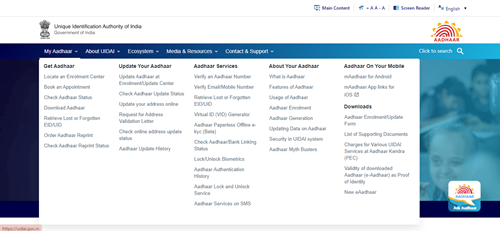


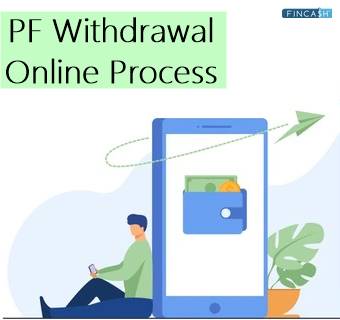









Iam a village person it's very useful information in my village people's. ..