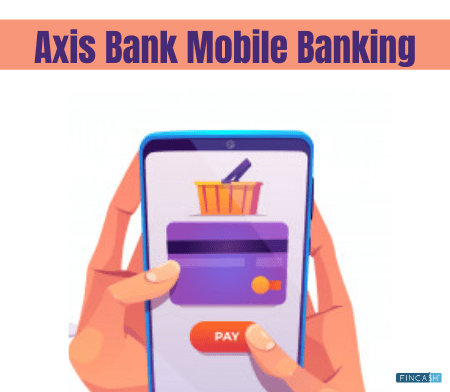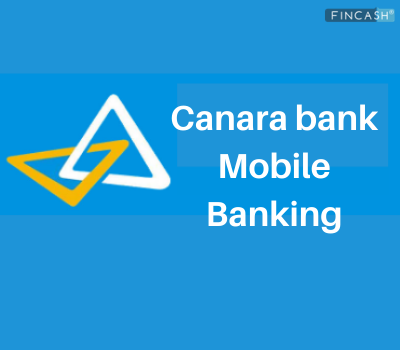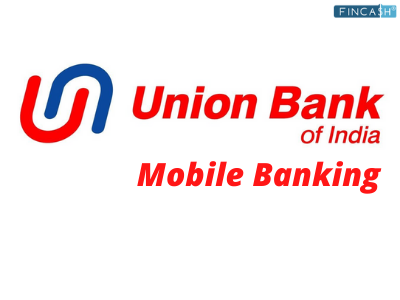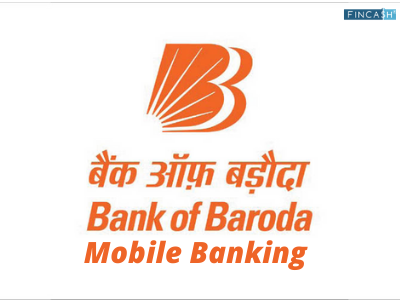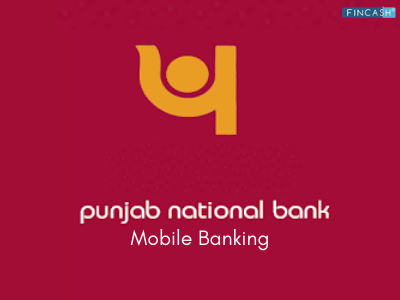Table of Contents
- SBI Mobile Banking Features
- 1. Yono Lite SBI
- 2. SBI Quick
- 3. Anywhere Corporate
- 4. SBI Finder
- 5. SBI Pay
- 6. SBI Secure
- Customer Care Number
- Conclusion
- FAQs
- 1. Who can register for the Yono SBI application?
- 2. How can I register for the Yono application?
- 3. What facilities does the Yono application offer?
- 4. What is the BHIM SBI Pay App?
- 5. Can I get to know my account statement through SMS?
- 6. What is SBI Finder?
- 7. If Yono SBI is not used, will it get deactivated?
SBI Mobile Banking
The State Bank of India (SBI) is an Indian public sector banking and financial services statutory body. It is a government bank with its headquarters in Mumbai, Maharashtra. It is the largest bank in India with a 23% Market share in assets along with a share of one-fourth of the total loan deposits market. In 2019, SBI ranked as 236th in the Fortune Global 500 list of biggest corporations.

SBI has gained its name for its service to the Indian masses with a variety of its features. Its new mobile banking Facility has been an additional boon to its customer service platform.
SBI Mobile Banking Features
SBI’s Mobile Banking comes with some great and convenient features for its customers.
Some of the main features are listed below:
| Features | Description |
|---|---|
| Yono Lite SBI | This is SBI’s mobile banking application for retail users. It is available on Play Store, iOS app store and Windows marketplace |
| SBI Quick | This is SBI’s Missed Call banking service. The feature can be activated if your number is registered with a particular account in the bank |
| Anywhere Corporate | This is a feature available for Vyapaar and Vistaar users. It is available to the corporate enquirer, authorizer roles, etc |
| SBI Finder | This is to navigate state bank ATM, CDMs, Branches, Recyclers. Address/location of their cash dispensing touchpoints |
| SBI Pay | This is a feature that allows account holders of all banks with UPI to send, receive money. It also allows to do online bill payments, recharges, shopping, etc. via their smartphones |
| Secure OTP | This is a One Time Password (OTP) generation APP for verifying transactions done through SBI Internet Banking and Yono Lite SBI App |
1. Yono Lite SBI
This SBI mobile banking application is for retail users. It allows SBI customers to manage their banking needs on the go. It is available on Google Play Store, IOS App store and Windows marketplace for free download. It is suggested not to download this application from any other website.
Features of Yono Lite SBI
mCash facility
SBI’s Mcash facility is the quickest and simplest way to claim funds. Any SBI customer with internet banking facility can transfer funds to a third party without beneficiary registration, either via the mobile number of the e-mail ID of the beneficiary. The beneficiary can claim the fund either through SBI mCash.
Talk to our investment specialist
Debit card blocking
You can block your Debit Card through the application. This can be done in case it is stolen or lost.
Cheque book request
Customers can request for cheque book via the app. This makes it a convenient option.
Instant term deposits
You can make instant term deposits like e-TDR/e-STDR and recurring deposits.
Post-paid bill payment
You can pay post-paid bill via the app. This can be done with or without bill at hand.
2. SBI Quick
SBI Quick or Missed call banking is feature newly launched by SBI. It involves banking where a customer can give a missed call or send an SMS with pre-defined keywords to pre-defined number. The mobile number has to be registered with a current account in the bank to activate this feature.
Features of SBI Quick
Balance enquiry
Customer can enquire about bank balance through this feature. Current account balance can be checked instantly.
ATM card blocking
You can block ATM. This feature can be activated in case the ATM card is stolen or lost.
Account statement
You can access your account statement through this feature. Request for Account Statement through email.
Home loan certificate
Customer can request for Home Loan certificate through this feature. The Home loan certificate will be intimidated by email.
Education loan certificate
You can request for education loan certificate through this feature. The education loan certificate will be intimidated through email.
3. Anywhere Corporate
SBI’s Anywhere Corporate is an internet banking facility offered for mobile users. Mobile Khata Plus, Vypaar and Vistaar users can access this feature. SBA-Corporate App is available to corporate enquirer, maker and authorizer roles, based on INB username and password.
4. SBI Finder
SBI Finder will help the customer navigate to find SBI ATM, CDM, branches and recyclers. Address and location along with cash dispensing touchpoints can be discovered.
Customer can navigate based on the set location, selected category and radius. This feature can be accessed anywhere in India.
5. SBI Pay
SBI Pay is UPI app from SBI. This is a payment solution that allows account holders of all banks to send and receive money and also do online bill payments along with mobile recharges and shopping. This feature can be accessed on the customers’ smartphones.
You cannot link the mobile wallet to BHIM SBI Pay UPI. You can link bank accounts to this feature.
6. SBI Secure
SBI Secure OTP is a one-time password (OTP) generation app for verifying transaction done through SBI internet banking and Yono Lite SBI APP. WIFI connection or mobile internet is required to access this facility.
Customer Care Number
Please Call SBI's 24X7 helpline number -
1800 11 2211(toll-free)1800 425 3800(toll-free)080-26599990
Toll free numbers are accessible from all landlines and mobile phones in the country.
Conclusion
If you are an SBI customer, take complete advantage of the features offered through SBIs mobile banking facility. Make payments on the go and access the best features through your smartphone on both android and iOS platforms. Visit SBI’s official website to know more about the various offerings from the bank.
FAQs
1. Who can register for the Yono SBI application?
A: Individuals who have Savings Account with any branch of the SBI can register on the Yono SBI mobile application.
2. How can I register for the Yono application?
A: To register for the Yono application, you will have to first download it for Google Play Store or Apple iOS Store. After that, install the application and follow the registration process. For this, you need SBI Debit Card number and the associated account number. OTP will be generated and sent to your registered mobile number. You will have to type in the mobile number correctly to create the user name and password. Once you generate there, you can register onto the Yono SBI application.
3. What facilities does the Yono application offer?
A: The Yono application allows you to view your bank details, add or manage beneficiaries, transfer funds, pay bills, submit Form 15G/15H, raise a request for checkbooks and carry out many more such activities, for which you would otherwise have to go to the bank.
4. What is the BHIM SBI Pay App?
A: The BHIM SBI Pay App is to transfer funds between banks. The Unified Payment Interface or UPI, the BHIM SBI Pay App's unique feature, allows you to make payment up to Rs. 1 lakh per day or up to ten transactions. These transactions occur immediately, and there is no waiting period.
5. Can I get to know my account statement through SMS?
A: Yes, SBI offers its retail customers the SBI Quick facility, which falls under its mobile banking features. Customers can give a missed call to a particular number, and the bank will send details of the customer's account. Similarly, you can send a query for your account balance through an SMS, and an account statement will be sent to your mobile number or your email ID.
6. What is SBI Finder?
A: SBI Finder is a part of your mobile application that helps you locate the nearest SBI ATM or SBI Branch.
7. If Yono SBI is not used, will it get deactivated?
A: If you do not use the Yono SBI application for six months, the facility will get deactivated. You will have to register for the service again.
All efforts have been made to ensure the information provided here is accurate. However, no guarantees are made regarding correctness of data. Please verify with scheme information document before making any investment.