
Table of Contents
- Key Points for Aadhaar Card Address Update
- Documents Required for Aadhaar Address Change
- Steps for Aadhaar Card Address Update via Enrolment Centres
- Updating Aadhaar Address Online
- Updating Aadhaar Address without Document Proofs
- Conclusion
- Frequently Asked Questions (FAQs)
- 1. How do I track my address change request after the successful submission?
- 2. How long do I have to wait to get my Aadhaar card’s address updated?
- 3. What information can I change through the Self-Service Update Portal (SSUP)?
- 4. I don't have any verification of my address in the form of a document. Is it still possible to update my Aadhaar address?
- 5. Is it possible to update my address in my native language?
- 6. Is it necessary for me to provide my previous information when requesting a change, correction, or modification?
Steps to Aadhar Card Address Change
One of the most common queries among users is updating the address, whether to correct the existing one or to change the same. The process of updating your address on the aadhaar card has become simpler.
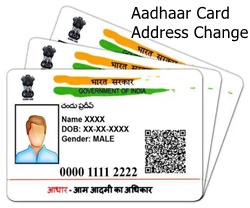
Unique Identification Authority of India (UIDAI) provided an online address change link, encouraging the nationwide aadhaar users to avail the service for self-updating their addresses or other KYC documents online on their own. This article contains a detailed guide on how to change your address on the aadhaar card.
Key Points for Aadhaar Card Address Update
Here are some essential points that you need to keep in mind while going for the process of aadhaar card address update:
- The modifications you make must be correct, and any papers you attach to the form must be approved and self-attested.
- Fill in the essential information in English or your local language.
- When changing Aadhaar card information, you must remember to keep the Update Request Number (URN) safe because it's used to track the status of the card.
- If your mobile number isn't registered, you'll need to go to your local Aadhaar enrolment center to get it updated.
- Make certain that all of the information on the correction form is written in Capital letters.
- All the available fields have to be completed, and no choices should be left untouched.
- Only the documents that are requested as proof should be attached and provided with the application.
- The revised Aadhaar card will be mailed to the registered address.
Talk to our investment specialist
Documents Required for Aadhaar Address Change
Is there a change in your residential address, and you wish to get that updated on your aadhaar card? Well, here are a few documents that you need to carry or upload (depending on the process) while applying for an address change. The UIDAI accepts the following papers as proof of identity for Aadhaar registration:
- Passport
- Copy of passbook
- Ration card
- Voter ID
- Driving Licence
- Photo ID issued by the government and containing your updated address
- Electricity bill’s copy
- Copy of water bill
- Receipt of property tax
- A copy of an insurance policy
- Arms license
- Pensioner card
- Address certificate issued by MP, MLA, Tehsildar, or Gazetted Officer
- Vehicle’s registration certificate
- Bill of Gas connection
Steps for Aadhaar Card Address Update via Enrolment Centres
It’s easy to get the aadhaar address changed with the help of any nearest Aadhaar, Seva Kendra. Here are the required steps that you have to follow:
- Download the aadhaar correction form and fill it completely and correctly
- Keep in mind to fill only the correct details for updating, and not the ones already mentioned in your present aadhaar card
- Get the required documents self-attested for validation purpose
- Attach the documents along with the form before submitting
- Each time you visit the Enrolment Centre for an update or correction, you must pay a fee of
INR 25.
You can also update your Aadhaar card by going to a few of the banks. For example, Axis Bank's aadhaar update Facility allows you to update your Aadhaar Card by simply visiting an Axis bank office.
Updating Aadhaar Address Online
On the Aadhaar card, you can alter the address, name, date of birth, gender, mobile number, and email ID. Follow the steps given below to update any of this information:
- Visit the Aadhaar Self Service Update portal.
- If you have a valid proof of address, click on the option stating “Proceed to update”.
- Log in using your aadhaar number and available captcha code.
- You will receive a One-time password on your registered mobile number; fill it in the available space.
- Click on ‘Login’ and select the option stating “Update address via address proof” or “Update address via Secret code”.
- Now, correctly fill in all the details to be updated and write the complete address while making all the desired changes.
- Next, upload the original, coloured scanned copies of the address proof documents and preview the entered details in the available languages.
- Submit your request for changes and note down your Update Request Number (URN) to track the updated status of your aadhaar card.
Updating Aadhaar Address without Document Proofs
If you don't have valid document proof, you can still update your current residential address on your Aadhaar card with the consent and authentication of an address verifier (which could be a family member, friend, Landlord, or other people) who agrees to let you use their address as proof. You can request an ‘Address Validation Letter' from the chosen address verifier to update your address in Aadhaar without having to provide any documents. You should keep the following factors in mind when getting an Address Validation Letter:
- Your address will be verified by sending a validation letter to the address verifier, which will include a secret code.
- The resident, as well as the address verifier, are required to have their cellphone numbers updated with their Aadhaar.
- If the address verifier fails to offer consent within the stated date for any reason, the request will be considered invalid, and the request will have to be resubmitted.
Here are the steps that you need to follow to get the aadhaar address updated after getting the aadhaar validation letter:
- Visit the Aadhaar Self Service Update portal.
- Click on the option stating ‘Proceed to update Aadhaar’,
- Log in using your aadhaar number and available captcha code.
- You will receive a One-time password on your registered mobile number; fill it in the available space.
- Click on ‘Login’ and then share the aadhaar number of your address verifier in the required field.
- Following then, an SMS with a link to allow consent for the update will be sent to your verifier's registered mobile number.
- After clicking the link, the verifier will receive another SMS for OTP verification.
- To get a Service Request Phone (SRN) via SMS, complete the verification using the OTP sent to the registered mobile number and the captcha code.
- Now, log in using your SRN, preview the address, make any necessary changes in the local language, and click the ‘Save' button. Mark the declaration and then click the ‘Submit' button to send your request.
- The 'Address Validation Letter' and the 'Secret Code' will be mailed to the verifier's address.
- You'll need to log in to the 'Online Address Update Portal' once more and choose the 'Update Address by Secret Code' option.
- Enter the 'Secret Code', check the new address, and send the request.
- You'll get an Update Request Number (URN) that you may use to track the status of your request in the future.
Conclusion
Your address, name, gender, phone number, and date of birth are all available on the Aadhaar card, but they are all required to be always updated. If you want to make changes to the information, you can do so at an Aadhaar Enrolment Center or the Unique Identification Authority of India's official website (UIDAI).
Frequently Asked Questions (FAQs)
1. How do I track my address change request after the successful submission?
A. You'll get an Update Request Number (URN) in the format 0000/00XXX/XXXXXX This is displayed on the screen and sent to your registered telephone number through SMS. Track the status of your Aadhaar update using this URN and your Aadhaar number from the online website.
2. How long do I have to wait to get my Aadhaar card’s address updated?
A. Within 90 days of submitting your application, your Aadhaar address is changed, and you receive a new Aadhaar card. You can, however, check the status online, and once it has been updated, download your E-aadhaar.
3. What information can I change through the Self-Service Update Portal (SSUP)?
A. In the Self-Service Update Portal, you can update your address online. Other updates in Aadhaar, such as Demographic details (Name, Address, Date of Birth, Gender, Mobile Number, Email) and Biometrics (Fingerprints, Iris, and Photograph), must be done at a Permanent Enrollment Center, according to the latest UIDAI guidelines.
4. I don't have any verification of my address in the form of a document. Is it still possible to update my Aadhaar address?
A. Yes, you can update your current address by using an Address Verifier and receiving an Address Validation Letter.
5. Is it possible to update my address in my native language?
A. You can update or correct your address in any of the languages listed here, in addition to English: Assamese, Bengali, English, Gujarati, Hindi, Kannada, Malayalam, Marathi, Odia, Punjabi, Tamil, Telugu, and Urdu.
6. Is it necessary for me to provide my previous information when requesting a change, correction, or modification?
A. You are not required to provide any of the previously mentioned information. Only the new data that needs to be updated in your Aadhaar should be mentioned. Also, for the suggested upgrade, offer proof.
All efforts have been made to ensure the information provided here is accurate. However, no guarantees are made regarding correctness of data. Please verify with scheme information document before making any investment.


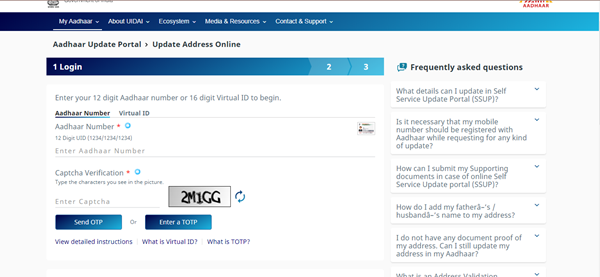
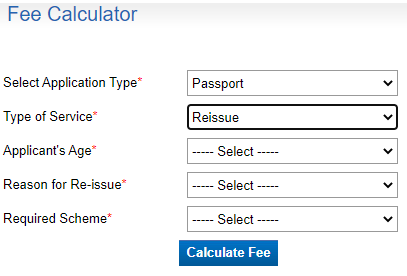



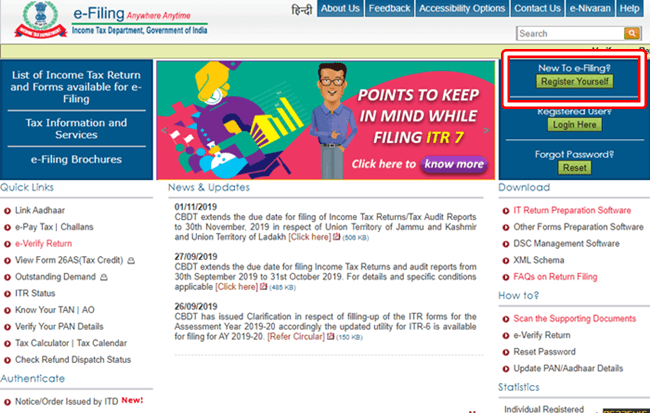





Nice information