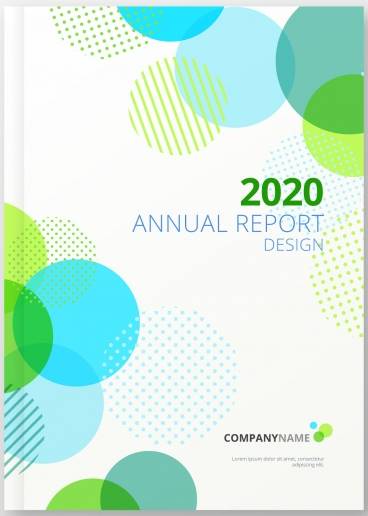Table of Contents
Know All About mAadhaar App
While the country is still debating over the privacy concerns pertaining to Aadhaar, the Unique Identification Authority of India (UIDAI) has launched the mAadhaar app that allows you to carry your Aadhaar card in the pocket, irrespective of where you go.
As per the description that UIDAI rolled out, this app is aiming at providing such an interface to users that would help them to carry demographic information, such as date of birth, name, address and gender along with photographs by linking their number to the aadhaar.

Steps to Download mAadhaar App
This app is now available for both Android and iOS devices. Follow these steps to download:
- Visit the Google Play Store or App Store as per your device
- Search for mAadhaar in the search box and download it
- Once downloaded, open the app and enter the phone number that you have registered with your Aadhaar card
- You will then receive an OTP; enter it in the app
- Then, you will be asked to generate a password
- Once done, add in your Aadhaar number
- You will get another OTP on your phone which will get auto-filled
Once you are done with the registration, you can easily avail the services.
Available Services on mAadhaar App
After the simple process of mAadhaar app download, you can avail the following services:
- On this app, you can find the electronic version of your aadhaar card that you can use as the identity proof while boarding planes and trains
- You can also use this app to order a reprint or download aadhaar card
- The address can also be changed via this app
- Locking or unlocking biometrics is also possible to avert the misuse of personal information
- eKYC or electronic Know Your Client can also be shared with this app through different options, such as SHAREit, Bluetooth, Skype, and Gmail
- You can also verify your email ID and registered mobile number
- This app can also be used for an address validation letter
- The app comes with a QR code that can be used to scan aadhaar anytime
- Status of several online requests can be checked
Talk to our investment specialist
How to Use the mAadhaar Online App?
Here are some guidelines that will help you use the app efficiently after the completion of mAadhaar login:
As soon as you verify your phone number, you would have to enter a password. Thus, make sure that you create a lengthy password with a minimum of 8 and a maximum of 12 characters. The password should have at least one number, one special character, one alphabet, and one Capital alphabet.
You can download your aadhaar profile only on such mobile device that has your registered mobile number active.
Since mAadhaar connects with UIDAI to fetch data, make sure your mobile has an appropriate internet connection.
Only one profile can remain active on one device. In case you try to create a new profile on any other device with the same phone number, the previous profile will automatically become inactive and will be deleted from the other device.
In case your family members have the same registered mobile number, you have the option of adding their profiles in your device. However, keep in mind that you can only add up to 3 profiles with the same mobile number.
Adding Profile in the App
Follow the below-mentioned steps to add your profile in the app:
- Open the app and enter your password
- On the upper right corner, you will find three vertical dots, click on it
- Now, click Add Profile option and enter the aadhaar number
- Choose Next and allow the app to access SMS
- You will then receive an OTP which will be automatically detected
- Your aadhaar will then get downloaded to access
Conclusion
mAadhaar app is definitely a useful app, especially when you find it difficult to carry around the physical card. Moreover, this app can also help you keep the cards of 3 family members at a place. This way, even if you travel, you would not have to face any problems.
All efforts have been made to ensure the information provided here is accurate. However, no guarantees are made regarding correctness of data. Please verify with scheme information document before making any investment.