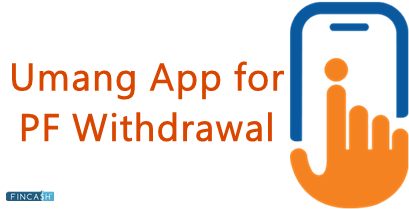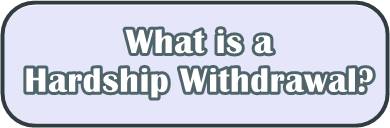Table of Contents
PF Online Claim: Find Out PF Withdrawal Online Process
There are various reasons why you might want to make a PF online claim. Thus, you can find a variety of forms catering to each purpose. Withdrawing from a PF account has several consequences, the most prominent of them being the TDS that applies to withdrawals. Therefore, you must be cautious of what you choose and if it is really necessary or not.
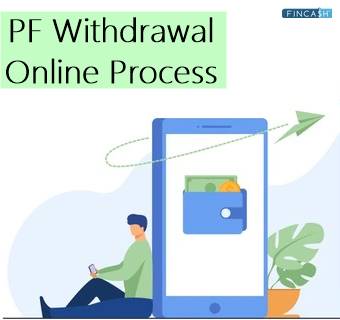
This article guides you through all the details about making a PF online claim to ease the task for you, taking away all the confusion and the hassles.
PF Online Claim Forms
There are several PF online claim forms available for various purposes and processes. Among them, the most important are:
- Form 19: This is a form that a member must fill if they desire to go for their PF account's final settlement.
- Form 10C: A member must fill this form for claiming a withdrawal benefit or any scheme certificate under the pension scheme, 1995.
- Form 10D: A member filing for pension claims fills this form.
- Form 20: The legal nominee of the EPF member fills this form while applying for the claim after the member's demise.
- Form 5IF: A member's legal nominee fills this form to claim assurance benefits as per the Employees' Deposit Linked insurance Act, 1976.
- Form 31: A member can fill this form to claim advance withdrawal under the Employees' Provident Scheme, 1952.
- Form 13: It must be filled to transfer the PF between different accounts.
- Form 14: The members fill this form to finance a Life Insurance policy for their PF account.
Talk to our investment specialist
Conditions for PF Online Claim
Some necessary conditions for PF online claim are as follows:
- The complete sum from the EPF account can only be withdrawn after retirement. EPFO only considers Early retirement if a person has reached the age of 55.
- Only during a medical emergency, home acquisition or building, or higher education withdrawing a part of your EPF is possible.
- One year before retirement, EPFO permits a withdrawal of 90% of the sum.
- If a member is unemployed or retrenchment occurs before retirement, the EPF corpus might be withdrawn.
- After one month of unemployment, only 75% of the corpus can be withdrawn, according to the new law. After acquiring employment, the remaining funds will be transferred to a new EPF account.
- Employees do not have to wait for their employer's permission to withdraw their EPF. They can receive approval online by linking their UAN and Aadhar to their EPF account.
- You must have a UAN number, Bank details linked to your UAN, and PAN and Aadhar records seeded into the EPF database to make a claim online.
Mandatory Documents
Here are the mandatory documents that an employee must have to apply for PF withdrawal:
- Composite claim form
- Two revenue stamps
- Bank account statement
- Identity proof
- Address proof
- One blank cheque that is cancelled with visible account number and IFSC
- Personal details, including DOB, father's name, etc. should match with the ID proof
Suppose an employee withdraws his PF funds before completing five years of continuous service. In that case, he must complete ITR Forms 2 and 3 to show a detailed breakdown of the entire amount they deposited in the PF account each year.
EPF Withdrawal Rules
Here are the conditions under which an employee can make a PF online claim:
| Condition | Service Tenure | Withdrawal Amount | Other Limitations |
|---|---|---|---|
| Construction or purchase of a house | The employee has to be in continuous service for at least five years | The maximum withdrawal amount can be up to 24 times the monthly pay or 36 times the monthly salary for both construction and purchasing | Only the PF account holder and their spouse can apply |
| Medical treatment | No limitation | It is possible to withdraw an amount equal to the employee's share plus interest, or six times his monthly pay, whichever is less | PF account holders, their parents, children, or spouse can withdraw |
| Repayment of Home Loan | The employee has to be in continuous service for at least three years | A total of 90% of the money can be withdrawn | Only the PF account holder and their spouse can withdraw |
| Renovation of house | The employee has to be in continuous service for at least five years from the completion date of the house’s construction | It is possible to withdraw an amount equal to 12 times the monthly wage | Only the PF account holder and their spouse can withdraw |
| Wedding | The employee has to be in continuous service for at least seven years | It is possible to withdraw 50% of the employee's contribution plus interest | The PF account holder, their siblings, or children can withdraw |
PF Online Claim Procedure
The procedure for withdrawing your PF online is as outlined below:
- To begin, input your Universal account number (UAN), password, and captcha data into the Employees Provident Fund Organisation (EPFO) portal.
- Next, go to the Online Services option and select the Claim (Form – 31, 19 & 10C) option.
- You'll see all of your data. The linked bank account number's last four digits must be entered. After that, select Verify.
- This will bring up the Certificate of Undertaking option. Select Yes from the drop-down menu.
- After that, select Proceed for Online Claim.
- Choose PF Advance (Form 31) from the I wish to apply for drop-down menu.
- Along with the Amount of Advance required (in Rs.) and Employee Address, the Purpose for why advance is a necessary option will appear. The withdrawal alternatives for which the employee is ineligible will be highlighted in red.
- Scanned documentation must be submitted following the withdrawal's objective.
- The employer must approve the request. The funds will be put into your bank account once approved.
EPFO Claim Status
The EPF member portal allows you to monitor your withdrawal status, here's how:
- First, log in to the portal online
- Go to the section of Online Services and pick the Track Claim Status option
- To check the status, you will not need to input a Reference Number
- The status will display on the screen automatically
Conclusion
The UAN Member Portal can be used to file the PF online claims. To make an online withdrawal, the member must first activate his UAN and log in to the portal. The interface can also be used to transfer money from one PF account to another. Other online services, such as KYC and updating contact information, are also available through this platform.
All efforts have been made to ensure the information provided here is accurate. However, no guarantees are made regarding correctness of data. Please verify with scheme information document before making any investment.