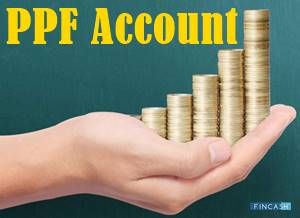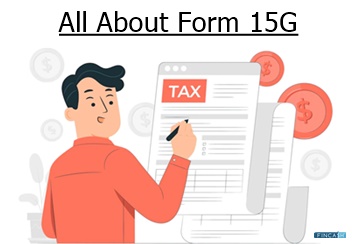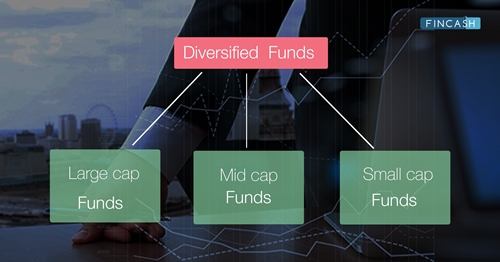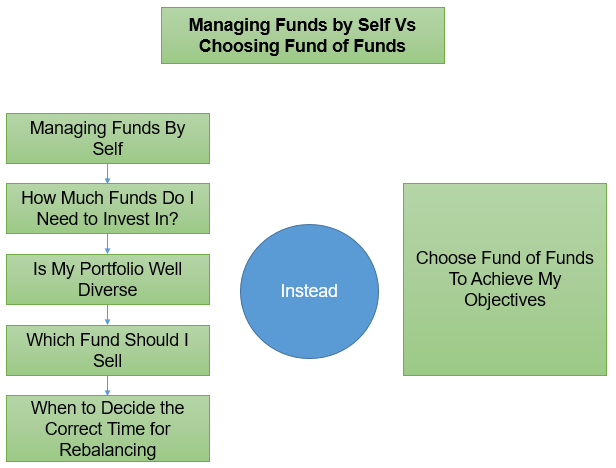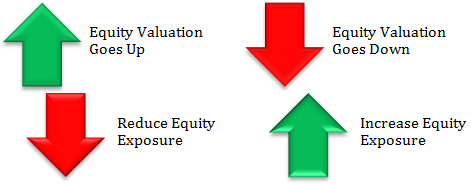Table of Contents
- EPF 2021 Budget Update
- EPF Interest Rates 2025
- Employees Provident Fund Organisation
- EPF Member Portal Services
- UAN Login
- E-Provident Fund: Check ESI PF Balance
- EPF Balance Check by UMANG
- ESI PF Balance Check Number
- EPF Passbook
- EPF Calculator
- Withdrawal of Employees Provident Fund / EPF Withdrawal
- Employee PF Status
- Rules for Investing in Employee Provident Fund
- Conclusion
- FAQs
What is Employee Provident Fund (EPF)?
Latest Update - From April 1, 2022, Provident Fund (PF) accounts will be divided into two parts - taxable and non-taxable account. The Income earned in the current year gets taxed in the hands of the employee next year. So, the interest earned in your EPF account will get taxed in 2022-23, only if the contribution is above Rs. 2.5 lakh. Moreover, the tax will be levied only on the interest earned on the amount exceeding Rs. 2.5 lakh. The contribution amount does not become taxable.
Employee Provident Fund, commonly known as PF (Provident Fund), is a retirement benefits scheme that available for all salaried employees. Under this scheme, employees, as well as the employer contribute a certain amount from their basic salary (approx. 12%) in an EPF account. The entire 12% of your basic salary is invested in an Employee Provident Fund.
Out of 12% of the basic salary, 3.67% is invested in EPF and the remaining 8.33% is diverted to your Employee’s Pension Scheme (EPS). Therefore, Employee Provident Fund is one of the best savings platforms that enable employees to save a part of their salary every month and use it after retirement.

Nowadays, you can also check PF account balance and withdraw PF online.
EPF 2021 Budget Update
EPF interest income above Rs. 2.5 lakh will be taxable.
EPF Interest Rates 2025
The current interest rate of EPF is 8.5%.
Employees Provident Fund Organisation
The Employees’ Provident Fund Organisation (EPFO) is a statutory body incepted by the government of India that promotes employees to save funds for retirement. It was launched in 1951, EPFO is the country’s largest social security organization.
EPF Member Portal Services
Here is a list of handful of services offered by the EPF member portal:
- One Employee, One EPF Account: This service allows EPF account holders to combine their PF accounts under one UAN.
- Download the EPFO Member Passbook: The EPFO member passbook keeps track of transactions involving contributions and withdrawals from the EPF and EPS accounts.
- The Pensioner's Portal: It is a website dedicated to the needs of retirees. It is the place to go for all pension-related questions. You can look up information about your Pension Payment Order (PPO), pension credit, and passbook.
- Principal Employer: The principal employer is linked to the contract employer through the Facility. Contract workers, work orders, and outsourced job contracts can all be uploaded by the employer.
- TRRN Query: TRRN stands for Temporary Return Reference Number, a one-time number that can be used to verify the status of your PF challan payment status.
- Helpdesk: EPFO has also established a helpdesk for both employees and employers.
- COC Application Form: You can complete the Certificate of Coverage (COC) application form on the internet.
- Electronic Challan cum Return (ECR) Portal: The employer can create a user ID and password, and then they can digitally sign and upload the Electronic Challan Cum Return (ECR).
UAN Login
Employees and employers must first activate their UAN before logging into the portal of EPFO for employees and employers. The procedure for activating the UAN is straightforward and can be completed using the EPFO portal. A unique identifier (UAN) is assigned to each scheme participant. Employees can also find their UAN on their pay stubs or employers.
Below-mentioned are the steps for employees and employers to access the EPFO portal.
EPFO Employee Login
Employees should follow the steps below to log in to the EPFO portal:
- Employees must first visit the EPFO website.
- Once on the EPFO website, the employee has to click on Services and choose the For Employees option.
- They have to go to the services section and click on the Member UAN/Online Service (OCS/OTCP) option on the next page.
- The employee must enter the UAN, password, and captcha code on the new page.
- Then they must then click Sign In.
- The employee's EPFO portal will be found on the next page. Employees can use the EPFO portal to claim their PF amount, update the Know Your Customer (KYC) information, transfer the PF amount, and check their PF balance.
EPFO Login for Employers
The following is the procedure for employers to access the EPFO portal:
- To begin, the employer must go to the EPFO employer login page.
- Then they have to enter their login and password and click on Sign In.
- The next page will be the employer's EPFO portal's main page, where they may access various services.
E-Provident Fund: Check ESI PF Balance
- You can check your EPF balance via missed Call, SMS, Umang App, and EPFO Portal. Ensure your employer has activated your Universal account number before checking your EPF balance (UAN). Simply follow these procedures once your UAN number has been activated:
- Go to the EPFO website. Select the employee option from the drop-down menu under the tab Our Services.
- Next, go to the Services menu and select Member passbook.
- You'll be taken to a login page. After your UAN has been activated, enter your UAN number and password here.
- Under the corresponding Member ID, the member will be able to check their EPF balance.
EPF Balance Check by UMANG
Employees can check their EPF balance on their phones by downloading the Unified Mobile Application for New-age Governance (UMANG) app.
- Download and open the app on your smartphone. Select EPFO from the drop-down menu.
- Choose Employee Centric Services from the drop-down menu.
- The View Passbook option will appear on the following screen. After you click it, you'll be prompted to input your UAN number, and the OTP provided to your registered cellphone number.
- You can view your EPF transactions, including withdrawals and deposits from your jobs, by clicking on Login.
ESI PF Balance Check Number
Here are how you can use the mobile numbers for checking your EPF balance:
Missed Call
Members of the EPF can also check their balance by dialling 011-22901406 from their registered phone number. To use this service, the employee's PAN, Aadhaar, and Bank account number must all be linked to their UAN. If the above information isn't linked to the UAN, the employee can ask the employer to do so.
SMS Service
Employees who have activated their UAN can check their PF balance and last contribution by sending an SMS to 7738299899. EPFOHO UAN ENG is the format in which the SMS should be sent. The last three letters are the preferred language the employee would like to receive the information. Currently, Malayalam, Bengali, Telugu, Tamil, Marathi, Kannada, Punjabi, Gujarati, English, and Hindi are available.
EPF Passbook
The EPFO passbook capability allows members registered on the Unified Member Portal to view their Member Passbook. After 6 hours of registration at the UAN Member Portal, the Passbook will be available. Changes to the Unified Member Portal credentials will take effect after 6 hours on this portal. The entries that have been reconciled at the EPFO field offices will be in the passbook. Exempted Establishments Members, Settled Members, and InOperative Members will not be able to use the Passbook facility.
Talk to our investment specialist
EPF Calculator
The EPF calculator shows you how much money you'll have in your EPF account when you retire. You can figure out the lump-sum amount, including both your and your employer's contributions and the investment's accrued interest.
You can enter your present age, EPF contribution, basic monthly pay and dearness allowance, and your retirement age up to 58 years in the EPF calculator's formula box. The EPF calculator will then reflect the EPF funds available at retirement.
Let's check an example to see how the EPF calculator works:
Suppose the employees' basic pay plus dearness allowance is Rs 14,000 per month.
- Employee PF contribution = 12%* 14,000 = Rs. 1,680
- Contribution of employers to the EPF = 3.67% * 14,000 = Rs. 514
- Contribution of employers to EPS = 8.33% * 14,000 = Rs. 1,166
- The company and employee’s total contribution to the employee's EPF account is = Rs. 1,680 + Rs 514 = Rs. 2,194
For 2020-21, the interest rate is set at 8.5%
- As a result, the monthly interest rate is as follows: 8.5% divided by 12 equals 0.70833%
- Assume the employee started at Firm XYZ in April of this year. In April, the total EPF contribution will be Rs. 2,194. For April, the EPF scheme will not pay any interest.
- For the month of May, the total EPF contribution was Rs. 4,388 (Rs. 2,194 + Rs. 2,194). He receives Rs. 4,388 * 0.70833 percent = Rs. 31.08 in interest.
The calculation is repeated for the following months.
Withdrawal of Employees Provident Fund / EPF Withdrawal
Money in an EPF account cannot be withdrawn at any time. Employees can initiate a PF withdrawal claim by following the steps mentioned below on the EPFO member portal.
- Open the EPFO member portal.
- Under the Our Services page, select the For Employees option.
- On the new webpage, go to the Services tab of the For Employees page and select Member UAN/Online Service (OCS/OTCP).
- Use your UAN, password, and enter the Captcha code to access the portal.
- Under the Manage tab, select the KYC option.
- Check your KYC details by moving down to the bottom of the page to the Digitally Approved KYC section. Make sure all of the information is correct.
- If all KYC details are correct, click the Online Service tab from the top menu to proceed with the withdrawal.
- From the drop-down menu, select the option of CLAIM (FORM-31, 19, or 10C).
- You will be transferred to a new homepage with an ONLINE CLAIM (FORM 31, 19 & 10C) form that has been generated automatically.
- You will be prompted to input and validate the last four digits of your registered bank account number.
- An undertaking Certificate will get generated after the bank account gets verified. To continue, click Yes on the pop-up.
- When prompted, select the Proceed for Online Claim option.
- Select the option of PF ADVANCE (FORM - 31) from the drop-down menu, next move to the I want to apply for an option for the online withdrawal of funds.
- A claim reason has to be chosen next from the drop-down menu. It is also essential to fill out the areas for the employee's address and the advance amount.
- Submit your withdrawal request by clicking on the box at the bottom of the page.
- Specific scanned papers may be required to be uploaded (depending on the nature of withdrawal).
- Once the employer authorises the withdrawal request, the withdrawal amount will be removed from the EPF account and put into the corresponding bank account. You will receive an SMS message on your registered cellphone number once the claim has been settled.
Employee PF Status
Individuals can quickly check the status of their claims once they have requested a withdrawal of PF funds. Employees can check the claim status from the EPFO portal by completing the steps below:
- Go to the EPFO's website to register.
- Select For Employees. Under the Our Services menu, you'll find this option.
- Select Know Your Claim Status from the Services category on the next page.
- Enter your UAN and captcha code on the new tab and click Search.
- Select the Member ID from the drop-down option on the next page. Click View Claim Status after selecting the Member ID.
- The claim status will get displayed on the screen in detail.
The EPFO also sends out SMS updates on their claims regularly. SMS will be sent with details such as the claim application and funds transfer to the employee's bank account.
Rules for Investing in Employee Provident Fund
To make your EPF investment a beneficial investment you need to follow certain principles mentioned below:
1. Make a Regular EPF Payment: Never Opt-Out
The core of EPF scheme is its fixed monthly contribution. The fund is formulated by the regular monthly investments made by the employers and employees. In certain organisations, the employees are given an option to opt-out of contributing to Employee Provident Fund, though the employer’s contribution is mandatory.
Further, there is also a Voluntary Employee Provident Fund option, which allows the employees to invest more than 12% of their basic salary in this scheme to attain a better retirement corpus while the employer’s contribution remains the same i.e. 12%.
Also, by Investing in this scheme one can avail tax benefits under Section 80C of the income tax Act.
2. Wait until Retirement for a Better Retirement Planning
One of the primary objectives of this scheme is to provide financial security to people post-retirement. If the investment corpus is allowed to grow properly, Employee Provident fund can provide high benefits in long run.
The EPF tax rules are strict, so when invested till retirement, they provide good returns. Let’s consider an example to understand it better. If an employee has a basic salary of Rs. 15,000 and is retiring in the next 30 years, he/she can attain a return of Rs. 1.72 crore at the time of retirement. The Power of Compounding of EPF plays a major role in attaining such high returns.
If properly utilised, Employee Provident Fund can solve the problem of fund requirement post-retirement.
3. Do not Rely on your PF Balance: Know Tax on PF Withdrawal
Some of the employees rely on PF balance to fulfil their short-term goals. Some also treat it as an emergency fund. If you are doing it as well, it is suggested to stop doing that immediately.
Though there is an option to avail a loan on your EPF balance, one must avoid taking that option.
Also, there are additional tax deductions on PF withdrawal. So, we must keep the PF amount safe for our retirement only.
4. Know the EPF Rules: Continue the Same PF Account During Job Change
Another important thing to know for your EPF account is that the employees have an option of continuing the same PF account. The PF account balance accumulated in the previous organisation’s account can be transferred to the account of the new organisation. So, you do not have to manage several accounts. The salary deductions from all the organisations get accumulated in a single account.
Also, if the PF amount is not transferred within 3 years of leaving the organisations, it becomes difficult procedure to follow. So, it is important to make sure that the accounts are clubbed together with a new account for a proper Capital appreciation.
5. Get Your Universal PF Account Number
Lastly, to avoid the hassle of transferring and managing multiple accounts of your previous organisations, it is advised to get your UAN (Unique Account Number). Now, you must be thinking what is UAN?
UAN or Universal Account Number is a number provided by the EPFO (Employee’s Employee Provident Fund Organization) that helps manage multiple accounts through a single portal. So, to ensure proper management of an EPF account, it is suggested to get a UAN number.
Conclusion
Retirement planning is essential for fulfilling your retirement goals. So, build your Employee Provident Fund corpus well to make your retirement a happy retirement. Invest well for a better future!
FAQs
1. Who contributes to the EPF?
A: The employee and the employer both contribute directly to the EPF account. Along with the regular deposits, the government pays interest on the amount deposited.
2. Who can open an EPF?
A: In India, an employer must open an EPF account on behalf of the employee. No individual alone can open an EPF account.
3. Is it essential to have an EPF?
A: Yes, it is essential to have an EPF account. It will provide the employee with security on retirement. Additionally, it has tax benefits. The amount withdrawn from the EPF account on maturity exempted from Taxes. The taxpayer will also enjoy tax benefits under Section 80C on the amount deposited monthly in the EPF account. Similarly, the employer will enjoy tax benefits on the contributions made to the employees' EPF accounts. Thus, other than financial security on retirement, you should have an EPF account for tax management as well.
4. Should I opt out of EPF?
A: It would help if you never opted out of an EPF scheme. The EPF is for your financial security and to provide you with tax benefits. Hence, in the long run, the EPF can prove to be helpful.
5. What is UAN?
A: The Universal Account Number or the UAN is the permanent account number provided by the Employee Provident Fund Organization. It is a 12-digit account number that will remain the same irrespective of the firms you work. The UAN ensures that the EPF is genuine and records all the job changes.
6. Are there online facilities for EPF?
A: Yes, the EPFO has made it possible for individuals to check their respective EPF accounts online. For this, you have to log into the official website, register on the EPF portal, and create a password. You can then access your UAN, apply for a loan against your EPF account, update KYC, check balance, and even transfer money from the account.
7. Is EPF important post-retirement?
A: EPF is a security scheme that will make you financially secure post-retirement. Although you cannot contribute to the fund post-retirement, the fund is essential to ensure that your retirement is financially secure.
8. Who administers the EPF?
A: A Central Board of Trustees manages the EPF. The trustees consist of members representing the government, the employers, and the employees. The Employees Provident Fund Organisation or EPFO oversees the board's functioning and assists them in all their activities. The Ministry of Labour and Employment manages the EPFO.
9. Can withdrawals be made from EPF?
A: Yes, you can make withdrawals from your EPF account. Partial withdrawal is allowed only in case of medical emergencies, house purchases, or higher education. However, you will have to give a possible reason for the withdrawal, and it has t be accepted by the authorities. However, full withdrawal of the amount is allowed on retirement.
10. What is the EPFO portal?
A: The EPFO portal is an online system that allows individual account holders to access details about their accounts. It simplifies the entire method of maintaining and updating their respective EPF accounts. It has also made it easier for account holders transfer money. It also answers all queries related to the UAN.
All efforts have been made to ensure the information provided here is accurate. However, no guarantees are made regarding correctness of data. Please verify with scheme information document before making any investment.