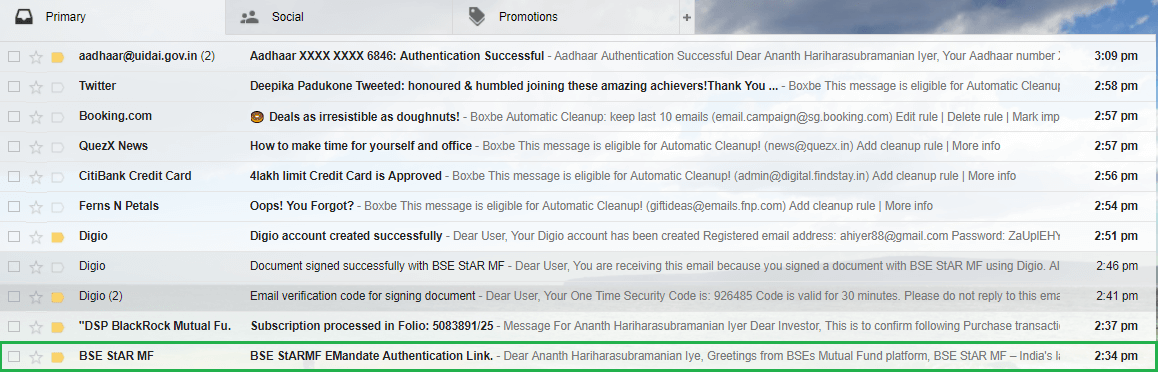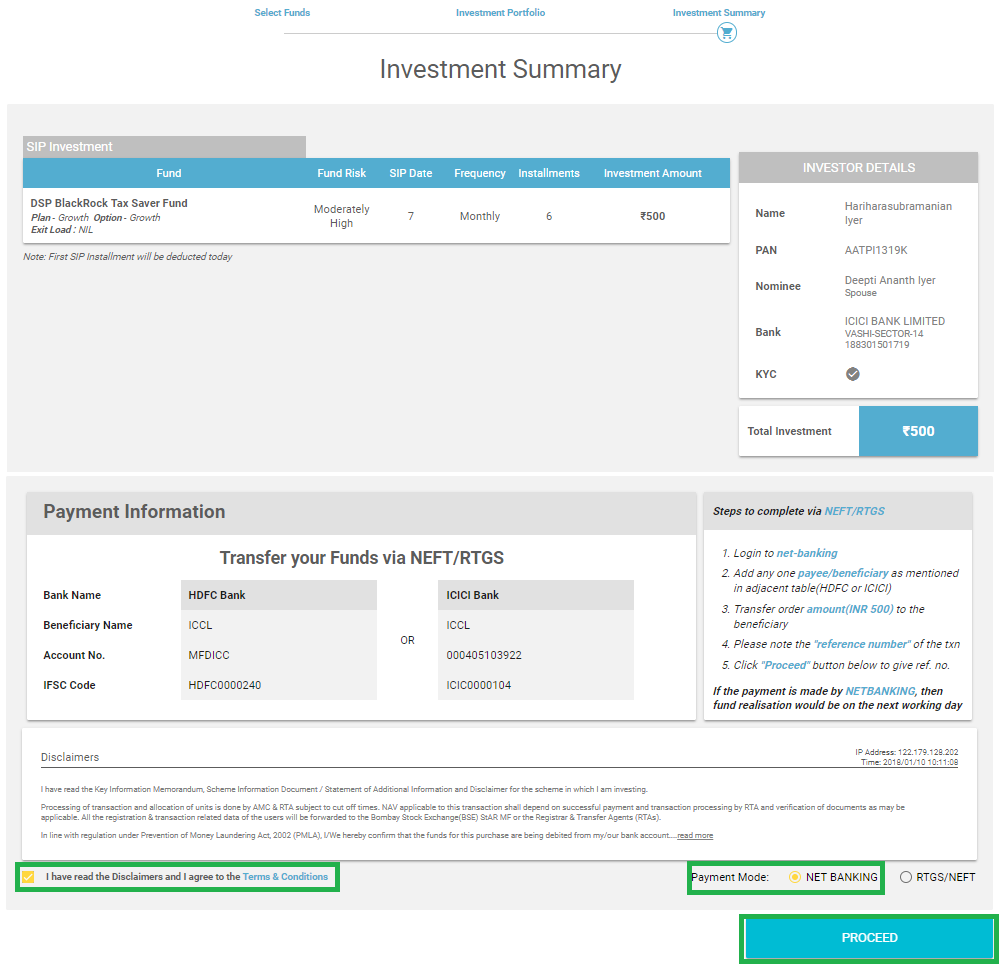Fincash » Register E-Mandate for Mutual Fund using Debit Card & Net Banking
Table of Contents
Registration of E-Mandate for Mutual Fund using Debit Card & Net Banking
Registering an E-mandate for Systematic Investment plan (SIPs) will now be easier as banks are going live with Debit Card as well as Net Banking based electronic mandate. Once you adopt this system, SIPs would become a smoother experience for you as it is a faster service and eliminates paperwork.
So, let us see the process of registering the E-Mandate for Mutual Fund through debit card & net banking, along with the list of banks going live with this process.
Registration of E-Mandate using Debit card
1. E-Mandate Registration Link
The first step begins by logging into your email. Check the inbox whether you have received an email from Fincash with the subject line as - E-Mandate Registration Link. Open the mail and click on the Online E-Mandate Registration Authentication link.
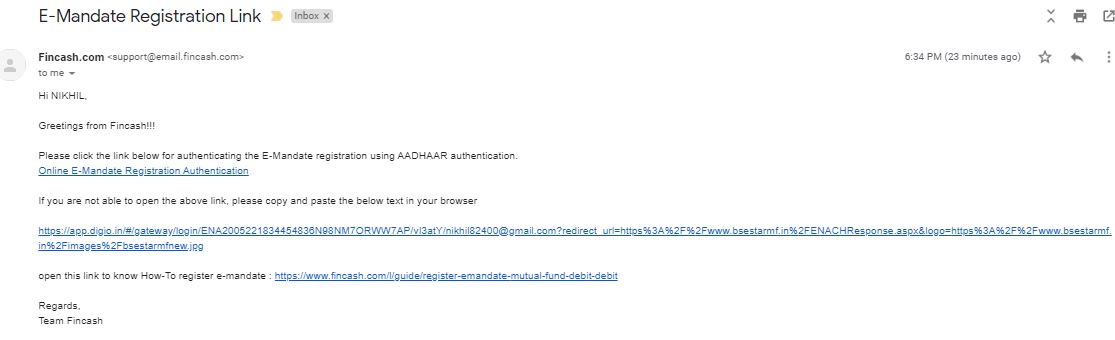
2. Authentication - Login with Mail ID
Once you click on Online E-Mandate Registration Authentication, a new screen will open. Here, you can log in with your Google email address or else, for others, you need to click on Proceed with email verification code.
Here, we choose to proceed with the email verification code.
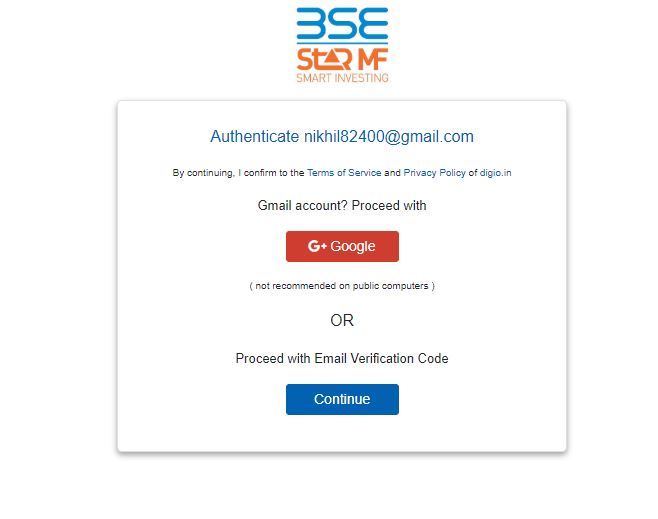
3. Enter Security Code
In this step, you need to enter the security code which you have received in your email. After entering the code, click on Submit.
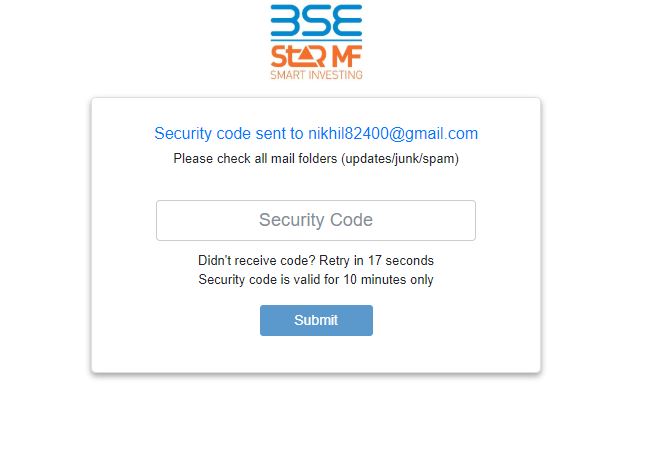
4. Create a Mandate
Once you click on Submit, a new screen will appear as Create Mandate. In this screen, you will see all your Bank details such as maximum amount, purpose, start date, end date, utility code, bank name, account number, account type, customer name, etc.
At the end, you will see the option of Verify using Net Banking /Debit Card. Since we are doing E-mandate using Debit Card, we will click the same.
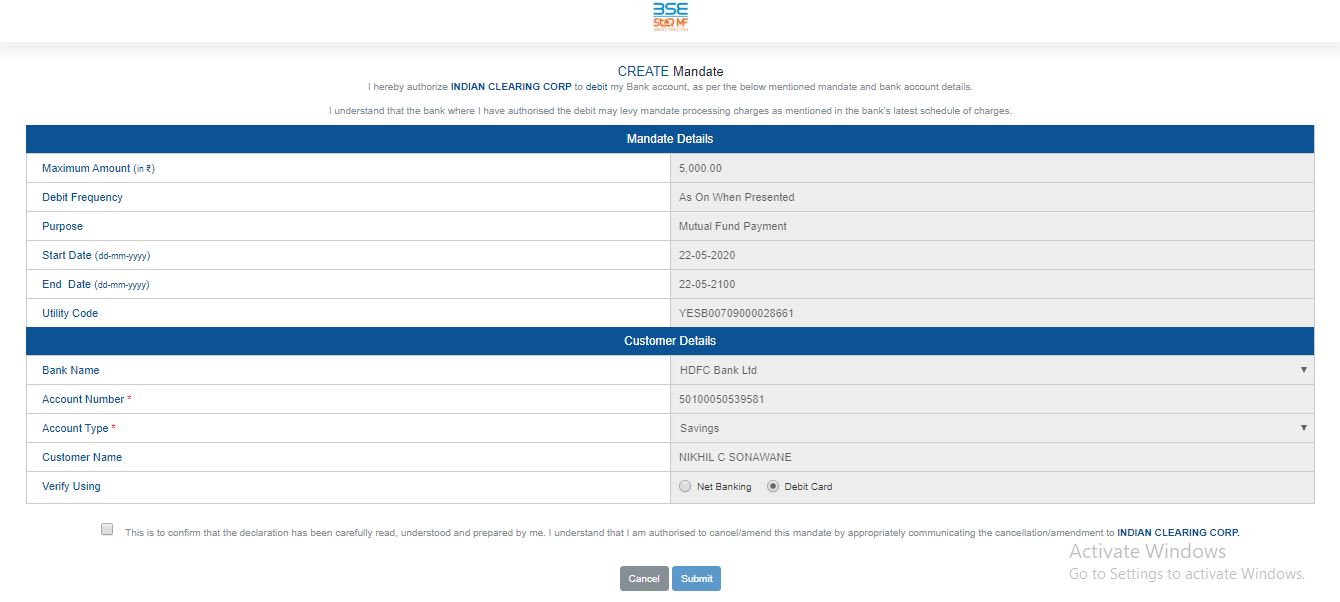
5. Authorise and Confirm
In the same page, at the extreme bottom, you will find a small tick option, starting as- This is to confirm... Click on it and then Submit.
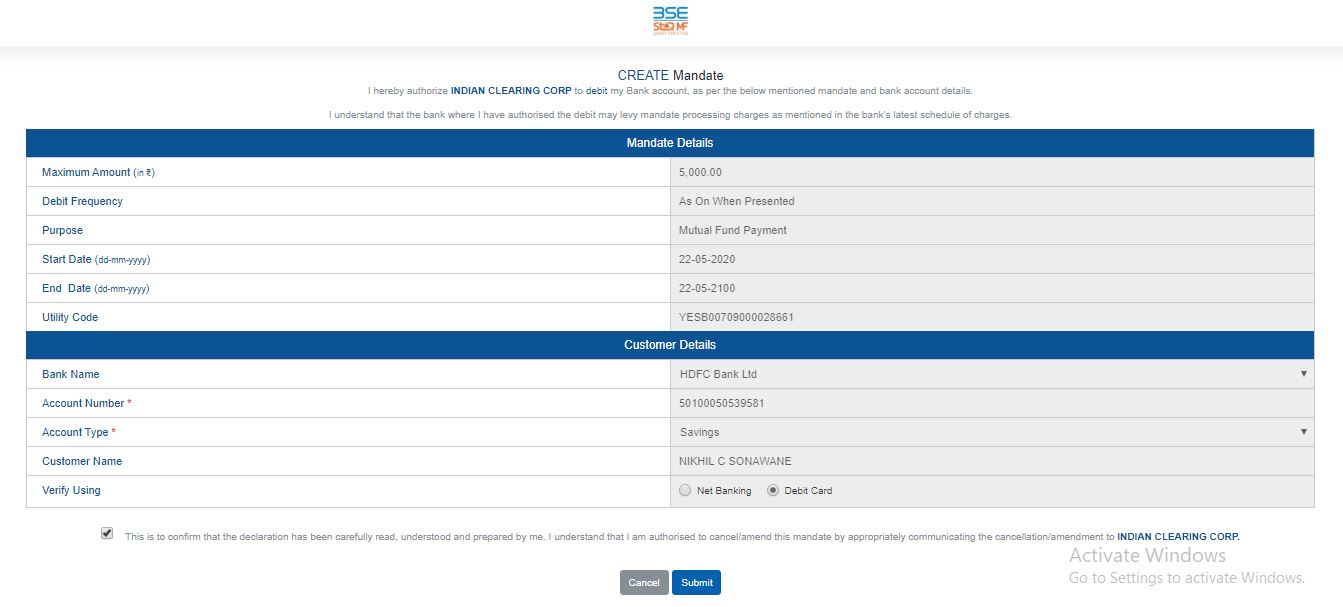
6. E-Mandate Registration Form
In this step, a page will open which will show your debit card details, such as debit card number, mandate amount, debit frequency, reference, expiry date, etc. On this page, at the extreme bottom, you need to click on a button to confirm the information is accurate as per your best knowledge. And, click on Submit.
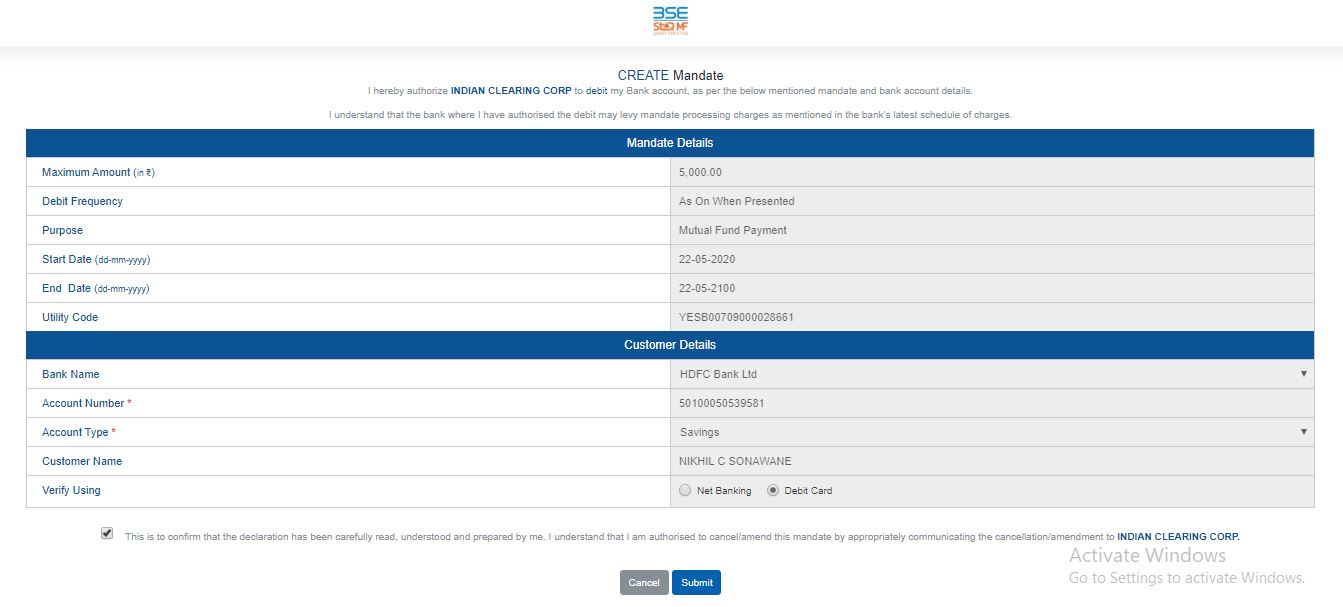
7. OTP
After clicking on Submit button, you will be asked for six-digit OTP figure that you’ll receive on your registered mobile number. Check your phone, and enter the OTP.
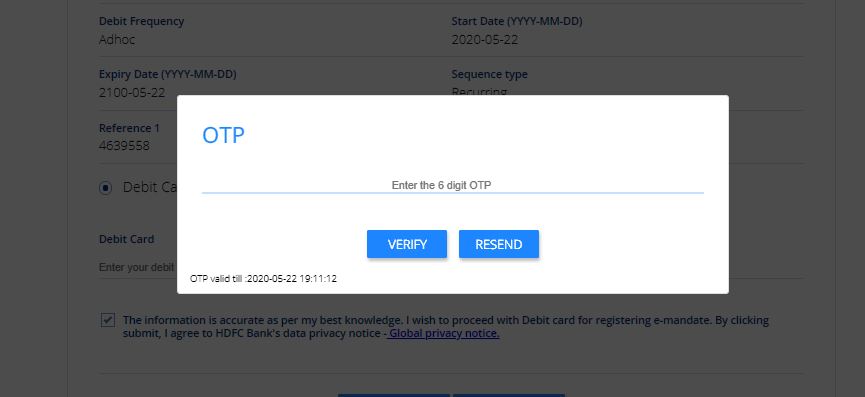
8. Final Status
After entering OTP, you will receive a confirmation saying Authctiucation Success. Hence, your E-Mandate via Debit Card is successfully done.
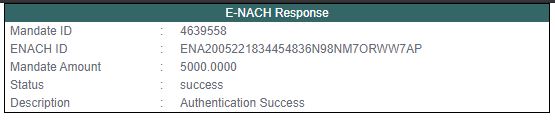
Registration of E Mandate using Net Banking
1) E-Mandate Registration Link
The first step begins by logging into your email. Check the inbox whether you have received an email from Fincash with the subject line as - E-Mandate Registration Link. Open the mail and click on the Online E-Mandate Registration Authentication link.
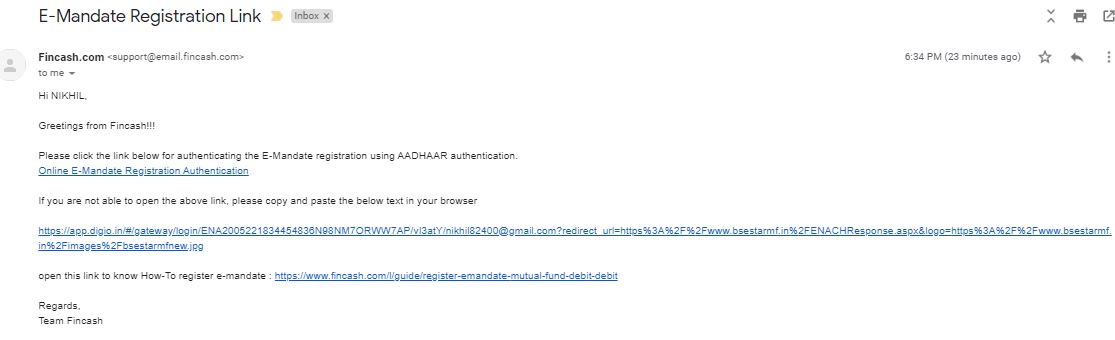
2. Authentication - Login with Mail ID
Once you click on Online E-Mandate Registration Authentication, a new screen will open. Here, you can log in with your Google email address or else, for others, you need to click on Proceed with email verification code.
Here, we choose to proceed with the email verification code.
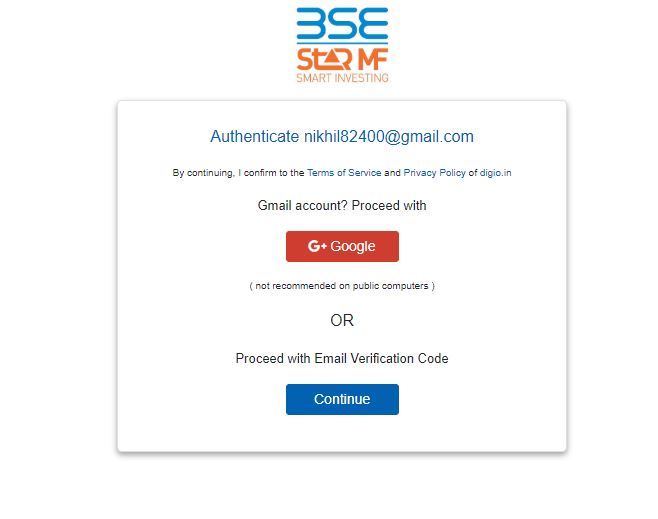
3. Enter Security Code
In this step, you need to enter the security code which you have received in your email. After entering the code, click on Submit.
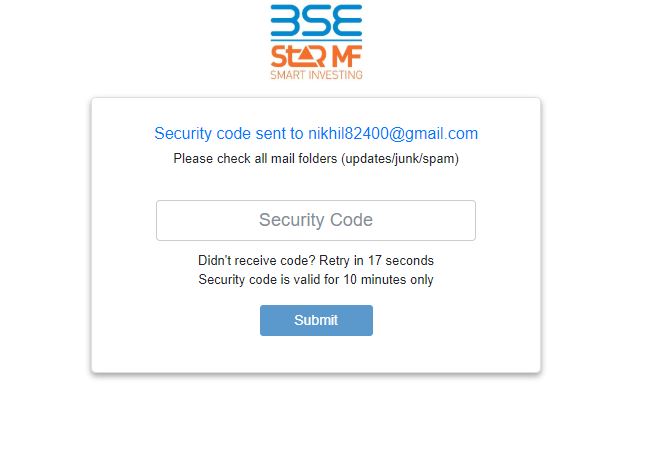
4. Create a Mandate
Once you click on Submit, a new screen will appear as Create Mandate. In this screen, you will see all your bank details such as maximum amount, purpose, start date, end date, utility code, bank name, account number, account type, customer name, etc.
At the end, you will see the option of Verify using Net Banking /Debit Card. Since we are doing E-mandate using Net Banking, we will click the same.
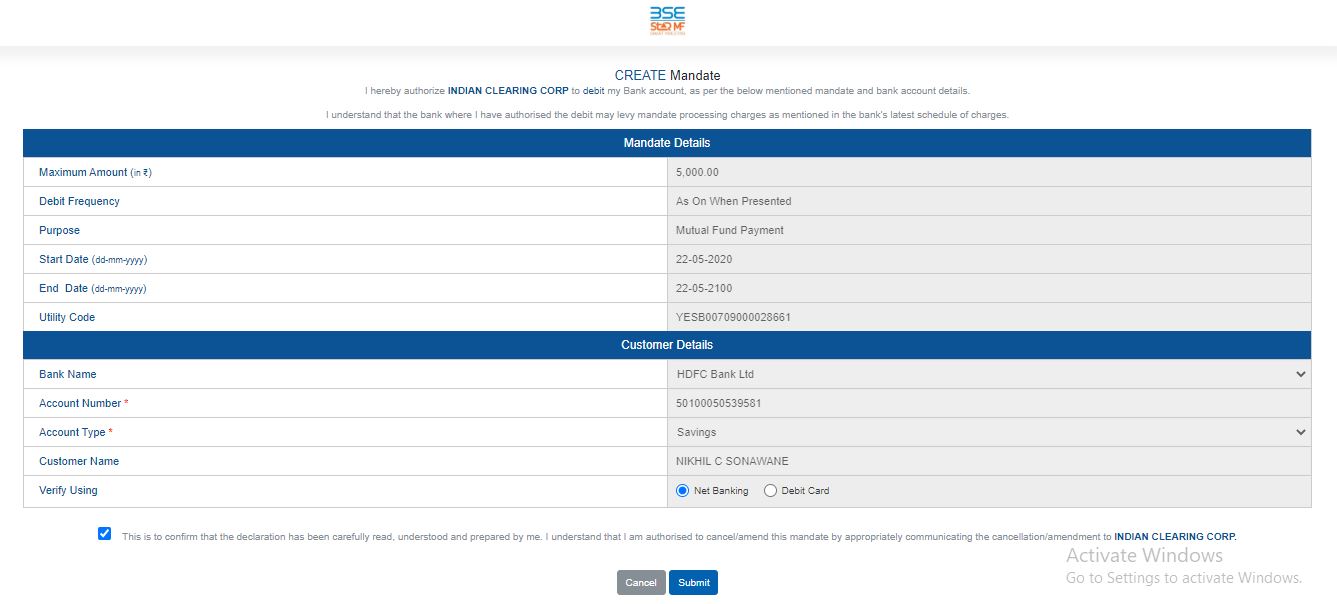
5. Authorise and Confirm
In the same page, at the extreme bottom, you will find a small tick option, starting as- This is to confirm... Click on it and then Submit.
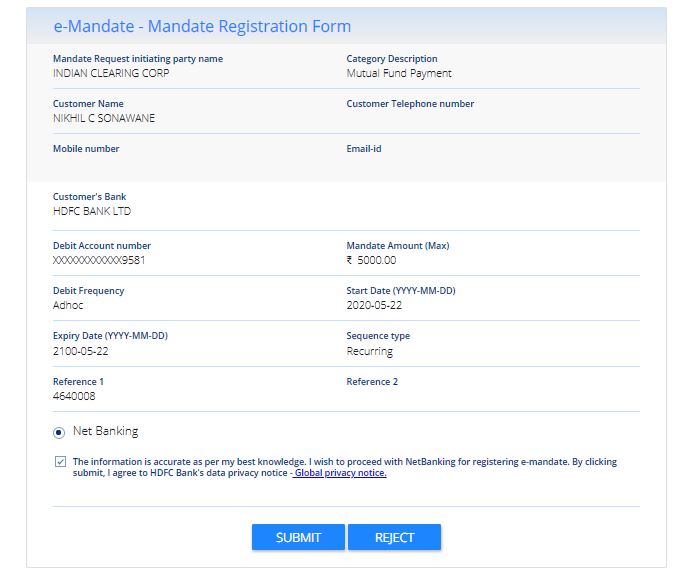
6. Log-In to Net Banking Account
At this step, you will be directed to your bank's net banking login page. Here you need to login with your credentials such as User ID and Password.
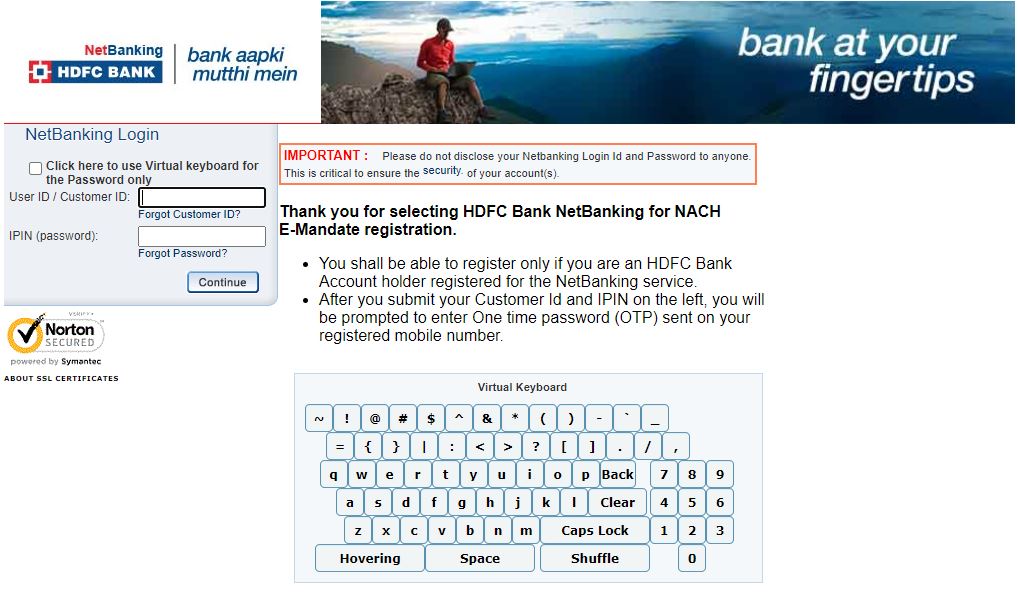
7. Final Status
Once you login through your net banking, enter the transaction code, and then your E-Mandate via Net Banking is successfully done.
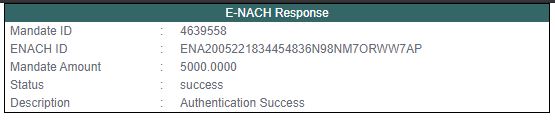
List of Live Banks in API E-Mandate
Some banks and Mutual Funds allowed consumers to use the bill-pay system to make SIP payments, which is also a completely digital process. All most all leading banks in India have gone live for both debit card and net banking E-Mandate process for Mutual Fund.
This would not require Aadhaar-based e-sign to authenticate. Instead, debit card details or internet banking credentials will be used.
| Code Bank | Name | Netbanking | Debit Card |
|---|---|---|---|
| KKBK | KOTAK MAHINDRA BANK LTD | Live | Live |
| YESB | YES BANK | Live | Live |
| USFB | UJJIVAN SMALL FINANCE BANK LTD | Live | Live |
| INDB | INDUSIND BANK | Live | Live |
| ESFB | EQUITAS SMALL FINANCE BANK LTD | Live | Live |
| ICIC | ICICI Bank LTD | Live | Live |
| IDFB | IDFC FIRST BANK LTD | Live | Live |
| HDFC | HDFC BANK LTD | Live | Live |
| MAHB | BANK OF MAHARASHTRA | Live | Live |
| DEUT | DEUTSCHE BANK AG | Live | Live |
| FDRL | FEDERAL BANK | Live | Live |
| ANDB | ANDHRA BANK | Live | Live |
| PUNB | PUNJAB National Bank | Live | Live |
| KARB | KARNATAKA BANK LTD | Live | Live |
| SBIN | STATE BANK OF INDIA | Live | Live |
| RATN | RBL BANK LTD | Live | Live |
| DLXB | DHANALAXMI BANK | Live | Live |
| SCBL | STANDARD CHARTERED BANK | Live | Certification Completed |
| TMBL | TAMILNAD MERCANTILE BANK LTD | Live | Under certification |
| CBIN | Central Bank of India | Live | Under certification |
| BARB | BANK OF BARODA | Live | Under certification |
| UTIB | AXIS BANK | Live | X |
| IBKL | IDBI BANK | Live | X |
| IOBA | INDIAN OVERSEAS BANK | Live | X |
| PYTM | PAYTM PAYMENTS BANK LTD | Live | X |
| CIUB | CITY UNION BANK LTD | Live | X |
| CNRB | CANARA BANK | Live | X |
| ORBC | ORIENTAL BANK OF COMMERCE | Live | X |
| COSB | THE COSMOS CO-OPERATIVE BANK LTD | Live | X |
| UBIN | UNION BANK OF INDIA | Live | X |
| DCBL | DCB BANK LTD | X | Live |
| CITI | CITI BANK | X | Live |
| SIBL | SOUTH INDIAN BANK | Certification Completed | Live |
| AUBL | AU SMALL FINANCE BANK LTD | Certification Completed | Live |
| BKID | BANK OF INDIA | Certification Completed | X |
| UCBA | UCO BANK | Under certification | X |
| VIJB | VIJAYA BANK | Under certification | X |
| SYNB | SYNDICATE BANK | Under certification | X |
| ALLA | ALLAHABAD BANK | Under certification | X |
| ABHY | ABHYUDAYA CO OP BANK | Under certification | X |
| IDIB | INDIAN BANK | Under certification | Under certification |
| VARA | THE VARACHHA CO OP BANK LTD | Under certification | X |
| KCCB | THE KALUPUR COMMERCIAL CO OP BANK | Under certification | X |
| PSIB | PUNJAB AND SIND BANK | Under certification | X |
| UTBI | UNITED BANK OF INDIA | Temporary suspended | Temporary suspended |
In case of any further queries, you can contact us on +91-22-62820123 on any working day between 9.30 am to 6.30 pm or write a mail to us anytime at support[AT]fincash.com or chat with us by logging onto our website www.fincash.com.
All efforts have been made to ensure the information provided here is accurate. However, no guarantees are made regarding correctness of data. Please verify with scheme information document before making any investment.