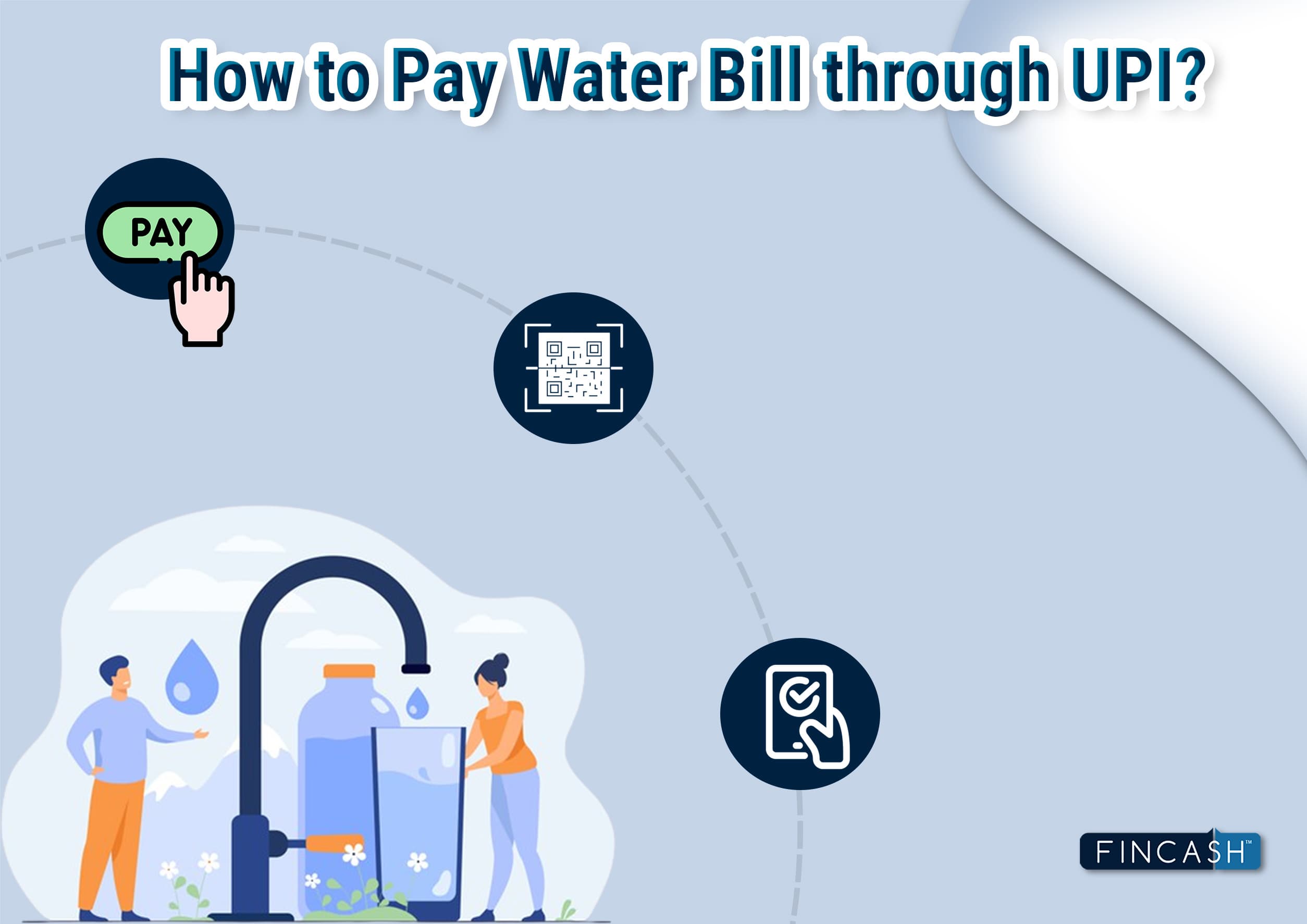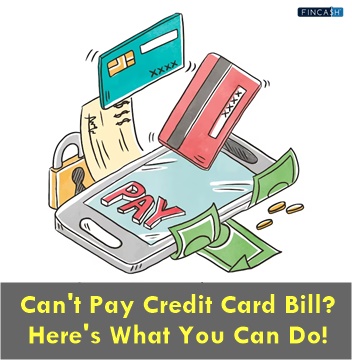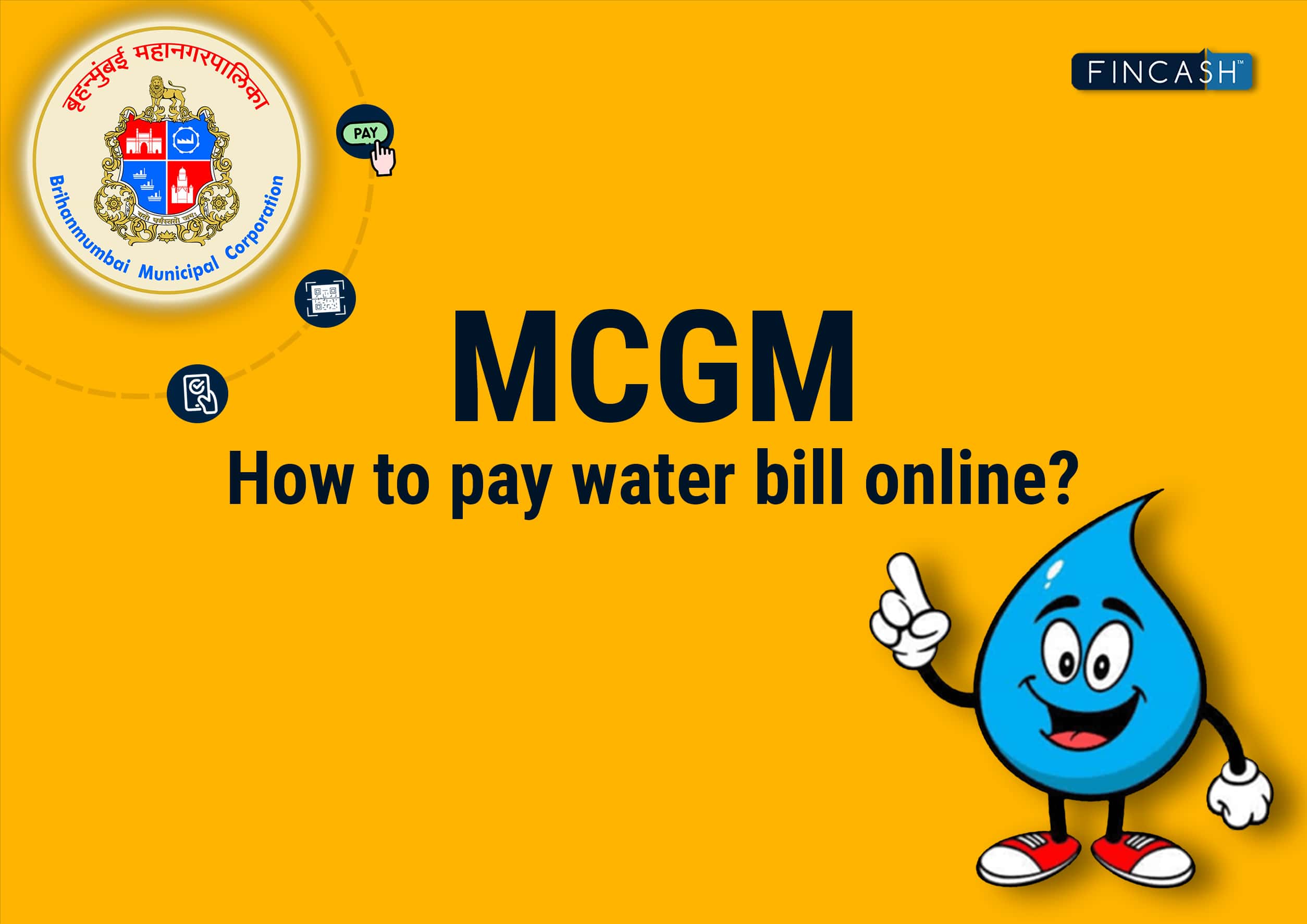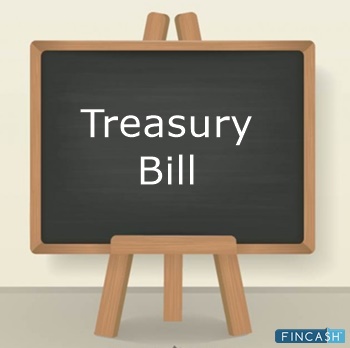Table of Contents
- Why make electricity bill payments using UPI?
- Requirements to pay electricity bill through UPI
- Step-By-Step guide to pay electricity bill through UPI
- How to check the electric bill status?
- Advantages of paying electricity bills through UPI
- Bill payments through GooglePay
- Bill payments through PhonePe
- Bill payments through Paytm
- Bill payments through BHIM App
- Bill payments through SBI Pay
- The Bottom Line
- Frequently Asked Questions (FAQs):
How to Pay Electricity Bill Through UPI?
Say goodbye to the inconvenience of standing in long queues to pay your electricity bill! Now you can effortlessly avoid the hassle of visiting the electricity office or Bank to pay your bill.
The Unified Payments Interface (UPI) has revolutionised how people make payments in India. It is a single platform enabling people to make payments and pay bills. In this blog, you'll learn how to pay your electricity bill through UPI. You can easily and securely pay your electricity bill in a matter of seconds using your mobile device with just a few clicks. So, if you're wondering how to pay your electricity bill online through UPI, read on!
Why make electricity bill payments using UPI?
There are several good reasons to make electricity bill payments using UPI, including:
- Convenience: You can pay your electricity bill any time, from anywhere using your mobile device or computer.
- Security: UPI uses multiple layers of security to protect your transactions, including PIN authentication and encryption.
- Speed: Transactions made through UPI are processed quickly, usually within a few minutes.
- User-friendly: UPI provides a simple and easy-to-use interface that makes the payment process hassle-free.
- Rewards and Cashbacks: Many UPI payment apps offer cashback and rewards on electricity bill payments, which can help you save money.
- Paperless: UPI payments are completely digital and paperless, reducing the need for physical bills and receipts.
Requirements to pay electricity bill through UPI
Paying your electricity bill is now easier than ever! All you need are a few things to get started:
- Consumer Number: This is a unique number provided by your electricity provider. You can find it on your physical electricity bill.
- UPI App: You'll need a UPI app installed on your mobile devices, such as Google Pay, BHIM APP, Paytm, Mobikwik, PhonePe, Airtel Payments Bank, or SBI Pay.
- UPI PIN: To pay your bill through the UPI app, you'll need a UPI PIN. This PIN is linked to your bank account and ensures secure transactions.
- Sufficient Balance: Finally, make sure you have enough balance in the bank account linked to your UPI app to cover the cost of your bill.
Talk to our investment specialist
Step-By-Step guide to pay electricity bill through UPI
Follow the step-by-step guide to pay your electricity bill through UPI:
1. Register on UPI App: To pay your electricity bill through UPI, you must download and register on a UPI app such as Google Pay, PhonePe, Paytm, BHIM, etc. You must enter your mobile number, create a UPI ID, and link your bank account with the app.
2. Add bank account: After registration, you must add your bank account to the UPI app. To do this, select the 'Add Bank Account' option and enter the bank account details. For verification, you will get a One-Time Password (OTP).
3. Verify bank account: Once you've added it, you must verify the same. You can do this by entering the OTP received on your registered mobile number.
4. Add electricity biller: After bank account verification, you need to add the electricity biller to your UPI app. Select the 'Add Biller' option and search for your electricity provider. Enter your customer ID and select 'Verify.' Once the biller is added, you can view your outstanding bill amount.
5. Pay electricity bill through UPI: To pay your electricity bill through UPI, select the 'Pay Bills' option and choose the electricity bill from the list. Enter the amount to be paid and opt for your bank account to make the payment. Verify the details and enter the UPI PIN to complete the transaction. The payment will be processed instantly, and on the registered mobile number, a confirmation text will be received.
Things to Keep in Mind while Paying Electricity Bill through UPI
Consider the following factors when paying your electricity bill through UPI:
Timelines for Bill Payment: Ensure that you pay your electricity bill before the due date to avoid any late payment charges. Most UPI apps allow you to set reminders for bill payments to avoid delay. Bill Payment Limits: Check the bill payment limits of your UPI app and your bank account before making the payment. Some apps and banks may have daily, weekly, or monthly transaction limits. Transaction Charges: Some UPI apps and banks may charge a transaction fee for bill payments. Be aware of these charges before making the payment. Connectivity Issues: Ensure that you have a stable internet connection while making the payment. Any connectivity issues may lead to transaction failures or delays. Verify Biller Details: Before making the payment, verify the biller details, such as the bill amount, due date, and biller ID, to avoid any errors. Any mistakes in the biller details may lead to incorrect payments.
How to check the electric bill status?
To check your electricity bill status, follow these steps:
- Go to the website of your electricity provider.
- Look for the 'Bill Payment' or 'Bill View' options on the website.
- Enter your consumer number or account ID, which can be found on your previous electricity bills.
- Select the Billing cycle or the month for which you want to check the bill status.
- Click on the 'View Bill' or 'Bill Details' options to view the status of your bill.
- You can check the due date, bill amount, and payment status of your electricity bill on the website.
Alternatively, you can also check your electricity bill status through your mobile device using your electricity provider's mobile app. You can download this app either from the Google Play Store or the Apple App Store and follow the instructions to check your electricity bill status.
Advantages of paying electricity bills through UPI
Paying your electricity bill through UPI has several advantages:
- UPI allows you to make instant bill payments without any delays. You can pay your electricity bill within seconds.
- UPI transactions are highly secure and encrypted. Your bank account details are never shared with the biller, ensuring complete privacy and security.
- With UPI, you don't need to carry cash or cheques to make bill payments. You just need a mobile phone with a stable internet connection.
- UPI offers multiple payment options such as bank account, Debit Card, and credit card. You can choose the payment option that suits you the most.
- Many UPI apps offer cashback and rewards for bill payments. By using UPI for your electricity bill payments, you can earn cashback and rewards, saving money on your bill payments.
Bill payments through GooglePay
To make electricity bill payments using Google Pay, follow these steps:
- Open the Google Pay app on your mobile device.
- Tap on the "New Payment" button at the bottom of the screen.
- Tap on the "Bill Payments" option.
- Select "Electricity" as the type of bill payment you want to make.
- Select your electricity board and enter your account number and other required details.
- Verify the details and click on the "Fetch Bill" button.
- Review your bill details and click on the "Pay" button.
- Choose your payment method and enter your payment details.
- Confirm the payment.
Once your payment is successful, you will receive a confirmation message on your mobile device, and your electricity bill will be marked as paid.
Bill payments through PhonePe
To make electricity bill payments using PhonePe, follow these steps:
- Open the PhonePe app on your mobile device.
- Tap on the "Electricity" icon on the homepage.
- Select your electricity board and enter your consumer number or customer ID.
- Verify your details and the bill amount.
- Click on the "Pay Bill" button.
- Choose your payment method, such as UPI, credit card, or debit card.
- Enter your payment details and complete the payment.
- You will receive a confirmation message on your mobile device, and your electricity bill will be marked as paid.
Bill payments through Paytm
To make electricity bill payments using Paytm, follow these steps:
- Open the Paytm app on your mobile device.
- Tap on the "Electricity" icon on the homepage.
- Select your electricity board and enter your consumer number or customer ID.
- Verify your details and the bill amount.
- Click on the "Proceed to Pay" button.
- Choose your payment method, such as UPI, credit card, or debit card.
- Enter your payment details and complete the payment.
- You will receive a confirmation message on your mobile device, and your electricity bill will be marked as paid.
Bill payments through BHIM App
To make electricity bill payments using the BHIM app, follow these steps:
- Open the BHIM app on your mobile device.
- Tap on the "Bill Payment" option on the home screen.
- Select "Electricity" as the bill payment category.
- Choose your electricity board and enter your account number or consumer number.
- Verify your details and the bill amount.
- Click on the "Pay" button.
- Choose your payment methods, such as UPI or debit card.
- Enter your payment details and complete the payment.
- You will receive a confirmation message on your mobile device, and your electricity bill will be marked as paid.
Bill payments through SBI Pay
To make electricity bill payments using SBI Pay, follow these steps:
- Open the SBI Pay app on your mobile device.
- Tap on the "Bill Payments" option on the home screen.
- Select "Electricity" as the type of bill payment you want to make.
- Choose your electricity board and enter your account number or consumer number.
- Verify your details and the bill amount.
- Click on the "Pay" button.
- Choose your payment methods, such as UPI or debit card.
- Enter your payment details and complete the payment.
- You will receive a confirmation message on your mobile device, and your electricity bill will be marked as paid.
The Bottom Line
Paying your electricity bill through UPI is a convenient, secure, and hassle-free process that saves you time and effort. UPI enables you to pay your electricity bill securely and instantly from the convenience of your home or office, eliminating the need to visit the electricity office or bank. UPI is supported by several payment apps like Google Pay, Paytm, PhonePe, BHIM, and SBI Pay, giving you multiple payment options to choose from. Moreover, UPI is a single platform that enables you to make payments, receive payments, and pay bills, making it a convenient mode of payment. So, if you haven't tried paying your electricity bill through UPI yet, give it a try and experience the convenience and ease of digital payments.
Frequently Asked Questions (FAQs):
1. What happens when I don't pay my electricity bill?
A: If you don't pay your electricity bill, the debt may be sent to a debt collection agency, affecting your Credit Score. You may also be charged a Late Fee on your next bill. If you move out without paying, you will still owe the debt to your electric company.
2. How to download electricity bills online?
A: To download electricity bills online in India, follow these steps:
- Go to the website of your electricity provider.
- Look for the website's 'Bill Payment' or 'Bill View' options.
- Enter your consumer number or account ID, which can be found on your previous electricity bills.
- Select the billing cycle or month you want to download the bill.
- Click on the 'Download' or 'View Bill' option to download the bill in PDF format.
- Save the downloaded bill on your computer or mobile device for future reference.
3. How to reduce the electricity bills?
A: Reduce electricity bills by turning off lights and appliances when not in use, using energy-efficient light bulbs and appliances, and adjusting the thermostat to a moderate temperature.
All efforts have been made to ensure the information provided here is accurate. However, no guarantees are made regarding correctness of data. Please verify with scheme information document before making any investment.
You Might Also Like