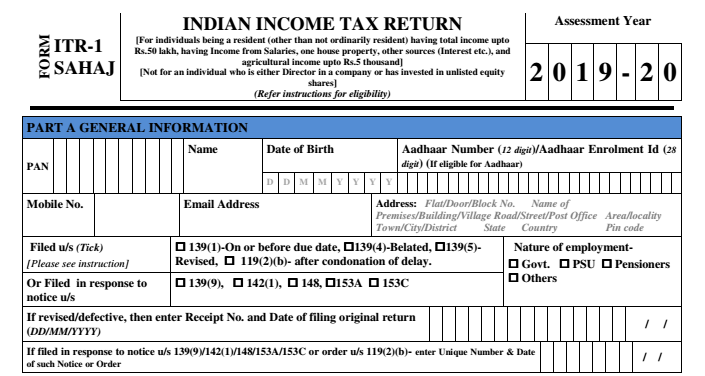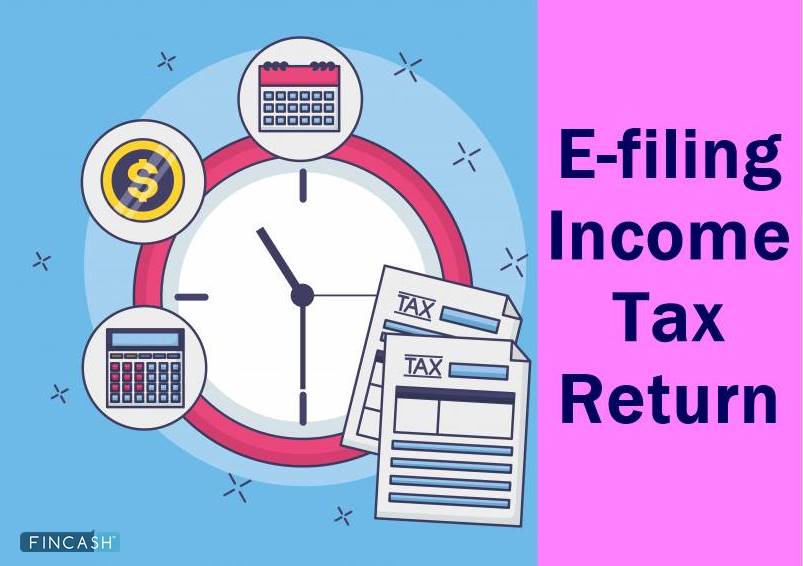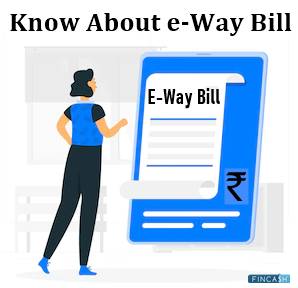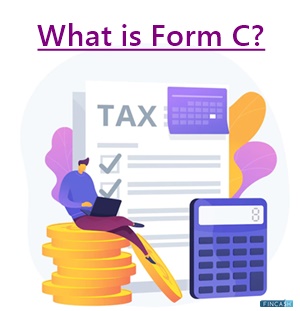Table of Contents
Everything to Know About E-Filing Vault
With increased technology and advances in the digital spectrum, security has become a matter of concern. Online security is an aspect every individual working with the internet is willing to understand take necessary steps to protect against frauds, theft and data privacy. Various cases of online frauds have come forward in the recent past. Right from Bank accounts to private conversations, online frauds put both money and privacy at risk.
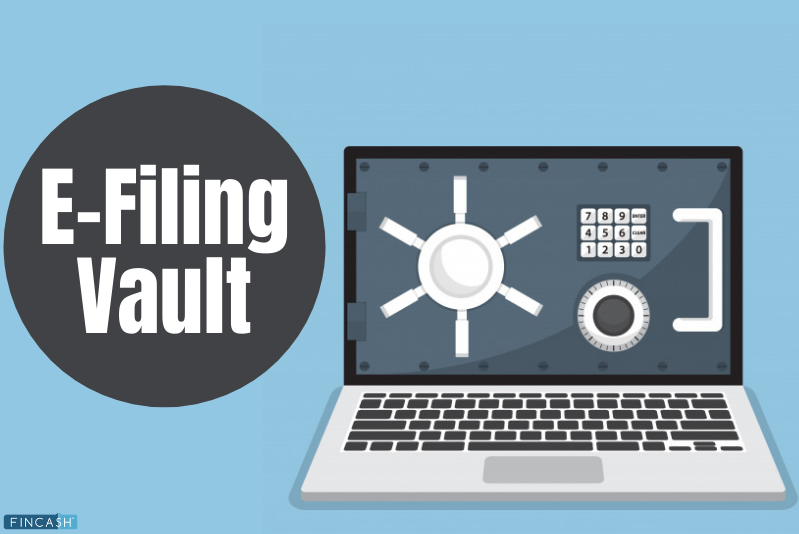
It is no different when it comes to filing Income Taxes. In 2016, the income tax department introduced an E-filing vault as a Facility for registered taxpayers. E-filing vault acts as a door to protect your data against online fraudulent practices and helps your store sensitive data without stress.
What is an E-Filing Vault?
The E-filing vault acts as a second level of authentication to protect your financial information. E-filing account has your financial details like your permanent account number (PAN), address, bank account details, Tax deducted at Source (TDS), history of income tax filing, etc. If you opt for this service, you will receive a one-time password (OTP) every time you wish to log in. You will also receive the OTP when someone else tries to maliciously login. Note that this facility is similar to the online banking transactions where one will need to enter an OTP before making any transaction.
According to a release by the Ministry of Finance, using the E-filing vault facility will help the taxpayers from preventing anyone from logging in even if they have shared the user ID and password in the past. The dual-Factor authorisation ensures a higher degree of security compared to the simple user ID and password.
How to Activate E-Filing Vault?
In order to activate your account, log into incometaxindiaefiling.gov.in and use your user ID (PAN) and password. After that, follow the steps mentioned below:
Step 1: Click on profile settings and select ‘E-filing Vault — Higher Security option’. Go and login with higher security options- under this option, you will be given a choice to select particular modes. You can wish to login in the future using this e-filing account. Once, you have selected one of the options, you can log in through that very mode, anytime later.
Another option is ‘Lock reset password option’. Under this option, you are given a choice to lock your account for resetting the password through a selected mode. Once you choose a particular mode, you will be able to reset your password choosing the same mode in the future.
Step 2: Click on ‘Login with higher security option’ and then select one or more of the following mentioned methods:
- Using a digital signature certificate (DSC)
- Through net banking
- Using Aadhaar OTP
- Demat EVC
- Bank Account EVC
Talk to our investment specialist
Step 3: In order to choose a login option method, you will have to meet the necessary requirements:
- Register on E-filing portal
- Have a valid DSC
- Valid Aadhar link with PAN
- Valid Demat account link with PAN
Note that after you decide to use the net banking login option, go and click ‘OK’. After that, click on the ‘proceed’ button. Soon after, click the ‘confirm’ button from the confirmation page.
How to Disable E-Filing Vault Authentication Feature?
If you wish to deactivate the dual-factor authentication feature, follow the steps mentioned below:
Step 1: Login E-filing Portal
Step 2: Click on ‘E-filing Vault — Higher Security’ option under the Profile setting tab
Step 3: Deselect the previously approved security method
Step 4: Click on ‘proceed’ button
Step 5: Click on ‘disable’
How to Reset Password on E-Filing Vault?
If you wish to change your password or have forgotten it, follow the steps mentioned below to change the password.
Step 1: Click on the ‘Forgot Password’ option in the Login page
Step 2: Enter the User ID and captcha mode. Then select an option from the dropdown menu
Step 3: If you have not activated the ‘reset password’ function, choose the option ‘Answer Secret Question’ or ‘Using OTP (PINs)’ option.
Some other password reset options are ‘Upload DSC’ and ‘Using Aadhaar OTP’. Activate these options by logging in to your account and click on ’E-filing Vault — Higher Security’ under the ‘Profile Settings’ Tab. Choose the most preferred option of yours and click on ‘Proceed’. Once this is activated, the Default option such as answering a secret question and OTP will then be disabled thereby providing additional security to your account.
Conclusion
Protect your income tax data with E-filing vault and stay safe from online frauds.
All efforts have been made to ensure the information provided here is accurate. However, no guarantees are made regarding correctness of data. Please verify with scheme information document before making any investment.