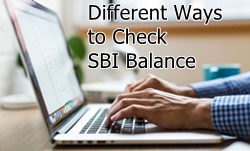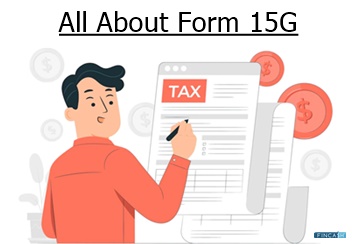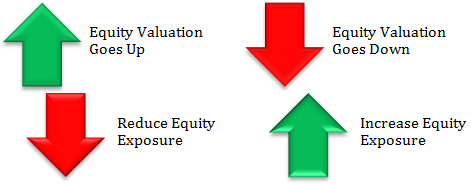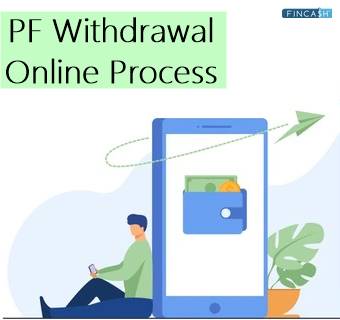Table of Contents
Know the PF Balance Check Number
The Employees Provident Fund Organisation (EPFO) members receive an EPF passbook that shows their PF balance. The employee contribution, the employer contribution, and the pension contribution are all listed in this passbook. EPF Passbook helps the employees to keep track of their account balance.
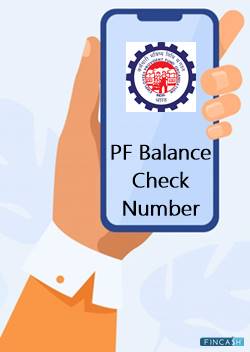
This article contains a brief guide on how to use the PF balance check number along with various other methods for checking your PF balance and accessing other details available on your EPF account.
PF Balance Check with UAN Number Method
Employees Provident Fund (EPF) assists employees in securing their financial future. This account is bolstered by equal contributions from both the company and the employee. The amount listed in the passbook issued to the employee can be viewed.
It's simple to check the balance of your EPF. It can be either done offline or online. Here are the four different ways to inquire about your PF balance:
Let's go through each of these to see how to check your PF balance in each.
Talk to our investment specialist
Checking EPF Balance via EPFO Portal
You can access the EPFO portal and check your EPF account. To check-in at the portal, you must have an activated UAN number.
Here's how to check your PF balance on the EPFO website:
- First and foremost, visit the EPFO website.
- Now, on the homepage, click the Our Services link, then select the For Employees option that comes beneath it.
- After that, go to the Member Passbook option located under the Services section.
- The next step is to enter your UAN and password and complete the captcha.
- Click the Login option.
Checking EPF Balance via UMANG App
The government created the Unified Mobile Application for New-age Governance (UMANG) app to allow users to browse through various government services and access numerous processes from anywhere and at any time. This helpful app will allow you to check your EPF balance on your phone. Not only that, but you can also use the app to file claims and track them. To use the app, you must complete the one-time registration process with the mobile number associated with your UAN; you must complete a one-time registration.
Here is how you can use the UMANG app to get access to your EPF transaction history:
- On your mobile phone, download and install the UMANG app.
- Select EPF from the drop-down menu.
- Select Employee Centric Services from the drop-down menu.
- Select View Passbook from the drop-down menu to proceed to the next screen.
- The EPF transactions will now appear on your screen, and you will be able to see withdrawals and deposits from both your current and previous jobs.
Checking EPF Balance by Sending SMS
If your UAN is active, you can check your PF balance and last contribution amount by sending an SMS to the 7738299899 (EPF balance check number). Send the SMS in the following format: EPFOHO UAN ENG.
The last three characters in this format correspond to the first three letters of the language you'd like to receive SMS in. This Facility currently offers services in the following languages:
- English
- Hindi
- Punjabi
- Gujarati
- Malayalam
- Tamil
- Telugu
- Marathi
- Kannada
- Bengali
For example, if you want to receive information in Hindi, type EPFOHO UAN HIN and press the buzz button to send an SMS to the EPF balance check number. To use these services, your Permanent Account Number (PAN), Aadhaar, and Bank details must be connected to your UAN.
PF Balance Check Number by Missed Call
In addition to other options, you can check your PF balance by giving a missed call to the EPF balance check number - 011-22901406.
Checking EPF Balance without the UAN Number
If you wonder how to check PF balance without a UAN number, here are a few easy steps: Go to the EPFO website.
- Click on the Click Here to Find Out Your EPF Balance option.
- You will further be redirected to a screen where you can choose Member Balance Information. You must contact the EPFO office and the state where you live.
- Then, along with your name and registered mobile number, you must provide your PF account number.
- After clicking the Submit button, you'll be able to see your PF account balance.
Conclusion
Now that you have understood alternative methods to check the PF balance, online and offline, keeping track should not be a difficult task anymore. The EPFO services are designed with your convenience in mind, which means you can check your balance at any time and from any place, whether you know your UAN or not. You can also check the prior employer's EPF balance through the EPFO portal or the UMANG app.
All efforts have been made to ensure the information provided here is accurate. However, no guarantees are made regarding correctness of data. Please verify with scheme information document before making any investment.