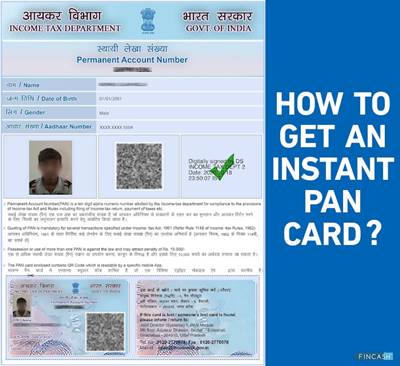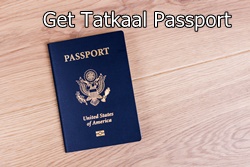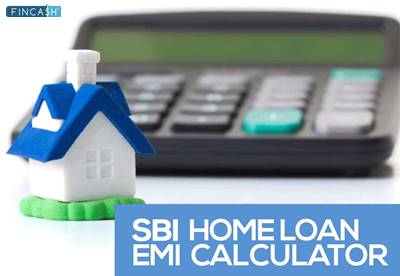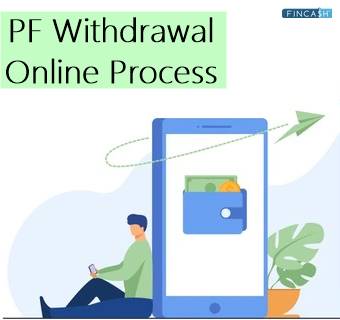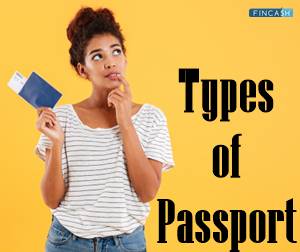Table of Contents
- Steps to Apply for Indian Passport Online
- How to Check Passport Status?
- Passport Police Verification
- Applying for Police Verification Online
- Checking the Police Verification Status for Passport
- Conclusion
- Frequently Asked Questions (FAQs)
- 1. What are the documents required for passport renewal?
- 2. Do I need to attach my original passport along with my passport renewal application?
- 3. What is the standard timeline for obtaining a normal passport in India?
- 4. How to check my passport status online?
- 5. What can I do if my application for a new passport is rejected?
- 6. Is police verification necessary before the issuance of a passport under the tatkal scheme?
- 7. Where can I apply for a Police Clearance Certificate (PCC) in India?
Passport Application Online – Just in Few Clicks!
With the advent of digitalisation, registering for a passport has become quite a seamless process. The Ministry of current affairs has now turned all the passport applications online.

Right from Indian passport renewal to new passport application, it’s just a matter of few clicks. To know more about how to apply for a passport online, here's a brief guide to assist you in the run.
Steps to Apply for Indian Passport Online
Following are the steps you need to follow in the application process:
Log in to the Passport Seva portal
- Visit passportindia.gov.in (the official passport website) and click on the "Apply" bar.
- If you are an existing user, log in using your user ID and password.
- If you are a new user, register yourself and create an account. For this, click on the "Register Now" option under the "New user" tab.
Select your Application Type
Once you log in, the next is to choose your application type from the provided services. Here, you can apply for a:
- Official passport/Diplomatic Passport
- New passport/passport reissue
- Identity certificate
- Police Clearance Certificate
Fill the Passport Online Application Form Carefully
You can fill the application form both online and offline. For filling in the passport online application form, click on the link provided for your application type. Here, fill- in all the required details in the form and upload it.
Likewise, you can submit the form offline by downloading the soft copy. Ensure to check your form before submitting it through any means.
Make the Payment and Book the Appointment
After submitting your form, you can schedule your appointment at the nearest passport seva Kendra. You can book an appointment with the concerned passport authority by following these steps:
- Go to the home page and click on the "View Saved/Submitted Applications". Here, you'll be directed to the details of submitted applications
- Choose the Application Reference Number (arn) of your submitted form.
- Next, click on the 'Pay and Schedule Appointment' option.
- Select a Passport Seva Kendra based on the availability of the dates. While at it, ensure picking on a convenient slot to not miss the appointment anyway.
- Click on the 'Pay and Book the Appointment'.
- Select from the two accepted modes of payment— Online payment and Challan payment.
- If you choose for Challan payment, you'll have to take the challan to an SBI (State Bank of India) branch and make the payment in cash. Successful online passport application fees paid will be displayed on the website post-verification. Tracking your payment status, you can book an appointment at your preferred Passport Seva Kendra.
- If you go for online payment, you'll be redirected to the payment gateway. After successful completion of payment, you'll receive a confirmation SMS providing your appointment details.
How to Check Passport Status?
You can check your passport status online following a few simple steps:
- Visit the website and click on the 'Track your Application Status' bar.
- Select your application type from the listed drop-down menu.
- Now enter your passport file number (a 15-digit number received after submitting the passport application).
- Next, enter your date of birth in the prescribed format and click on the 'Track Status' tab.
- Hereafter the current status of your passport application will be displayed on the screen.
Besides, you can also download the mPassport Seva App to track the status of your passport. Registering on the app, you can even access real-time updates on your application status. And well, that makes tracking passport application a more seamless process for you.
Talk to our investment specialist
Passport Police Verification
Police verification (PVC) marks as a crucial security measure concerning the passport issuance process. As per the existing regulations, applications applying for a fresh passport or reissue calls for police verification.
Primarily there are three modes of police verification:
Pre-Police Verification (Before the passport issuance): It is done after the submission of the application form (along with all the required documents, annexures, etc.) but before the approval of the application.
Post Police Verification (After the passport issuance): It is done in certain cases where the passport has already been issued to the applicant, and the verification is done following that.
No Police Verification: It is applicable for fresh passport applications where the Passport Office deems police verification unnecessary.
Applying for Police Verification Online
The Police verification process is instigated by the concerned police station after they've been informed as per the Indian passport authority. You can also apply for police verification at the online Passport Seva online portal and meanwhile keep track of the verification status.
Here's a step-to-step procedure to apply for police verification online:
- Visit the online Passport Seva Portal and click on the 'Register Now' tab.
- After completing the registration process, log in to the portal using your login ID.
- Next, select 'Apply for Police Clearance Certificate' and fill in the required details in the displayed application form.
- Click on the 'Pay and Schedule Appointment' option under the 'View saved/submitted applications' screen.
- Make the payment online.
- Select 'Print Application Receipt'. This will have your Application Reference Number (ARN) printed on it. You'll also receive an SMS with the ARN on your registered mobile number.
- Visit the Passport Seva Kendra or Regional Passport Office, where your appointment has been scheduled. While at it, make sure to carry your original documents to the office.
Checking the Police Verification Status for Passport
Once the police verification process is completed, the police issue different statuses based on their observances. Following are the types of verification status you may find for your PVC application:
Clear: It denotes that the applicant has a clear criminal record and no cause of concern has been found by authorities.
Adverse: It denotes that the police, in their course of verification, have found some contradictions in the information submitted by the applicant. The cause for this could be due to the applicant submitting a false address. Or a criminal case against the applicant that is pending in court. Either of the reasons can result in the passport being withheld or cancelled.
Incomplete: It denotes that during the verification process, the police have witnessed incomplete documentation by the applicant. Hence, the verification process is stopped halfway due to a lack of sufficient information.
Conclusion
While filling the passport application online, make sure to provide clear and accurate details as the information included on your passport is derived from your form. Applications with incomplete or wrong details can get rejected right away. Also, providing false information or withholding required information is a criminal offence that can result in serious consequences. Hence, be mindful of all the specifications while filling the form.
Frequently Asked Questions (FAQs)
1. What are the documents required for passport renewal?
A: The documents required for a passport while applying for renewal are:
- Original old passport Self-attested photocopies of:
- The first and the last page of your passport
- ECR/Non-ECR page
- Page of observation (if any)
- Page of validity extension (if any)
- No Objection Certificate (NOC)/ Prior Intimation letter (PI).
2. Do I need to attach my original passport along with my passport renewal application?
A: You can either attach your original passport or photocopies of the first and the last page. However, in case you're sending a copy of the passport, know that you'll also be required to send your original passport for cancellation during the issuance of a new passport. Hence, you'll anyway need to submit your original old passport for the online Indian passport renewal process.
3. What is the standard timeline for obtaining a normal passport in India?
A: You can receive a normal passport within a maximum of 30 days from the date of submitting your application. It usually takes 2-3 weeks to get a new passport or get your passport renewed. However, under the tatkal scheme, you can obtain a passport within 1-3 days.
4. How to check my passport status online?
A. You can check your passport status at passportindia.gov.in under the 'Track Your Application Status' bar. Or you can download the mPassport Seva App to track your passport application.
5. What can I do if my application for a new passport is rejected?
A. In case your passport gets rejected, firstly, check the reason behind the rejection. If it was rejected because of failure of police verification, any overdue payments, or inappropriate documentation, you can make the corrections and apply for a new passport application online again after 3 days.
6. Is police verification necessary before the issuance of a passport under the tatkal scheme?
A. There is no need for police verification before issuing a passport under the tatkal scheme. You are issued the passport on a post-police verification Basis as per the case.
7. Where can I apply for a Police Clearance Certificate (PCC) in India?
A. For issuance of a Police Clearance Certificate, you'll need to fill the passport online application form at www[dot]passportindia[dot]gov[dot]in Or you can choose to apply offline via e-Form.
All efforts have been made to ensure the information provided here is accurate. However, no guarantees are made regarding correctness of data. Please verify with scheme information document before making any investment.