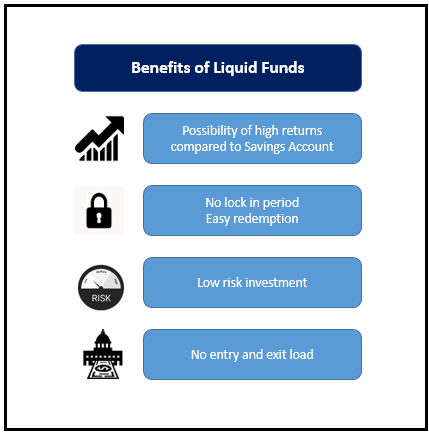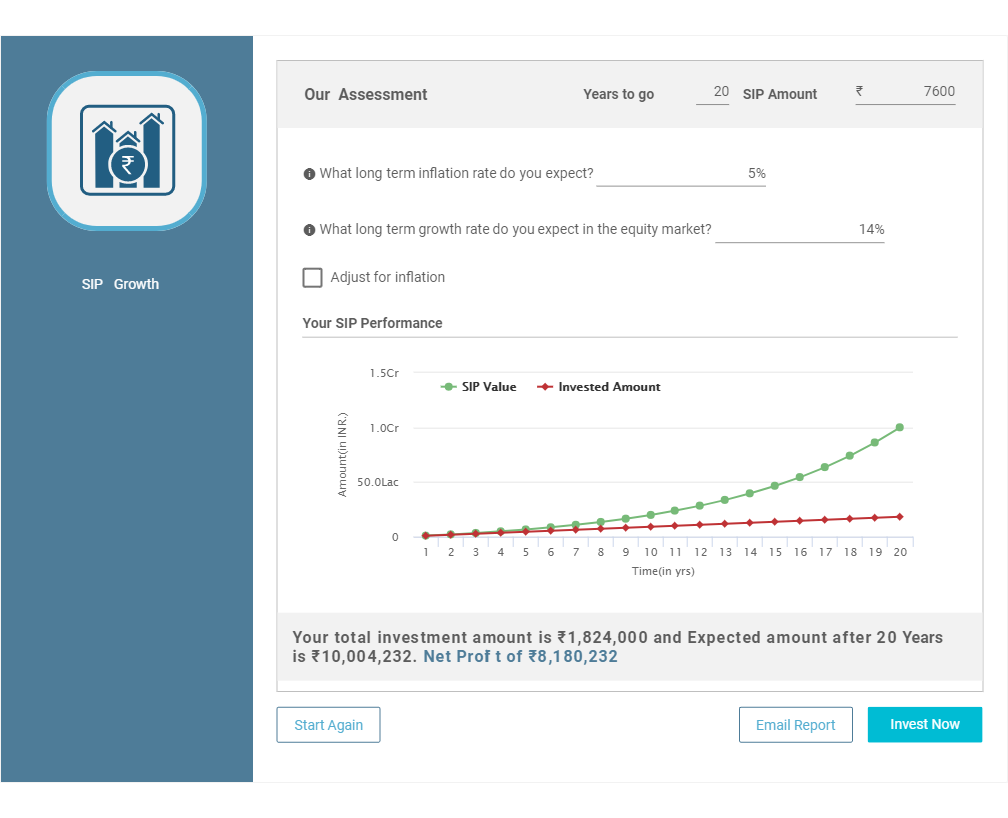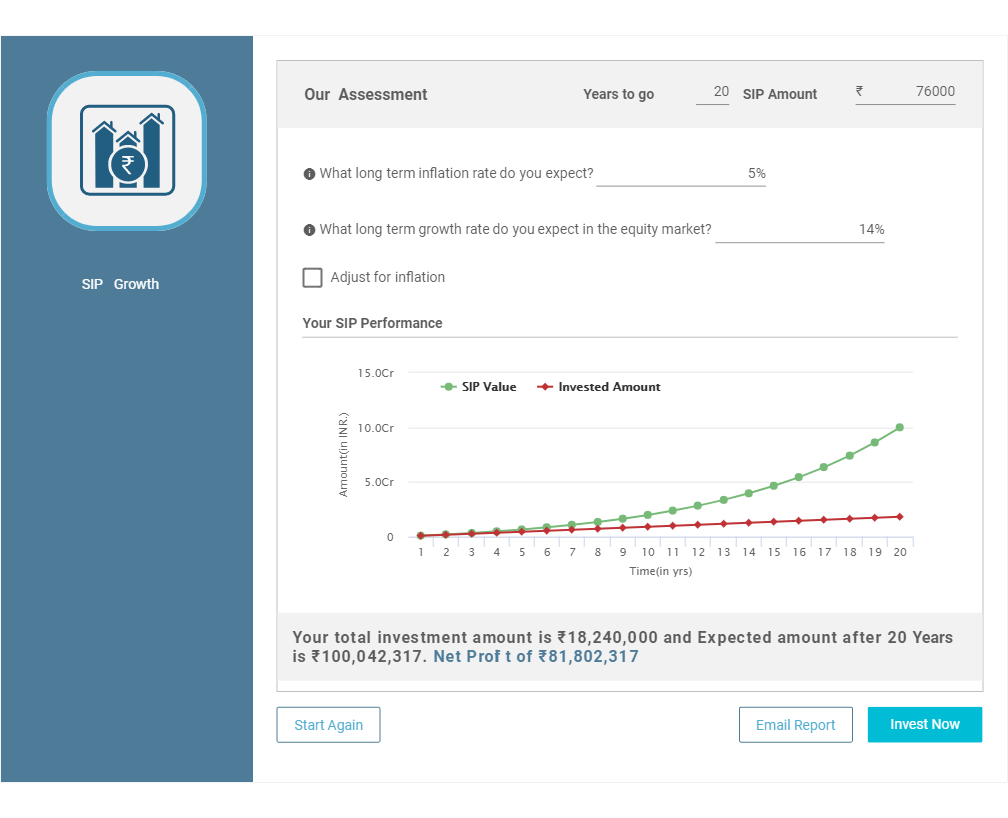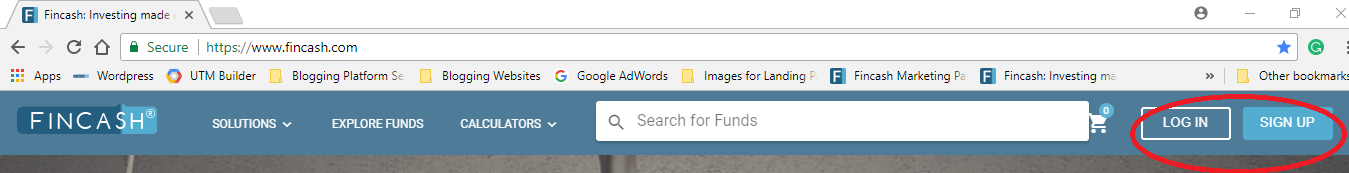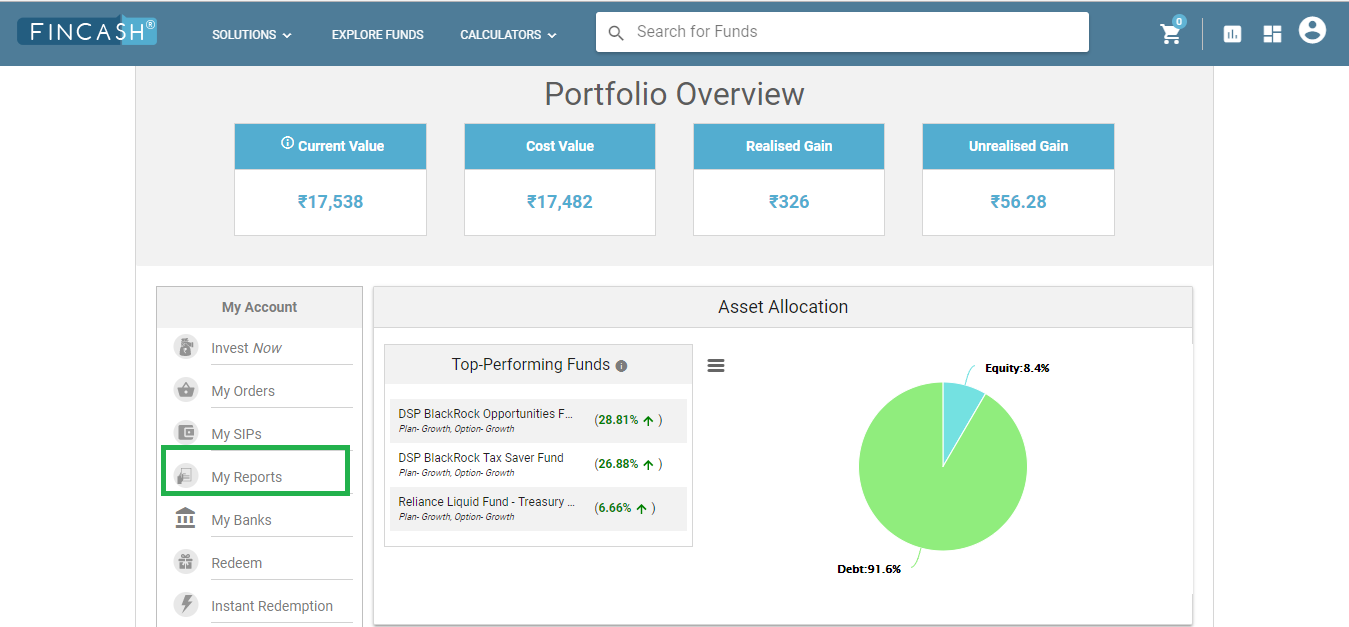Table of Contents
How to Get Your URN from Fincash’s Website?
URN or Unique Registration Number is the number that individuals receive against their SIP transactions. Individuals need to link this URN to the Bank account as a biller so that the SIP gets deducted automatically on the set date without any hassle. Generally, you get this URN details on their email from Fincash after completing their first SIP. However, if you don't get the URN, it can access the same from the Fincash’s website by visiting the My SIPs Section. These steps are as follows.
Steps to Get URN from Fincash’s Website
The steps to get URN from Fincash’s website are listed below.
Step1: Log in to Fincash.com Website & Go to Dashboard
To begin with, first, you need to visit the website of www.fincash.com and log in using your credentials. Once you log in, you need to click on the Dashboard icon, which is present on the top right of your screen. The Image for this step is given below where the Dashboard icon is highlighted in Green.
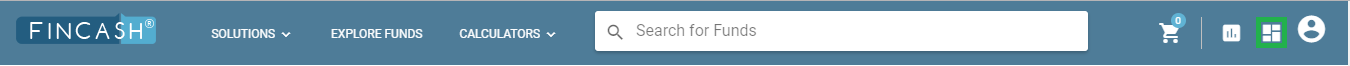
Step2: Click on My SIPs Section in Fincash
The next step after going to your Dashboard is to click on My SIPs tab which is on the left side of the screen. The image for this step is as follows where the My SIPs tab is highlighted in Green.
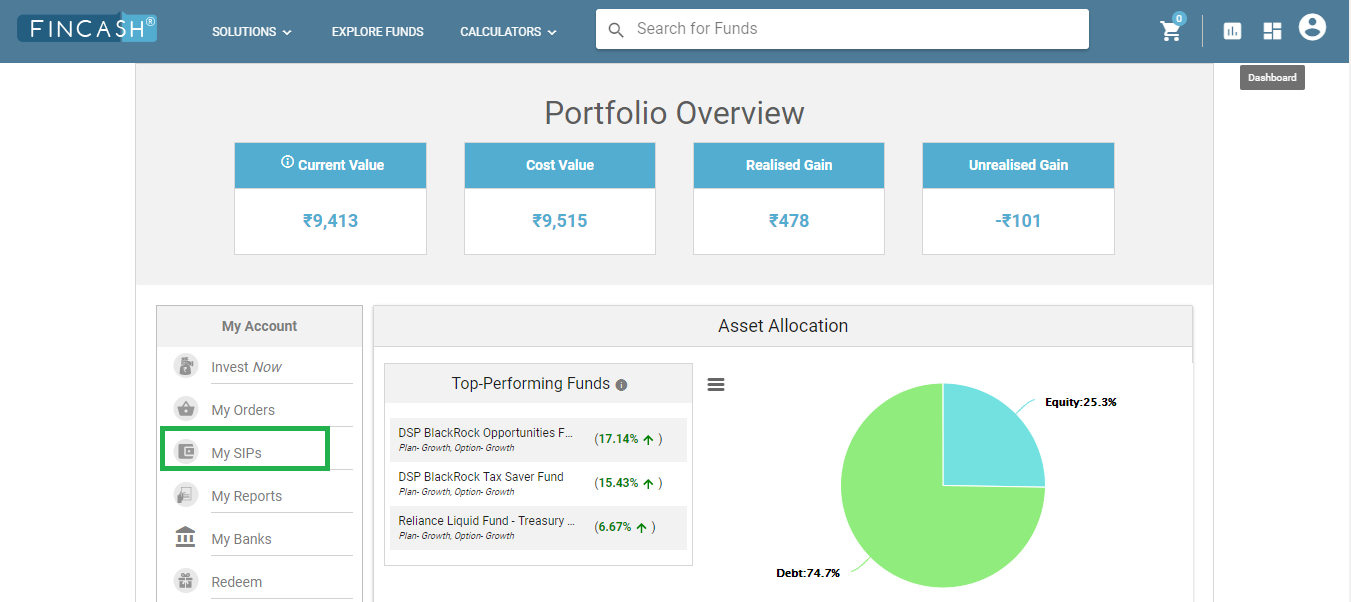
Step3: Check for the URN in the Mandate Column
Once you click on My SIPs tab, a new window opens up which shows the details of all your SIPs that are active. In this section, you can find the URN under the Mandate Column which shows the status of SIP along with the numbers. This can be found under the head of Ongoing SIPs. The image for this step is given below where the Mandate column is highlighted in Green.
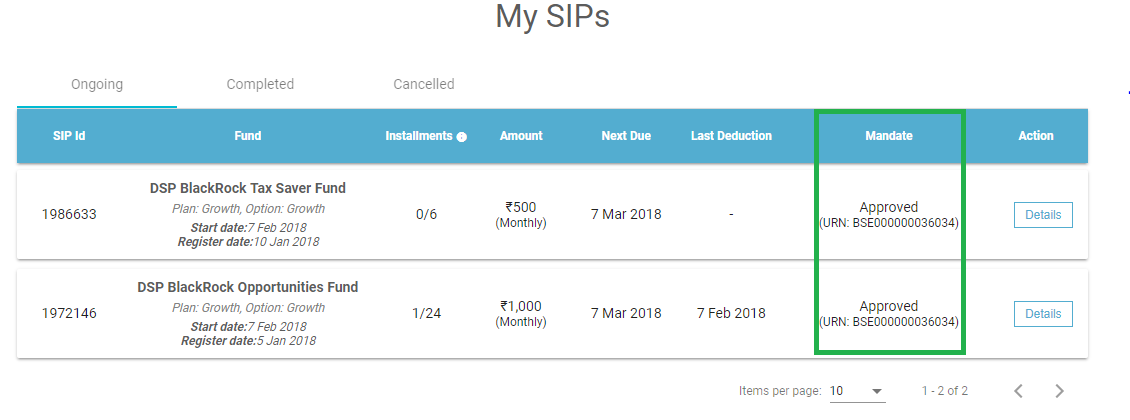
Thus, from the above steps, you can get your URN for the SIP transactions. You can note this URN and register it in your bank account as a biller so that all the future SIP payments get deducted automatically. You just need to ensure that your account has the required money.
In case if you have more queries, feel free to contact our customer support on 8451864111 on any working day between 9.30am to 6.30 pm or write a mail to us anytime at support@fincash.com. You can even do online chat by logging on our website www.fincash.com.
All efforts have been made to ensure the information provided here is accurate. However, no guarantees are made regarding correctness of data. Please verify with scheme information document before making any investment.