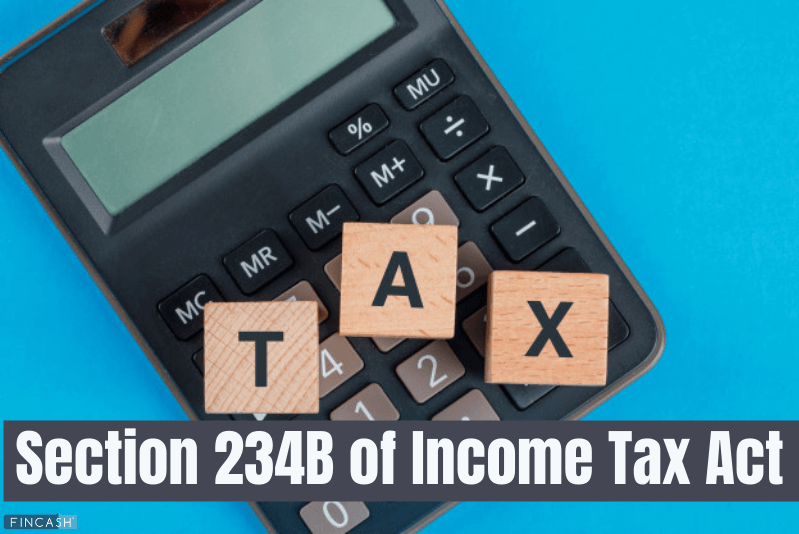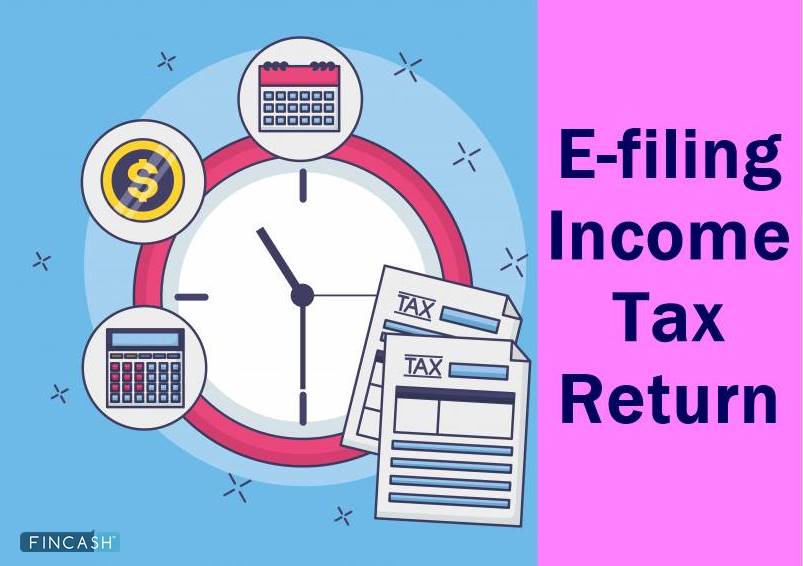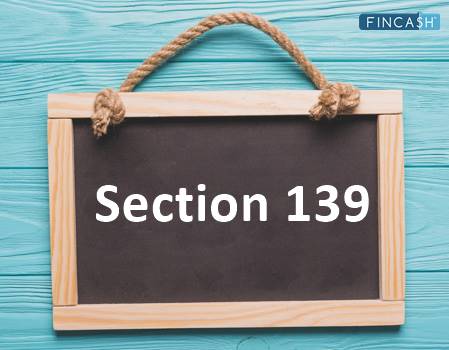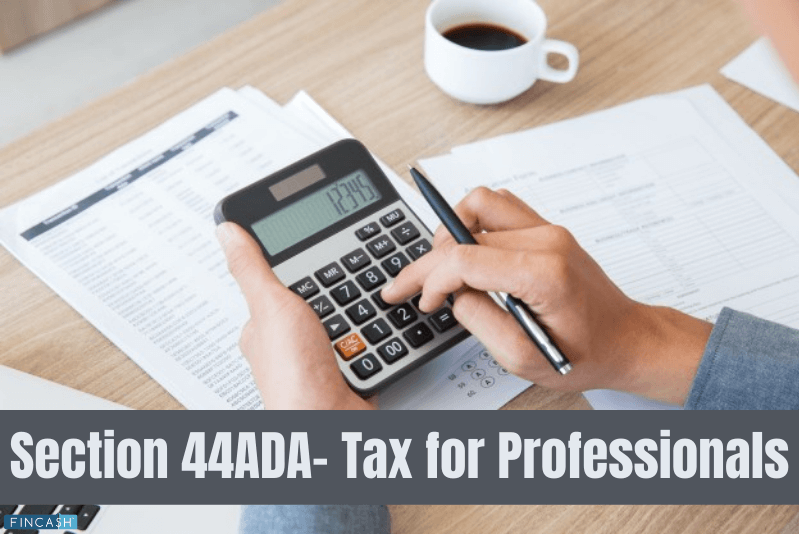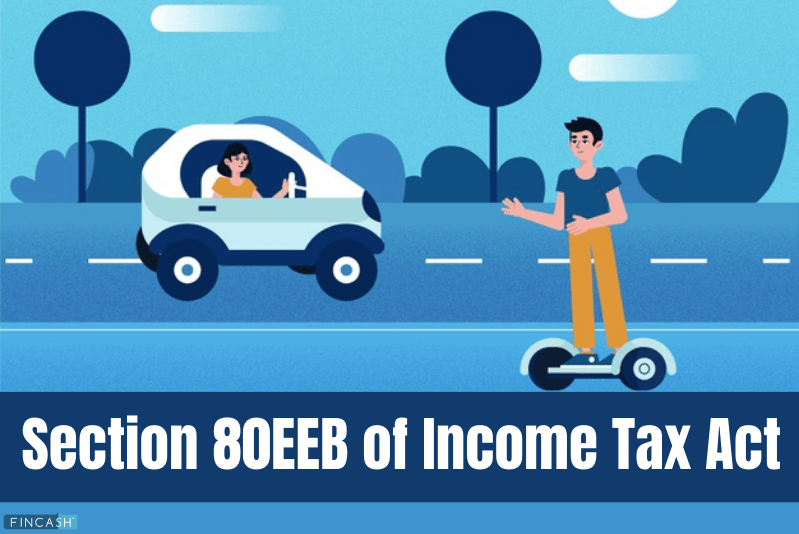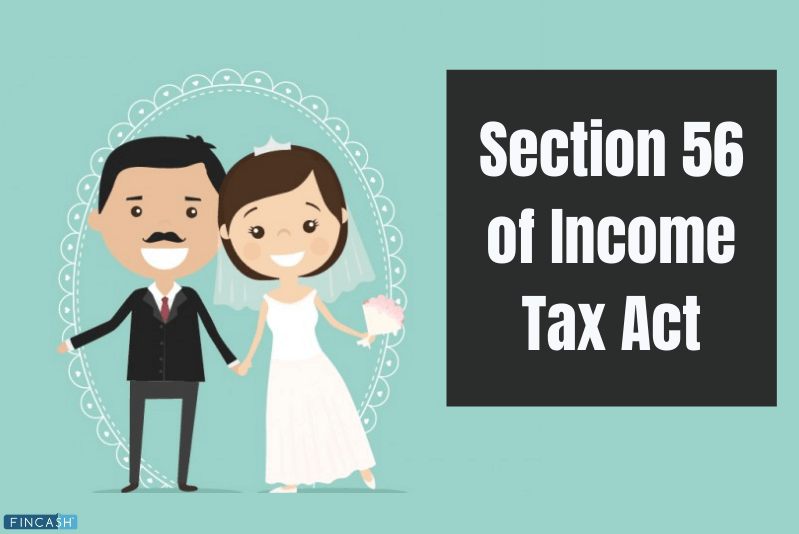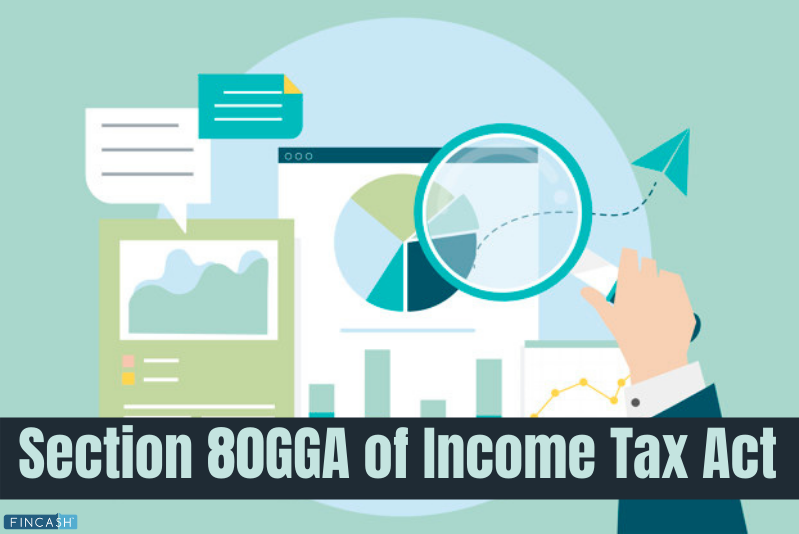Table of Contents
Found Mistakes in Income Tax? Rectify with Section 154
Errors made while income tax filing can cause huge losses to the taxpayer. Keeping this in mind, the Income tax department came up with section 154. It provides opportunities to the taxpayers to raise a complaint in case you found a mistake or miscalculation in your ITR. Not just that, but the section also acts advantageously for the authorities to shed off mistakes from their shoulders. Let’s get to know more about this section in detail.

Defining Section 154 of Income Tax
As obvious as it is by now, the Income Tax Act offers a chance to rectify mistakes under section 154. Orders that have been issued under section 200A (1), 143(1), and 206CB (1) can easily be corrected in case a mistake or error arises in them.
However, know that only such mistakes can be rectified from the record once the income tax has been filed by the assessee and the intimation regarding the error has been received.
Section 154: Errors that can be Rectified
The section can rectify only a handful of mistakes, such as:
- Factual error
- Mistake due to failure in notifying the mandatory law provisions
- Arithmetic mistakes in calculation
- Minor clerical errors
Talk to our investment specialist
Features of Section 154 of the IT Act
- Notice under section 154 of IT Act can be issued by the authorized officer or in return to an application submitted to him by a taxpayer
- It is essential to provide a notice to the taxpayer if the modification results in improving the assessment increase of a Tax Liability or reducing the refund
- Such a notice can either be issued by sending an email on the registered ID of the taxpayer or posting the notice at the registered address
- In case excess refund has been credited in the taxpayer’s account, it can be demanded back under section 154
- An application raised by a taxpayer for amendments under section 154 has to be disposed within 6 months from the month in which the application was received
- Only such orders can be rectified that are not under doubts or appeals
- If any order is passed by the commissioner, he will have the authority to correct the error either on the Basis of his own motive or the application received from a taxpayer
Procedure to Raise a Rectification Application
Under section 154, an application for rectification can be raised online. However, before you apply for the same, make sure that you have scrutinized the order cautiously. Make sure that the calculations are accurate and exemptions, as well as deductions, have been cross-checked. If required, you can also seek help from a professional Tax consultant.
Once you are done, if you still find errors, you can then continue with the application. To do the same, follow the below-mentioned steps:
- Login to your account on the official website of the IT department
- Visit My Account
- Under the Rectification Request, choose the assessment year for which you would like to file the rectification application
- Enter the Latest Communication Reference Number
- Click Submit
- Choose Rectification Request Type and choose as required
- Click Submit
- Upon successful submission, an acknowledgement number will be generated and sent to CPC, Bangalore for further processing
After this, wait for some time, and your query will be resolved. However, even after the application, mistakes are not corrected; you would have to file the ITR again.
Have you Receive Rectification Notice?
In case you receive a notification regarding the mistake from the authorities, don’t fret out. Follow the mentioned below steps, and things will be sorted.
- Check your email to see if you received a processing intimation under section 143(1)
- If you didn’t receive the intimation, submit a request to resend the same
- If you have received the intimation, check the reason mentioned for the difference between what you claimed and what the ITD considered
- Verify the information with your Form 26AS
- If you found mismatches, approach the deductor, ask for corrections and update your TDS return
- Once you have cross-checked, provide acceptance against the notice received
- Sign the rectification and send it to the address of CPC Bangalore
Conclusion
Whether you receive a notice or you find an error yourself, there is no need to go mad over the same. Use your rights of Section 154 and raise an application or respond to the notice received. In a matter of time, your issue will be sorted out. All you would have to do is stay cautious and up-to-date about the ITR filing.
All efforts have been made to ensure the information provided here is accurate. However, no guarantees are made regarding correctness of data. Please verify with scheme information document before making any investment.