
Fincash » PAN Card Aadhaar Card Link » Link Mobile Number to Aadhaar Card
Table of Contents
How to Link Mobile Number to Aadhaar Card Online?
Note: Aadhaar-Mobile Number linking process has been discontinued till further information.
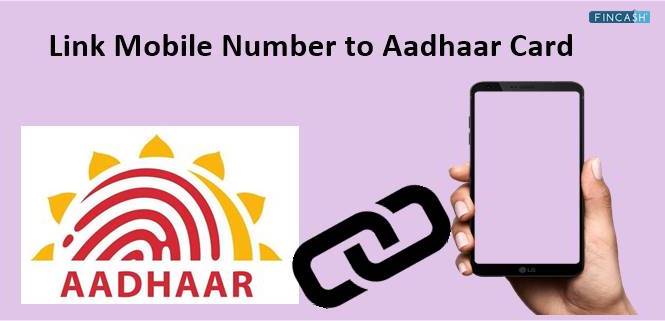
The step to link mobile number with Aadhaar was is taken to eradicate fake connections used by money launderers, fraudsters, criminals or even terrorists and to verify the original ones. Hence, if you haven't done it yet, now is the time to do so. Moreover, the procedure to link mobile number to aadhaar card online is not tedious either. All you have to do is, follow a few steps and your phone number will be linked to your aadhaar within the matter of time.
Benefits of Aadhaar Card Link with Mobile Number
Although not mandatory, however, there are several reasons to link aadhaar with mobile number, such as:
- To avail most of the aadhaar facilities, an OTP is sent to the mobile number; if the number is not registered, it may pose a hindrance
- To avail any of the online services that are aadhaar related, registering the mobile number with UIDAI is important
- To download the aadhaar online, OTP is sent to the registered number
Talk to our investment specialist
Steps to Link Mobile Number to Aadhaar Online
Telecom operators have been using a handful of methods to add mobile number to aadhaar. These methods include:
- OTP verification
- IVR Facility
- Agent assisted authentication
Apart from these, you may also visit the mobile store to register the biometrics and complete the process of linking.
However, lately, the online facility has come up for this process as well. With this method, you can easily link aadhaar to mobile number online while sitting comfortably at home. Here are the steps to follow:
- Visit the official website of your telecom operator
- 'Enter your mobile number' that has to be linked
- An OTP will be sent to your registered number
- Now, enter the OTP and click 'Submit'
- On your screen, a consent message will be displayed
- You may have to enter the 12-digit aadhaar number
- Next, you will again receive an OTP from your telecom operator
- Accept all the terms and conditions and enter that OTP and hit Confirm
Once the process is complete, you will receive a confirmation message for linking.
Verifying Aadhaar Mobile Number
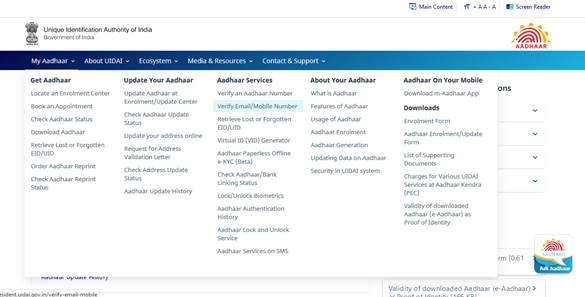

In case you wish to verify the success status of aadhaar card mobile number update, here is the procedure for same:
- Visit the official UIDAI website
- Hover over the cursor, and a drop-down menu will appear
- Choose 'Verify Email/Mobile Number' under Aadhaar Services section
- Now, enter your 12-digit aadhaar number and mobile number
- Enter the OTP sent to your mobile number
- Click 'Verify OTP' option
In case the verification is done, a green tick will appear on your screen.
Conclusion
To help you link mobile number to aadhaar card online, authorities have made the process easier by not specifying any documents required for it. All you would need is your aadhaar number. If you haven’t linked the number yet, stop delaying the process and get it done today.
All efforts have been made to ensure the information provided here is accurate. However, no guarantees are made regarding correctness of data. Please verify with scheme information document before making any investment.


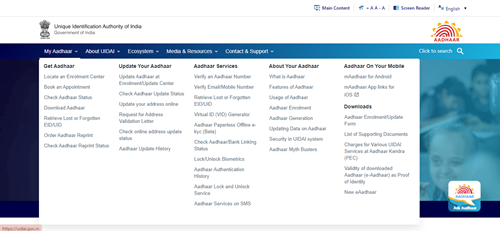










It's helpful to know about the usage of aadhaar
Good and stable